How to open the washing machine door during operation?
Sometimes it may be necessary to open the washing machine door immediately after it has started operation. However, for safety reasons, the washing machine door is locked and does not open after the cycle has started. The instructions below will be a helpful guide in solving some door lock problems.
In the case of the door cannot open
- When your washing machine starts operation and has water inside the drum, the door will not open in order to prevent a flood.
- After the operation has completed but the door is extremely hot, the door will not open in order to prevent injury.
- When your washing machine has settled with the Child lock function, the door will not open.
- If the door switch of the front load washing machine is by metal, the door will not open directly after the laundry has completed.

Note:
- Do not open the washer door by force while it is operating (high-temperature washing, drying, or spinning).
- In the Child Lock state, you must first deactivate the Child Lock if you want to add detergent or laundry or change the current settings.
Ways to open the door
Within 5 minutes of starting a wash, it is possible to add/remove laundry items.
However, if the water level or the water temperature inside the drum is too high, the door cannot be opened with the blinking Door Lock indicator. In this case, wait until the indicator stops blinking. Note also that it takes at least a minute or two until the indicator stops blinking.
How to steps
Step 1. Press the Start/Pause button to unlock the door.
Step 2. Open the door, then add or remove laundry.
Step 3. After closing the door, press the Start/Pause button to restart the wash. To change a cycle, you may tap the Pause button and then change the cycle.
Note:
- If the water level inside the drum is above a certain point, the main door cannot be opened.
- The washing machine will not tumble or spin unless the door is closed for your safety.
The door will automatically be locked for safety reasons when the tub is filled with water. Also, until the washing machine drains the water completely and the door cannot be opened. Please follow the instructions below to drain the water and open the door.
Using Spin Only function
Step 1. Press the Spin Only button for 3 seconds.
Step 2. When the cycle time and spinning speed appears, press Spin repeatedly until the desired spinning speed is selected.
Step 3. Then press and hold Start/Pause to start the cycle.
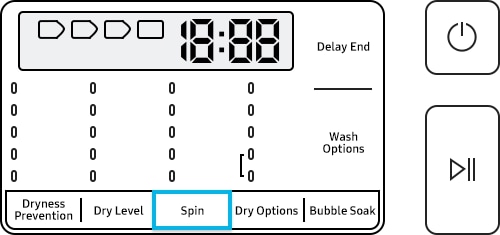
Note: The spinning time depends on the selected cycle.
Using a Debris filter to drain water
Step 1. Open the debris filter cover.
Step 2. Remove the white drain plug from the emergency drain hose and drain the water in a suitable container.
Step 3. Reinstall the emergency drain hose cap and secure it, too.
Step 4. Reinstall the cover by placing it into the holes at the bottom of the access panel opening and pushing or folding it into the top.
Step 5. Turn off the washing machine and wait for a moment.
Step 6. Press the Power to turn on the washing machine back on. The door will open again.
Note: Be careful as a large amount of water may spill out.

In case the laundry has completed, with no loads inside, but the door has locked
Unplug the power cord and wait for an hour.
After the laundry completed, but the door has locked
It is dangerous to open the door immediately after the cycle has finished. Please open the door after the alarm has finished.
For Samsung washing machines that have the AddWash function, when the AddWash indicator turns on, you can stop the machine and put additional laundry or softener into the drum or take items out.
Warning
- Do not attempt to open the Add Door while the machine is operating without first pressing Start/Pause.
- Do not add an excessive load through the Add Door. The performance may be degraded.
- Do not use the lower area of the Add Door as a handle. Your fingers may get caught.
- Make sure that no laundry is caught in the Add Door.
- Neither the main door nor the Add Door can be opened when the water temperature is over 50 degrees Celsius.
- The Add Door can be opened unintentionally (without pressing Start/Pause) when the laundry is complete.
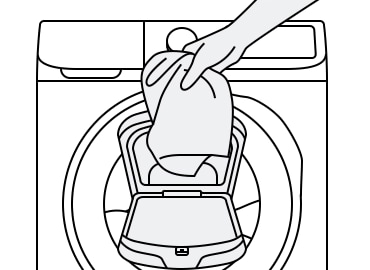
Thank you for your feedback!
Please answer all questions.



