What to do if my ice maker doesn't produce enough ice?
If you're having trouble with the ice maker that is installed in your refrigerator, follow the instructions below. It's also a good to check the User Manual for your specific refrigerator model as this page only covers general information to cover most models.
Check the amount of produced ice cubes
Samsung refrigerators produce about 120 ice cubes per day, which means the refrigerator produces 1 tray of ice every 90 minutes (this varies by model). If the ice maker produces fewer than 50 cubes in 24 hours, or there are no ice cubes in the ice chute, first follow the below instructions below. If the situation continues, please contact the nearest Samsung service center for further support.
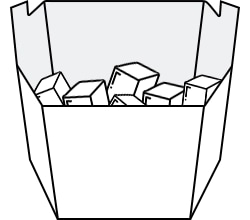
If the refrigerator is being used for the first time or after a long period of time, the appliance should be in operation for at least six hours before ice can be made.
Note: You should throw away the first three batches of ice cubes that the ice maker produces (approximately 30 cubes) to ensure the ice maker is making ice from clean water.
The ice maker cannot dispense ice while the door is open. Close the door completely and try to dispense the ice again.
Ice maker function
See if the refrigerator is in ICE OFF mode. The ice maker function can be activated by pressing the Ice Type button.
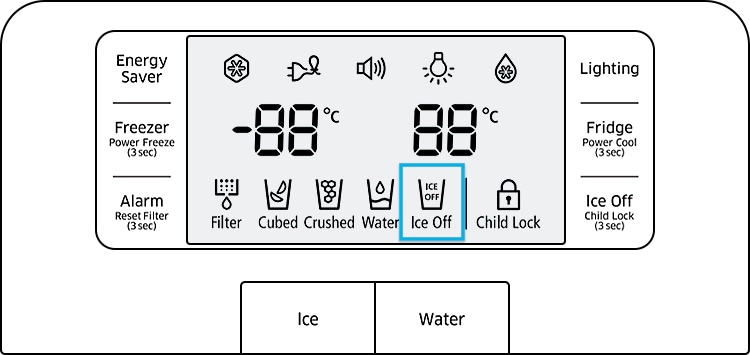
Child Lock function
When this function is on, it disables the functionality.

Note:
- The actual design of the display panel may differ from the model that you have.
- This image is a reference in English but is available in the language of your country.
Reset the temperature
Set the refrigerator temperature display to a lower setting. It should be - 15 °C or colder for the freezer compartment.
Reset the ice dispenser
When the ice dispenser has been reset, wait 24 hours for the ice maker to start creating ice again.
See the water filter indicator on the display
In case the ice is small, cloudy or lumpy, check the water filter and replace it. The filter should be changed every six months to prevent it from getting blocked up.
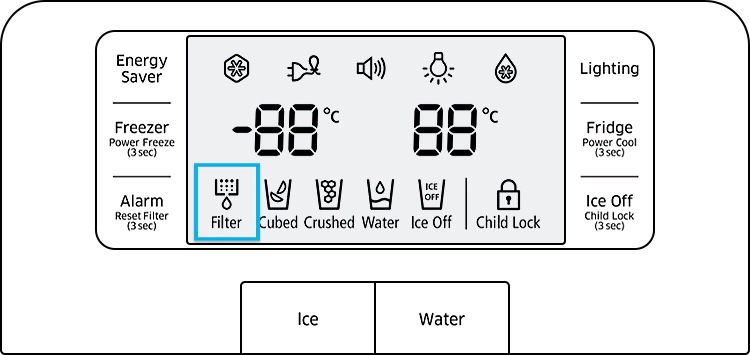
Note:
- The actual design of the display panel may differ depending on the type of model that you have.
- This image is a reference in English but is available in the language of your country.
Check the water pressure
Make sure the water pressure is high enough.
Check the water line
Make sure it's properly connected to the fridge and the water hose is not kinked or damaged.
Thank you for your feedback!
Please answer all questions.
RC01_Static Content : This text is only displayed on the editor page



