How can I turn off the Bixby Home key functionality?
Please Note: The information on this page is for New Zealand products only. Sequences or settings will vary depending on location and/or where the product had been purchased. To be redirected to your local support page please click here.
Steps below are for Android 8.0 (Oreo)
For how to reassign the Bixby button on newer versions of Android 9.0 (Pie) please see can i set bixby key to activate other functions or applications not just bixby service
Always ensure your phone’s software is up to date with the latest available release.
Open Bixby HOME by pushing the Bixby key on the side of the phone or swiping the phones Home screen from left to right.
Select the settings icon and turn off the toggle to activate or deactivate Bixby HOME functionality through the side key.

Ensure your phone’s software is up to date with the latest available release.
Swipe the screen from left to right to enter the Bixby Home.
Select the settings icon and turn on the toggle to activate Bixby HOME functionality through the side key.
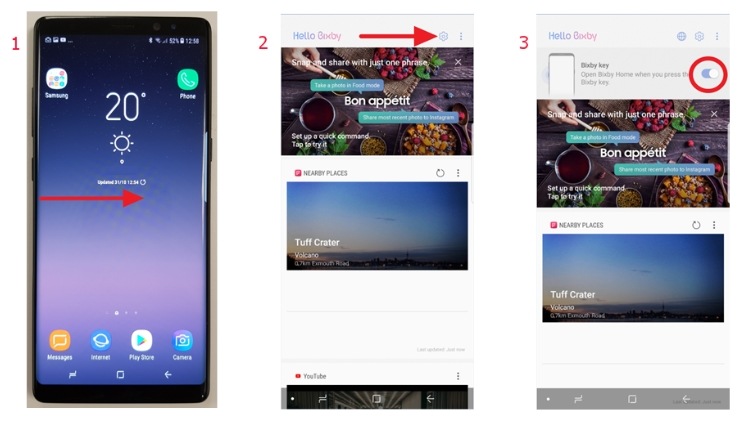
For all other queries or further technical assistance, please call Samsung Customer Care on 0800 726 786 or Live Chat with our Technical Team online, services are open 24 hours, 7 days.
Thank you for your feedback!
Please answer all questions.




