How to record, edit and share videos in 8K with your Galaxy device
8K resolution offers incredible video quality and with galaxy devices you can record, edit and share your 8K videos quickly and easily.

Please note: 8K video recording is not available on all Galaxy devices.
How to record in 8K video resolution
Tap to play the selected video and whilst the video is playing you can tap the Capture Icon to capture a high-resolution photo.
You can find useful information about how to edit your videos visiting "How to use Samsung Video editor."
How to change the resolution of a recorded video
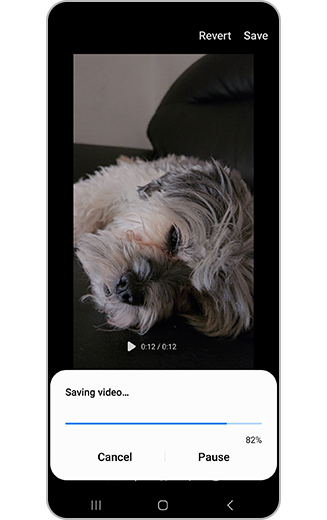
Your video will now be saved and made available in Gallery.
Please note: Large file sizes or high-resolution videos may take a few minutes to save.
How to Share an 8K video
Thank you for your feedback!
Please answer all questions.
RC01_Static Content : This text is only displayed on the editor page

































