How to turn off Emergency SOS function
Galaxy devices with OneUI 5.0 or higher have an Emergency SOS function that lets users make an emergency call by quickly pressing the side button 5 times. Users can turn off this function to prevent accidental calls.
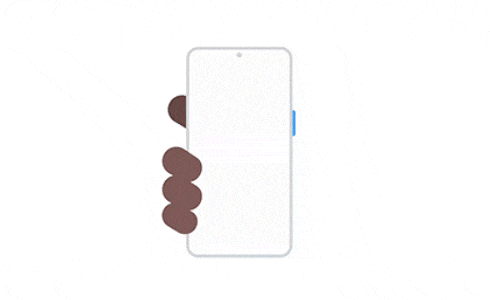
How to turn off Emergency SOS automatic dialling
Thank you for your feedback!
Please answer all questions.
RC01_Static Content : This text is only displayed on the editor page











