How to use Bixby Routines
Bixby Routines uses machine intelligence to learn your usage patterns and preferences. It can then use this to automatically adjust settings, control apps, optimise the battery, and much more.
You can also manually set up routines yourself based on where you are and what you’re doing.
For example, create a ‘good night’ routine so that at a certain time the sound on your phone goes to mute, night mode goes on, and your lock screen shortcuts change.
Tap the Bixby Routines icon to switch it on.
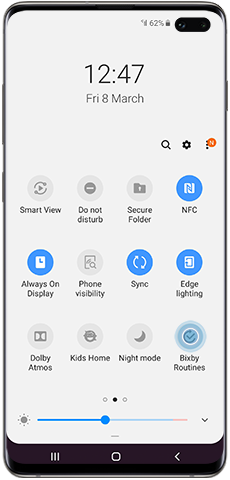
After a short learning period of up to 14 days, Bixby may start recommending some appropriate routines for you.
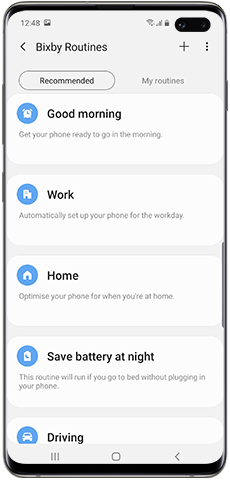
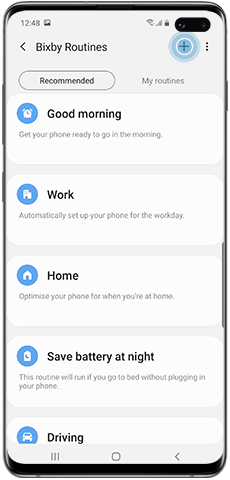
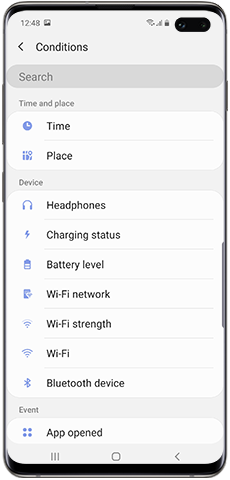
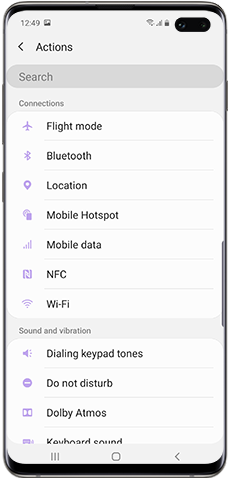
If the routine is already running, you can temporarily switch it off by following the below steps:
Please note: This will only switch off this one instance of the routine. To permanently switch off the routine you need to deactivate it via the switch as described above.
Thank you for your feedback!
Please answer all questions.




