Tips and techniques for using D-Buckle Sport band for Galaxy Watch Series
It’s easy to attach the band to your wrist and remove it when needed, thanks to the convenient magnetic buckle. Plus, the D-Buckle Sport band is made of smooth, flexible material for added comfort.

Notes:
- The stylish D-Buckle Sport band is included with your Galaxy Watch 5 Pro.
- The D-Buckle Sport band is sold separately for the Galaxy Watch 6 model.
- The D-Buckle Sport band design and size may vary by model.
Adjust the D-Buckle Sport band
Adjust the band length to ensure a comfortable fit that is not too tight.
Step 1. Open the magnetic buckle.
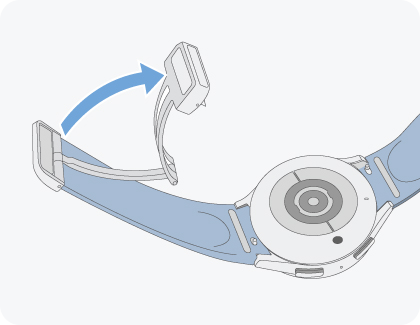
Note: Do not use excessive force when unbuckling. Be careful when handling the buckle as it can warp, which will affect how the band fits.
Step 2. Open the clasp, insert the band into the buckle frame to adjust the length, and then close the clasp.
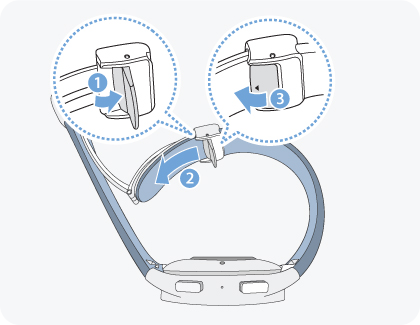
Note: Holding the end of the band makes it easier to insert into the buckle.
Step 3. To open the clasp while the band is still fastened in place, gently pull the band down.
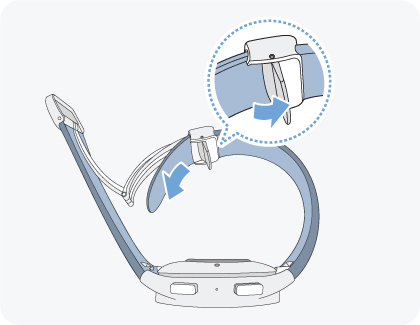
Tips for using the D-Buckle Sport band
- The magnetic material of the D-Buckle Sport band can attract metallic objects.
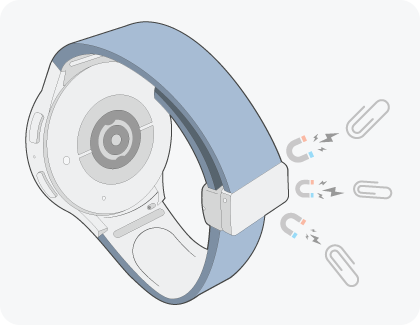
- To charge your Galaxy Watch with the provided charger, lay your Galaxy Watch on its side so the band doesn’t interfere with the charging cable.

- To charge your Galaxy Watch using a wireless charger or Wireless Power Sharing, first remove the D-Buckle Sport band. Then, ensure that the entire back of the watch is in direct contact with the charging surface.

- The watch will not charge if the entire back of the watch is not in direct contact with the charging surface .
Thank you for your feedback!
Please answer all questions.








