Use two hands with your Samsung Galaxy devices for maximum productivity
Samsung has redefined the way we interact with Galaxy phones and tablets. With their expansive screens and advanced features, your devices offer incredible convenience and functionality. You can increase your productivity when using two hands to navigate and control your devices. In this article, we'll explore how you can use both hands to unlock your device's full potential.

Note: Supported models include the Galaxy Tab S9, Galaxy Z Fold5, and Galaxy Z Flip5.
Moving icons with two hands
Moving icons on a large screen can be tricky. Here are steps to easily move icons around the screen.
Moving multiple files between folders with two hands
You can quickly move multiple files to your folders using both hands.
Moving files between apps
You can also move files or images between various apps. For instance, you can move multiple images from your Gallery to Samsung Notes.
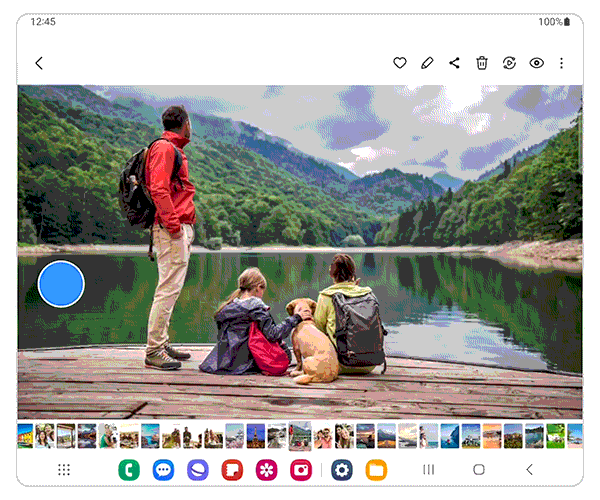
The "Image Clipper" feature allows you to move only certain subject images to other apps. From the Gallery app, try touching and holding the subject in the foreground of the image. This will highlight the subject and allow you to grab its silhouette. Then you can use two-handed operation to bring the cutout image to other apps.
Thank you for your feedback!
Please answer all questions.
RC01_Static Content : This text is only displayed on the editor page



















