What is the protective film on Galaxy Z Flip4 and Galaxy Z Fold4?
When opening the Galaxy Z Flip4 and Galaxy Z Fold4, you will notice a foldable display and protective film that is attached to the device. Find out more about the features designed to protect your devices and what to do if you have any issues with the protective film.
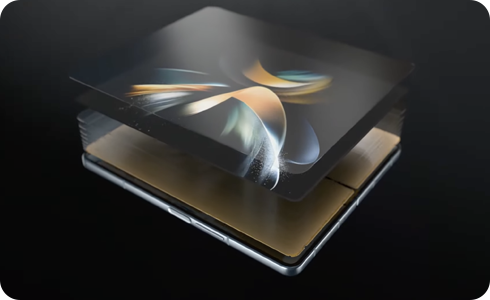
Samsung foldable smartphones use displays equipped with Infinity Flex Display and Ultra Thin Glass that can be folded without damaging your device.

With its innovative design and Ultra Thin Glass, the foldable display offers a user experience that goes beyond simply folding and delivers the ultimate visual experience through innovative OLED technology. The Galaxy Z Flip4 and Galaxy Z Fold4 are designed to be our toughest foldables ever, introducing a more reliable screen with a stronger display panel reinforced with exclusive Corning® Gorilla® Glass Victus®+ to help prevent damage from external shock.
The Samsung foldable display is stacked with protective film, protective layer and Ultra Thin Glass to optimise the AMOLED display's vivid colours, contrast ratio and colour reproduction, each with the following characteristics:
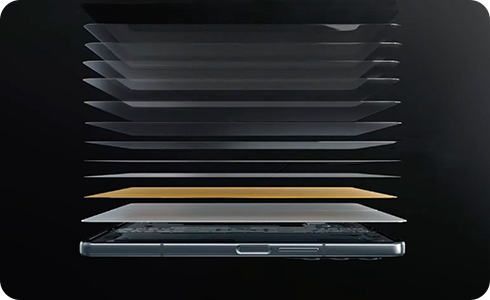
- Protective film: Placed on the top layer of the display, it supports the display to withstand intense pressure and is replaceable.
- Digitiser: Made with fibre-reinforced plastic for a firmer, stronger layer that keeps the phone light and protected.
- Protective layer: Placed on top of the Ultra Thin Glass to hold up against resistance from the outside, relieves impact and prevents screen fragmentation.
- Ultra Thin Glass: Thin glass that provides a flat surface and enhances device durability in the foldable display.
- AMOLED: Each pixel emits its own light, allowing for fast response, excellent colour reproducibility and clarity, with a thin screen.
Please note: The digitiser layer only applies to the Galaxy Z Fold4.
The protective film attached to the foldable display is a consumable product. If a certain period has elapsed scratches, bubbles, and lifting may occur on the protective film due to normal wear. In some cases, only the protective film is damaged. The device can be used without any problems by replacing the protective film. If your protective screen is damaged, please contact Samsung Support.
Be careful as the panel may be damaged if you arbitrarily attach or remove the protective film. It is highly recommended to always use your phone with the protective film attached. If you use a protective film that is not officially certified by Samsung, the screen may look distorted or performance may be affected.
- The foldable display has some fine bends depending on the angle, with a thin, flexible glass and film for the folding function. Wrinkles may be visible in the folded area in the centre of the screen.
- When heavy impact is applied from the outside, various coloured spots or lines on the screen may appear. This can be visible damage that appears inside the screen in the form of partial black spots, automatic screen brightness or screen cracks.
- Be careful not to hit the screen from the outside, as the impact to the Ultra Thin Glass is likely to cause a crack or break, which can spread to the surrounding areas resulting in the appearance of a white line while folding the device.

When using foldable devices try to avoid:
- Dropping the product on the floor.
- Pressing the part where the screen folds, or folding the screen with foreign objects such as cards, keys, sand, metal powder etc.
- Pressing the screen with various objects such as pens, nails, keys, etc, or dropping objects directly onto the screen.
- Putting your finger between the screens when opening the device.
Is this content helpful?
Thank you for your feedback!
Please answer all questions.




