What to do if you experience static noise with the Samsung Galaxy Buds
If you’re experiencing static noises when using one or both of your Galaxy Buds, you can try a few things to solve the issue. Follow the instructions below to help get your Buds functioning properly.
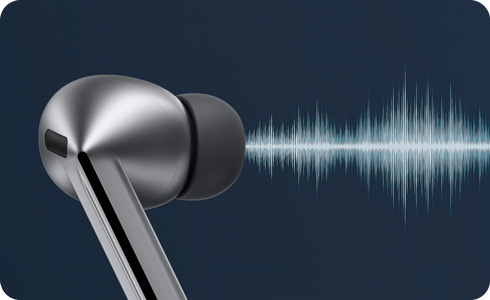
Note: Menu options may vary depending on the Galaxy Buds model and software version.
Update Galaxy buds software
* Connect your Galaxy Buds to your phone before proceeding.
* Make sure to keep the Buds case open until the update is complete.
Note: You can also update the software by tapping View update and then Update if the update notification appears at the top of the Wearable home screen.
Update software on phones and tablets
1. Unpair your Galaxy Buds
2. Reconnect your Galaxy Buds
- Via pop-up window
After you've unpaired your Galaxy Buds, you will need to reconnect them to both Bluetooth and the Galaxy Wearable app.
- Via Galaxy Wearable app
The charging case lid must be open in order to be detected.
* If no devices are connected to the Galaxy Wearable app, you might be directed to the initial setup screen. From there, select your Galaxy Buds from the list and follow the on-screen instructions to reconnect them.
* Make sure the Galaxy Buds are charged before removing them from the case.
* If the battery indicator light flashes red or orange, allow the Galaxy Buds to charge for more than 10 minutes.
Try returning the Galaxy Bud’s settings to their initial defaults.
Thank you for your feedback!
Please answer all questions.








































