[2022] How to troubleshoot your TV if a channel does not appear
If you set up your TV in a new location or your broadcast signal has changed, your TV may not be able to find a specific channel, or your display/sound may not work properly. If you are experiencing issues, please check the following.
Finding a specific channel may be difficult if there is ongoing signal construction in a nearby area, or if the digital broadcast signal is weak. This is not an issue with your TV. If the symptom persists, please contact your service provider.
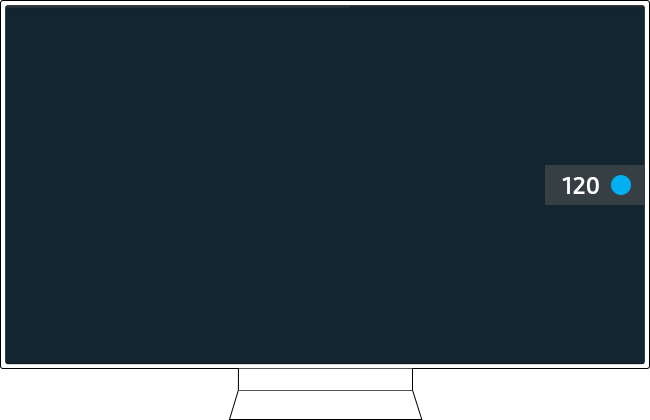
If you watch TV using an antenna, disconnect the antenna coaxial cable from the antenna wall socket, then reconnect it.
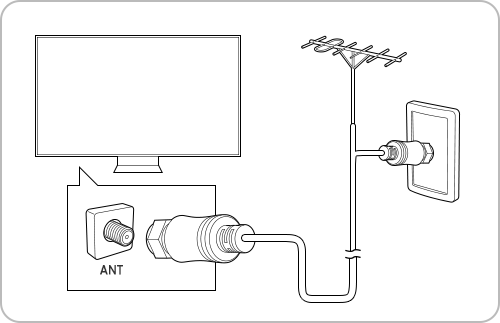
Note:
- If your TV is connected to a separate over-the-air antenna, you can use the signal strength information to adjust the antenna for increased signal strength and improved HD channel reception.
- An antenna is not necessary if you connect a cable box or satellite box.
If your TV is connected to an antenna, run Auto Program.
Step 1. Press the Home button on your remote control and navigate to Menu.
Step 2. Select Settings > All Settings.
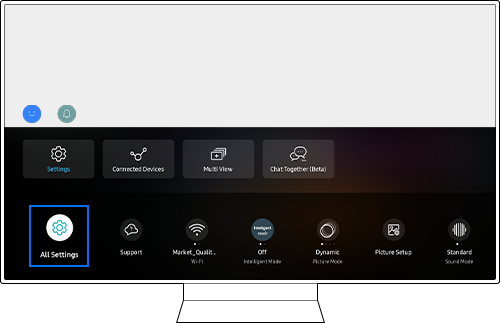
Step 3. Navigate to Broadcasting.

Step 4. Select Auto Program.
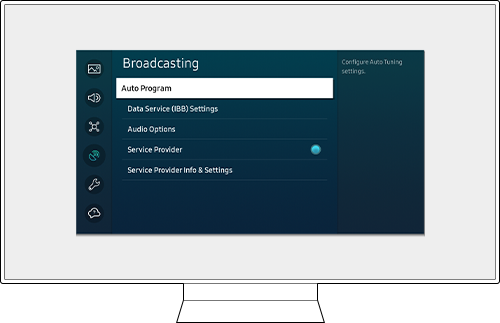
Note:
- The number of channels that are scanned may vary depending on the location, broadcasting station and other factors.
- If you are using a set-top box, please contact your service provider to learn more about the Auto Program function.
If the Broadcasting or Auto Program function is disabled, your TV is currently using a set-top box or an external device. Please change the Source to TV.
Step 1. Press the Home button on your remote control and navigate to Menu.
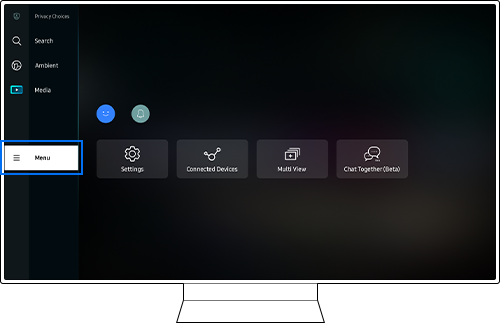
Step 2. Select Connected Devices.
Step 3. Navigate to Source and then select TV.

Note:
- Broadcasting is only available when the Source is set to TV. Broadcasting will not be available when a cable or satellite box is used with your TV.
Note:
- If you are having trouble with your Samsung Smart TV, you should always check to see if there are any software updates available as these may contain a fix for your problem.
- Device screenshots and menus may vary depending on the device model and software version.
Thank you for your feedback!
Please answer all questions.
RC01_Static Content : This text is only displayed on the editor page



