Galaxy Tab S10
Get a $100 Trade-In bonus and an eVoucher valued up to $200 this King’s Birthday!
Get free delivery.
Offer ends 2:00pm, 05 June 2025.
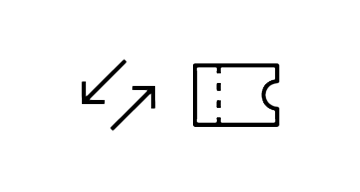
Buying Tool


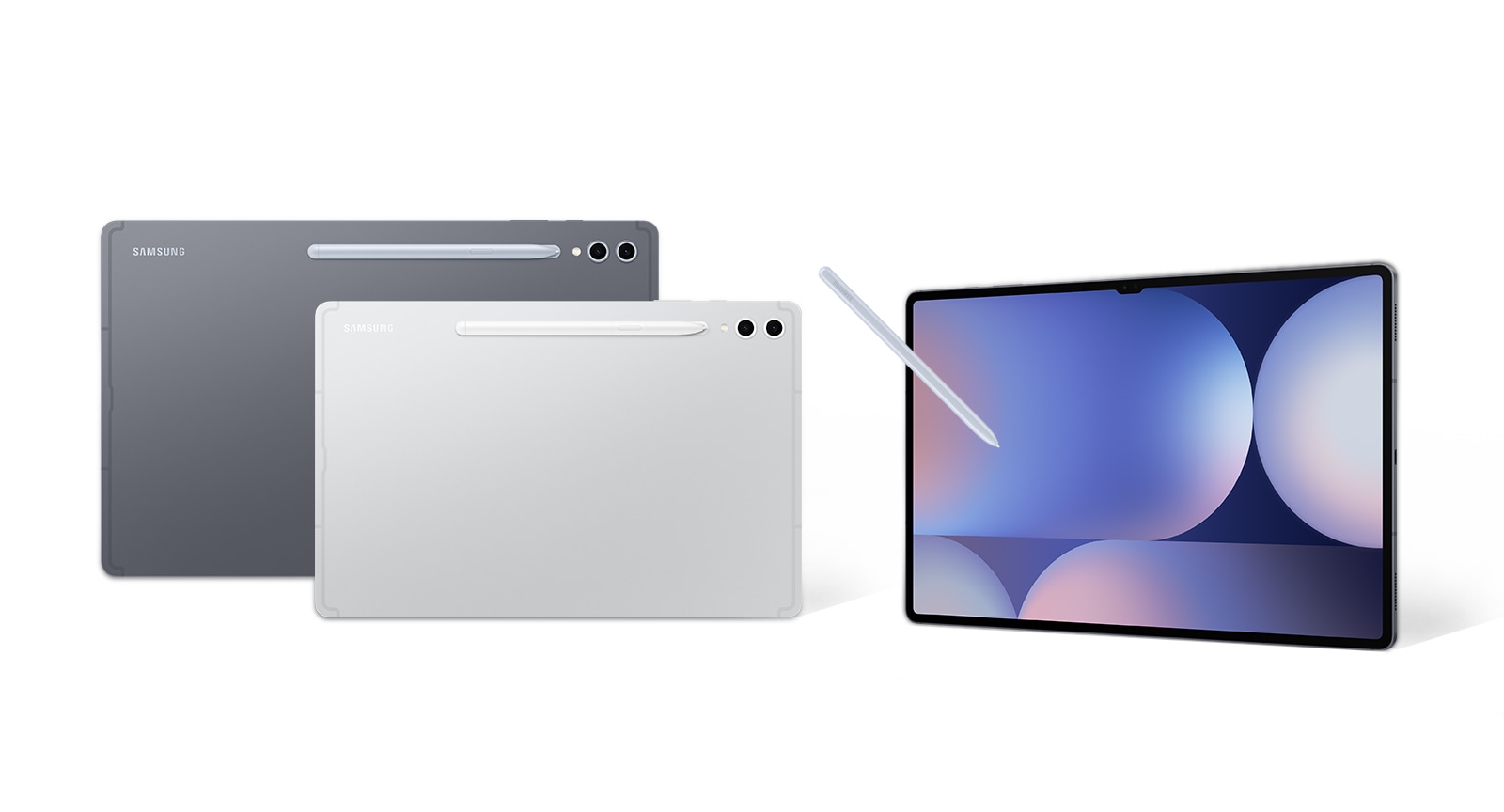





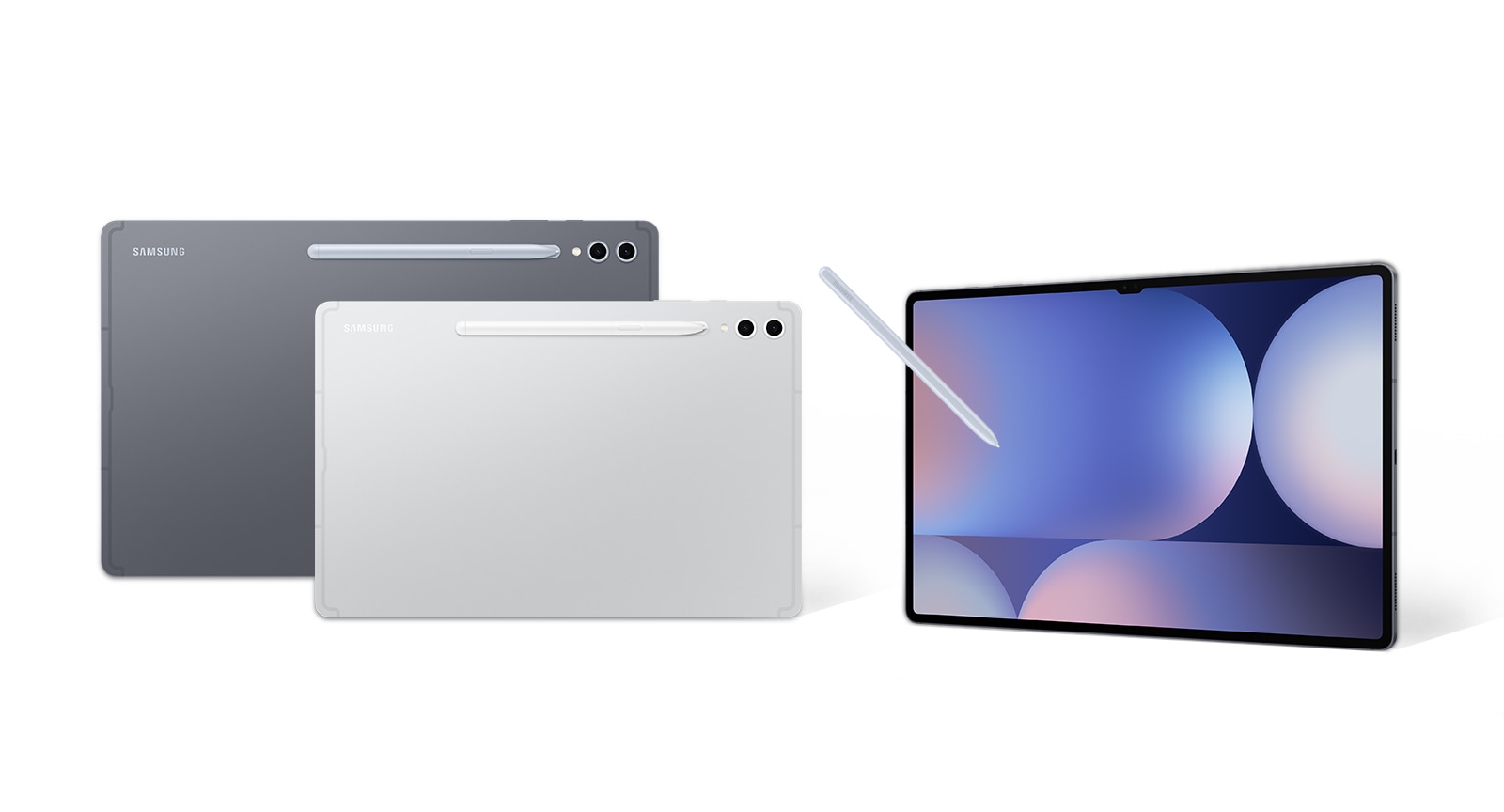

Device
Please choose a different combination
-
Get a $100 Trade-In bonus and a $150 eVoucher
-
Get a $100 Trade-In bonus and a $200 eVoucher
Storage
Choose the storage option that fits your needs best
Please choose a different combination

What's the right storage for you?
Figure out your storage needs with just a few taps.
Connectivity
Please choose a different combination
Samsung Trade-In
Get a $100 Trade-In bonus. Offer ends 2:00pm, 05 June 2025. T&Cs apply.
Please select your trade-in device or "No trade-in"
Please select 'Yes' or 'No' for Trade-in.
*Estimated Trade-in Value is based on the responses provided in relation to the condition of your device. This is subject to change following assessment of the device. See T&Cs for more information

Save when you Trade-In
Here's how to Trade-In and get credit towards your next Samsung Galaxy purchase.

Switching to Galaxy is easy, even from iOS.
Keep what’s important on your new device with Smart Switch.
*Terms and Conditions apply. Please visit the Smart Switch page for more information.
*Terms and Conditions apply. Please visit the Smart Switch page for more information.
Purchase Option
Samsung Care+
Offers
Samsung.com Advantage
Reached maximum order quantity for this product.
-
*The Mother's Day Promotion is valid only on selected products starting from 2:00pm, 29 April 2025 to 2:00pm, 15 May 2025. Offer valid until promotion duration or stock lasts. Not stackable with any other promotion T&C apply.
*Trade-In bonus only available with instant trade-in and for selected products. Afterpay, Q Card, G Pay, etc. are not available for transactions involving trade-in. For more information and T&Cs, visit the website at Samsung NZ | Galaxy Trade-in. All trade-in transactions will be subject to the full Trade-in Terms and Conditions, and may be subject to a Non-Return Charge, Device Condition Charge, or Rejection of Adjusted Value Charge, as applicable and as outlined in the Trade-in Terms and Conditions.*Receive an instant credit when you Trade-in an eligible device. For more information and T&Cs, visit the website https://117.p.syniva.es/nz/galaxytradein/ - *Samsung Care+ is administered by The Warranty Group Australasia Pty Ltd. (CN 920655) and underwritten by Virginia Surety Company, Inc. (CN 920655), trading as Assurant. An excess is payable for each claim made under Samsung Care+ and must be paid before a claim is settled. Exclusions apply. See Terms and conditions for more information. https://117.p.syniva.es/nz/offer/samsung-care-plus/#tnc
-
*Finance now: 0% interest with equal monthly repayments. Minimum purchase $200. Customers must apply and, be approved for a loan subject to Finance Now’s terms and conditions, fees and normal lending criteria apply. No Establishment Fees and No Monthly Service Fees applies. Full Disclosure of all of the terms of your loan (including the total amount payable over the term of the loan) will be provided to you prior to finalising the loan.
It is important to note that the address entered on your loan application matches the delivery address provided on samsung.com/nz. If there is a discrepancy, Samsung New Zealand may reach out to you with an order cancellation notification, and you may need to place a new order. In addition, any discount codes that were used to facilitate the order will be cancelled.
Please Note: Trade In is not available for purchases made using Finance Now.
Samsung New Zealand reserves the right to amend, suspend, or withdraw the offer and these T&Cs at any time without prior notice. - *Afterpay: Afterpay late fees, eligibility criteria and terms & conditions apply. Purchase up to a maximum cart value of $3000 NZD. Visit www.afterpay.com/en-NZ/ terms-of-service for full terms.
- *Q Card: 12/24/36/48/60 Months Interest Free - Available on Long Term Finance (LTF) for online only. Min Spend $200/$600/$800/$1,000/$1,200 respectively. Lending criteria, $50 annual Account Fee, fees, T&Cs apply. $55 Establishment Fee applies to your first LTF transaction, $35 Advance Fee applies to subsequent LTF transactions. Min payments of 3% of the monthly closing balance or $10 (whichever is greater) are required throughout interest free period. Paying only the minimum monthly payments will not fully repay the loan before the end of the interest free period. Standard Interest Rate of 28.95% p.a. applies to outstanding balance at the end of LTF Interest Free Period. Other interest rates and fees may apply, please visit www.qcard.co.nz for further details. Rates and fees subject to change. Columbus Financial Services Limited and Consumer Finance Limited reserve the right to amend, suspend or terminate the offer and these T&Cs at any time without notice.


