How to install your Samsung AirDresser?
The Samsung AirDresser is a breath of fresh air in clothing care. Be at your best every day with fresh, crisp sanitised clothes and also reduce wrinkles. It even keeps the inside hygienic. When you are getting ready to install your Samsung AirDresser, there are certain precautions to follow so your AirDresser maintains operating at it’s peak performance.
Product Layout
1.
Air hole
2.
Air hanger
3.
Air Filter
4.
Shelf
5.
Lint filter
6.
Drain Tank
7.
Water tray
8.
Control panel
9.
Accessory care zone
10.
Shelf holder
11.
Refill Tank
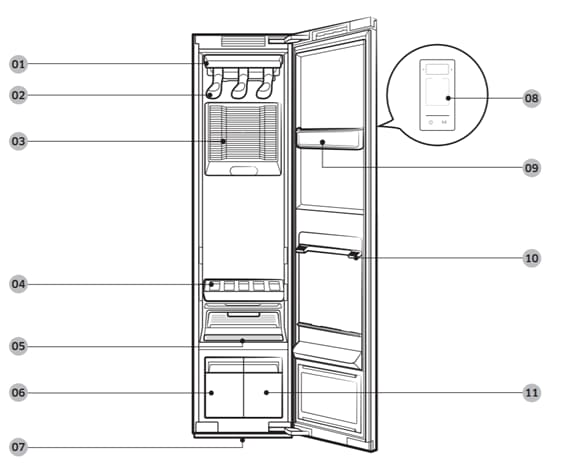
Precautions Before Installation
- If the minimum clearances are not met, performance will decrease due poor ventilation and condensation may occur on the product exterior.
- Do not install the product in direct sunlight or hot and cold places.
- The ambient temperature must be between 10 °C-35 °C. If the ambient temperature is too high or too low, the product may not operate normally, or performance may decrease.
- Avoid places near heating apparatus such as heaters Do not block the ventilation holes on the bottom of the product.
- Do not install the product where the frost is caught. Cold water can damage the product.
- To avoid the risk caused by the reset of the overtemperature prevention device inadvertently, this device must not be powered by outside transfer devices such as timers and must not be connected to circuits which are regularly switched on and off by the facilities.
Space for Installation
Select a solid, level location with adequate space for the following clearances.
- AirDresser top – Wall: 25 mm
- AirDresser side – Wall: 5 mm
- AirDresser rear – Wall: 15 mm
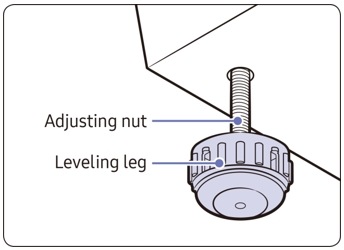
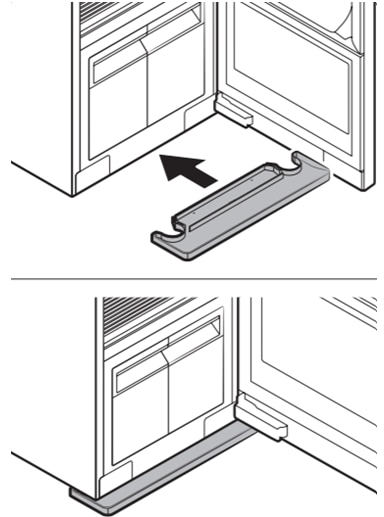
Please Note:
• After installing the product, you must wait at least 2 hours before using it.
• The product consumes more water the first time the product is used. You may have to fill the Refill Tank more than one time.
AIRDRESSER may tip-over by external force or children. If necessary, use the anti-tip strap to secure AIRDRESSER and prevent tip-over.
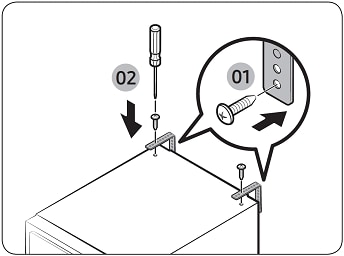
CAUTION: You must unplug the product before securing the AirDresser with the anti-tip strap.
Please Note:
- Use the provided screw to fasten the anti-tip strap to a wall.
- Use the screws fastened on top of the AirDresser to fasten the anti-tip strap to the AirDresser.
When you turn on the product for the first time after the installation, the language selection screen appears on the control panel display. Follow the instructions to select the language.
- Language setting may not be applicable in some countries.
- To change the language afterward, tap and hold Normal and Delicates for 3 seconds, and then follow the above instructions.
Thank you for your feedback!
Please answer all questions.



