How to turn the door alarm on and off on the refrigerator
When your refrigerator is shipped from the factory, the door alarm function is preset to On. If you want to turn the door alarm on and off yourself, please follow the instructions below.
How to turn the door alarm on/off
- To turn the door alarm on, touch the Door Alarm button.
- When the door alarm is set to on, the door alarm indicator is on. If the door is open for more than 2 minutes, the indicator will blink while the alarm sounds.
- To turn the door alarm off, touch the Door Alarm button the same way as when you turn the door alarm on. Then the alarm indicator will be off.
- Type 1

- Type 2

- Type 3

Step 1. Tap Apps, open the Fridge Manager app and then tap Fridge Settings.

Step 2. Tap Door Alarm Deactivate and then tap Proceed.
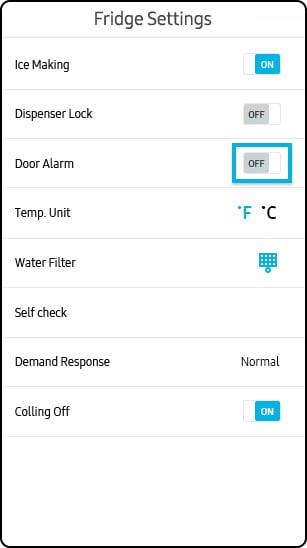
Is this content helpful?
Thank you for your feedback!
Please answer all questions.




