How to enable S Pen alert to prevent losing it
Afraid of losing your S PEN? Enable this feature to set your mind at ease. Find out how you can turn on an alert to notify you if you accidentally leave your S Pen behind.
How to enable S Pen alert
When the S Pen alarm is enabled your phone will make a sound when you walk away from your S Pen, and will also show you the last time your S Pen was removed.
- Go to Settings > Advanced features.
- Tap S Pen > Toggle on Warn if S Pen is left behind.
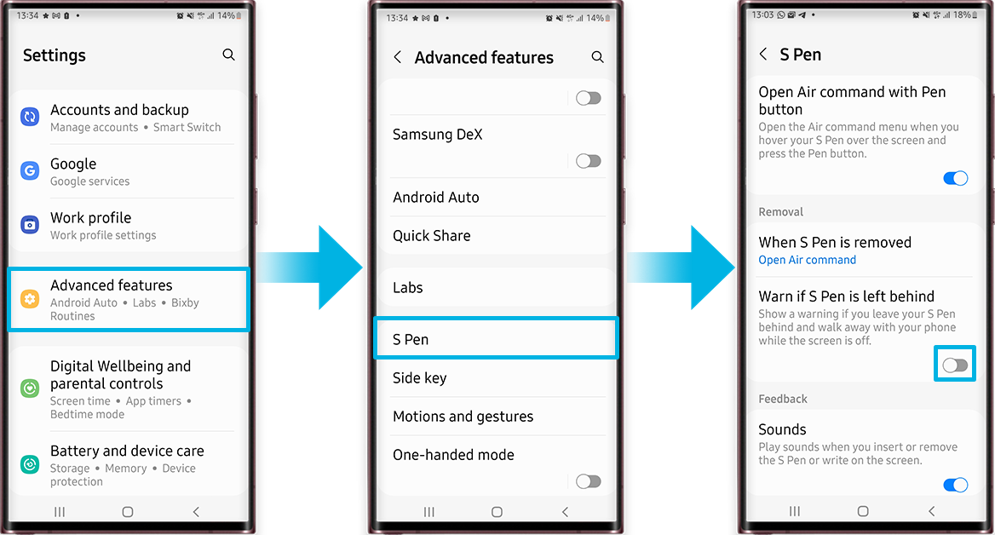
Note: Screen images and menu items may vary depending on your model and software version.
Is this content helpful?
Thank you for your feedback!
Please answer all questions.




