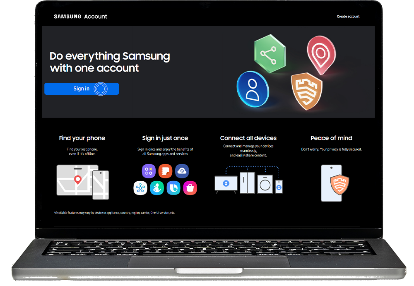How to change your Samsung Account mobile number using two-step phone verification

If you are unable to log into your Samsung Account using two-step verification, follow the steps below to update your phone number:
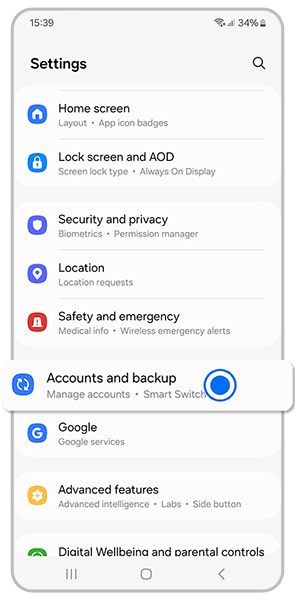
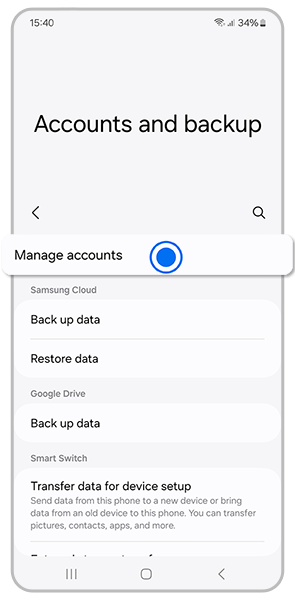
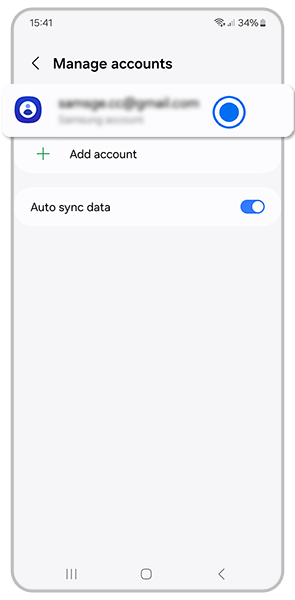
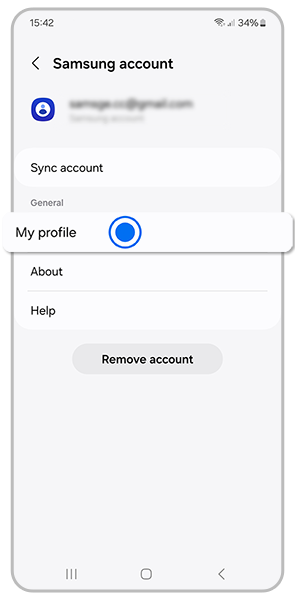
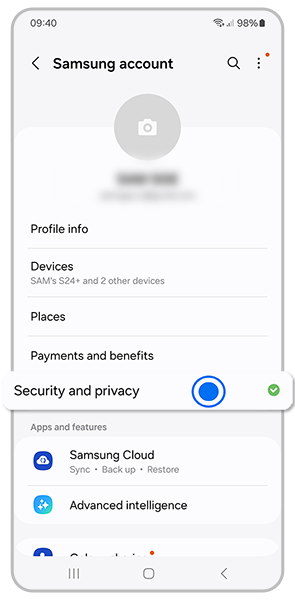
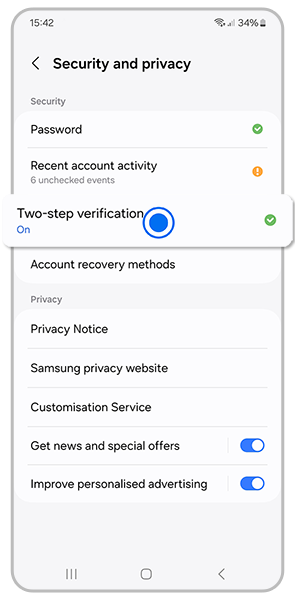
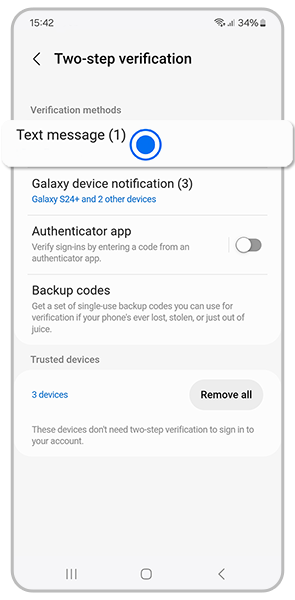
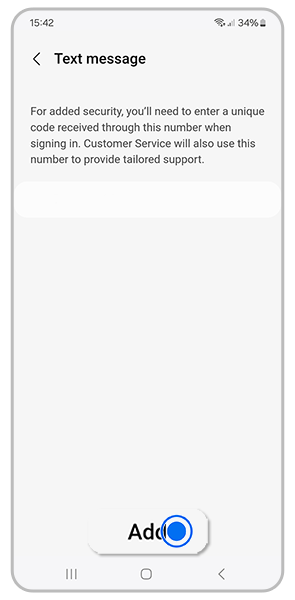
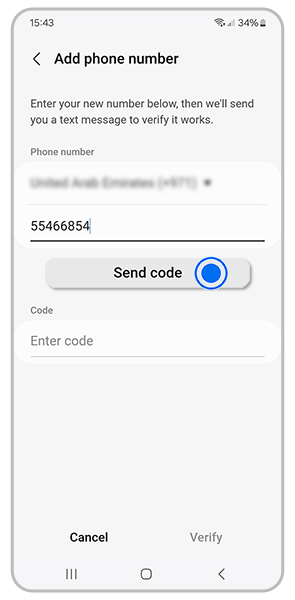
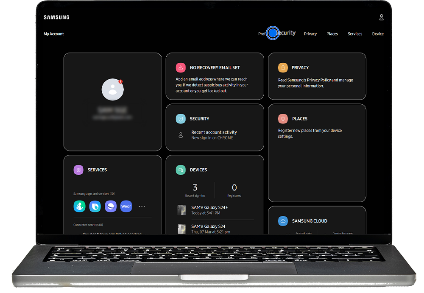

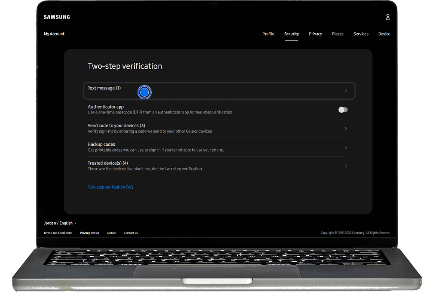
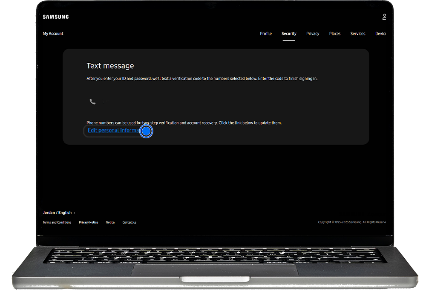
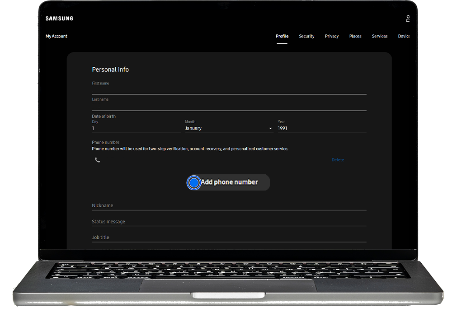
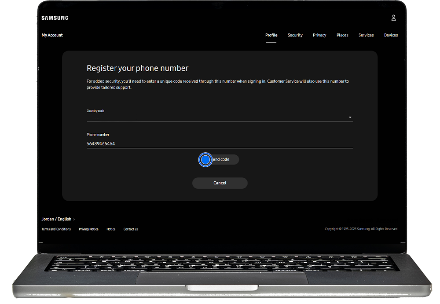
- Check to see if you have another Galaxy device on which you are already logged into your Samsung Account. If you do, select Verify with Galaxy device.
- If you don’t have another device logged into a Samsung Account, you can authorise the login using the codes shared when you first set up your Samsung Account.
- If the above options are unavailable, please contact Samsung Support for further support.
Note: If you have any questions, please call our contact center to get help with your inquiry. Our helpful agents will be there to help you.
Thank you for your feedback!
Please answer all questions.