Galaxy Note5: How to take images by Selfie mode using the front camera?

Show your palm to the front camera. After recognizing your palm, the device will take a photo after two seconds.
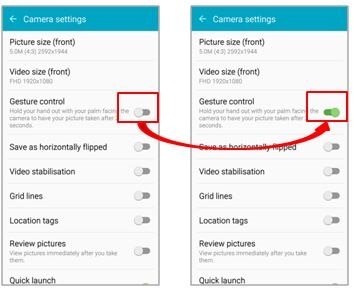
Thank you for your feedback!
Please answer all questions.
