How do I remove a registered fingerprint in Galaxy Alpha?
Please follow the steps below:
1. Go to Settings, the scroll down to the Personalisation Settings area,
then tap on “Finger Scanner”.
2. Tap Fingerprint manager to register additional fingerprints.
3. Enter your registered fingerprint.
4. Tap the additional options button.
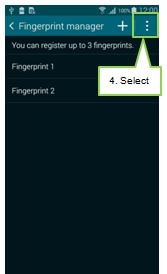
5. Select the Deregister and choose the fingerprint to remove.
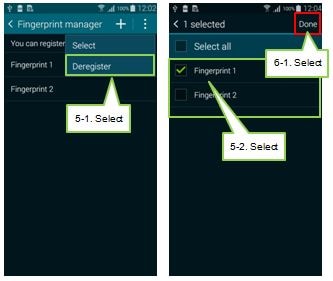
6. Tap the Done. If all fingerprints will be deregistered, the screen lock type will be changed to Swipe.
Thank you for your feedback!
Please answer all questions.