How to enable the wake up gesture of the Galaxy Gear?
Once your Samsung Galaxy Gear goes to sleep, you can turn it back on or wake up the device by pressing the Power/Home key, located on the side of the device.
To enable the wake-up gesture, from the Home screen of the mobile device, touch Apps in your Samsung smart phone to get into the applications list.
Select Gear Manager

Go to Settings->Wake-up Gesture
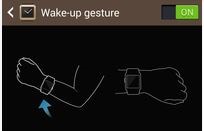
Once your Samsung Galaxy Gear goes to sleep, you can turn it back on or wake up the device by pressing the Power/Home key, located on the side of the device. a
Thank you for your feedback!
Please answer all questions.