The settings of my Galaxy S5 is now in Grid type, how can I change its view?
The default layout of Settings in Galaxy S5 is now set to Grid Type.

To change the view type, tap on Additional options Soft Key  and select either List View or Tab View
and select either List View or Tab View
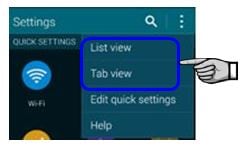
1. List View: Displays the settings in list.
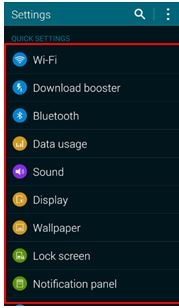
2. Tab View: Settings are viewed in Tabs

Thank you for your feedback!
Please answer all questions.
