What are the high-resolution photos, and how to disable them in Galaxy S23

The Galaxy S23 model can take high-resolution photos with deep learning-based image processing technology.
If you select 200MP or 50MP from the photo ratio option, you can take a high-resolution photo.
When taking high-resolution photos, it takes a certain period of time (about 5 to 6 seconds) to be able to take the second shot after the first shot.
This is normal operation because of the minimum time required for high-resolution shooting processing.
- For 200MP: approximately 25 ~ 30MB capacity required
- For 50MP: approximately 6 ~ 9MB capacity required
If you would like to save it quickly, please change the ratio option to a lower resolution before taking pictures.
1. Select the Ratio option from the photo option on the top of the camera menu

2. If it is set to high-resolution with one of 200MP or 50MP, select one of normal resolution

3. Check the changed Ratio option before shooting
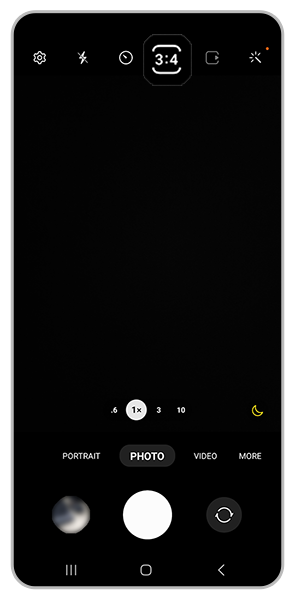
Is this content helpful?
Thank you for your feedback!
Please answer all questions.
