How to check the charging accessories of Samsung Smart Phone?
You can check the charging accessories by checking the following:
1. Ensure you use Genuine Samsung Chargers.
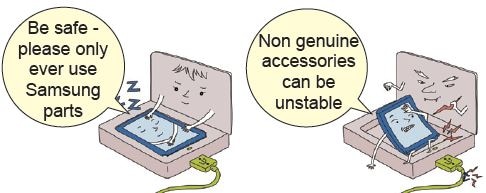
Note: Should you need to replace your charger, please ensure you purchase a genuine
Samsung charger through an authorized dealer. Your device may have difficulty in
charging if it uses non genuine chargers and batteries.
2. Check the charger's specifications
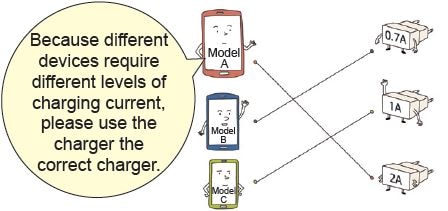
Note: There are many available chargers to suit the requirement of different devices.
(e.g. chargers are available for current ratings between 0.7A, 1A, and 2A) . Using a
charger with a rating too low for the device may result in longer charging time.
3. Check the charger and the charging cable.
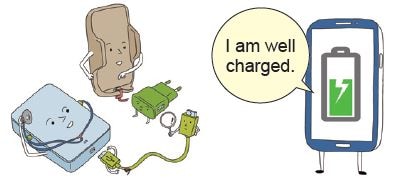
Note: Please check if there is any problem with your charger, the charging cable, and
if you have one, the smart phone holder itself by using them with other devices where
compatibility allows.
4. Is the battery completely discharged?
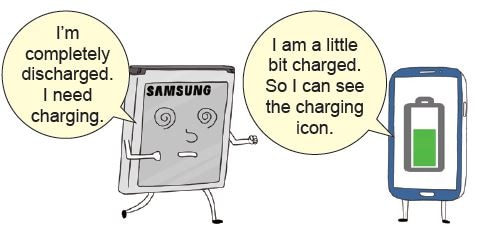
Note: If you charge the completely dischaged battery, the charging icon will not be shown
for at least 5 minutes after connecting the original charger that comes with the device.
Thank you for your feedback!
Please answer all questions.
