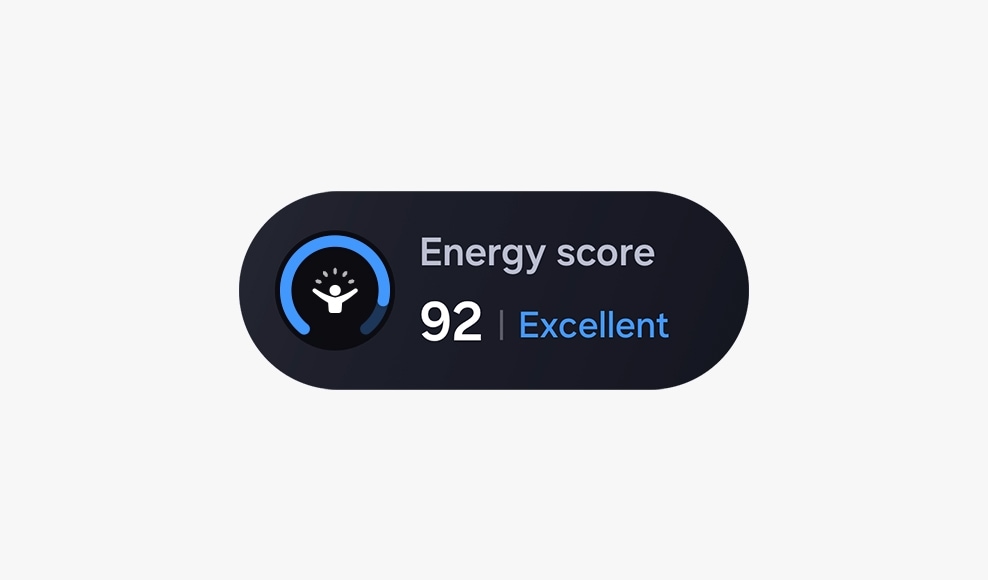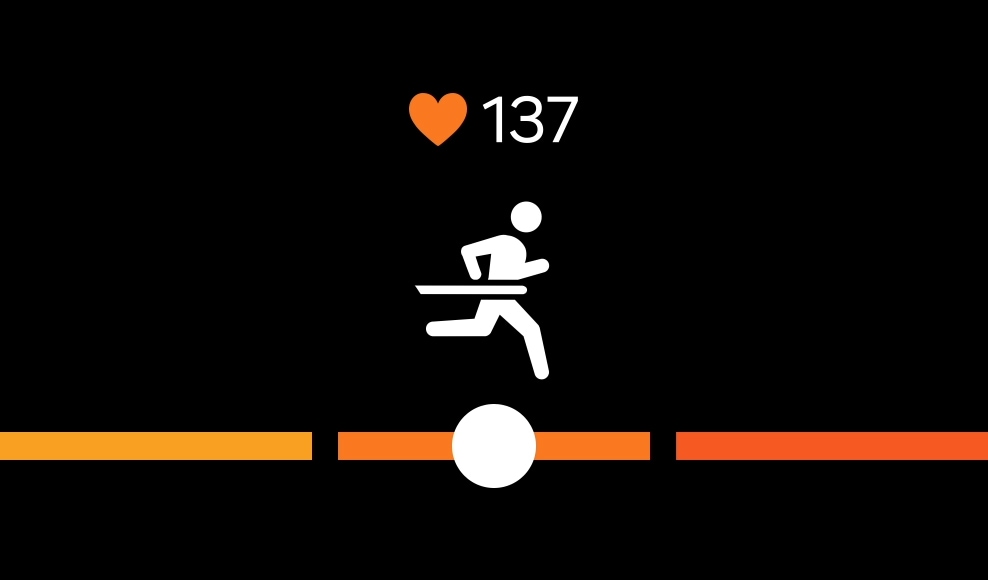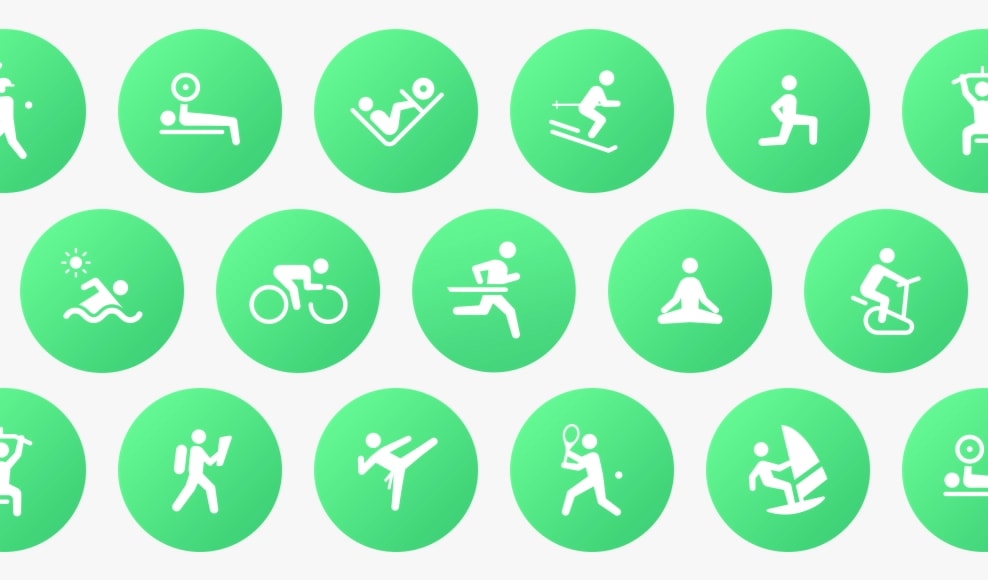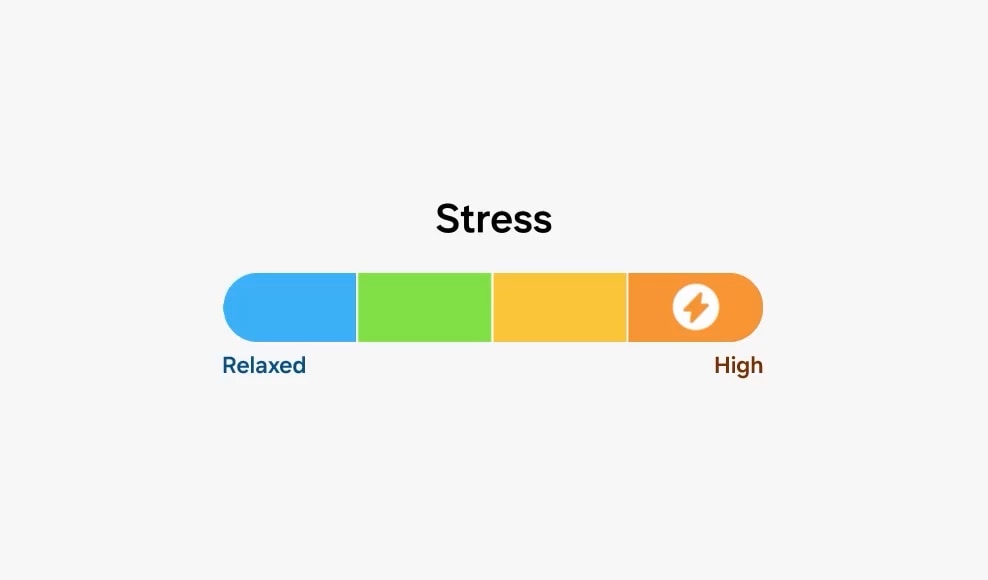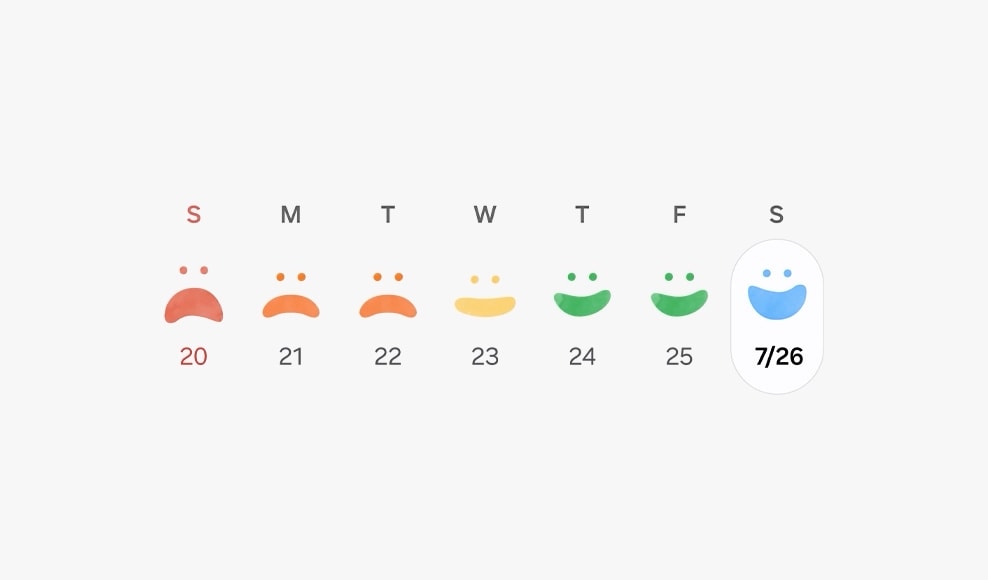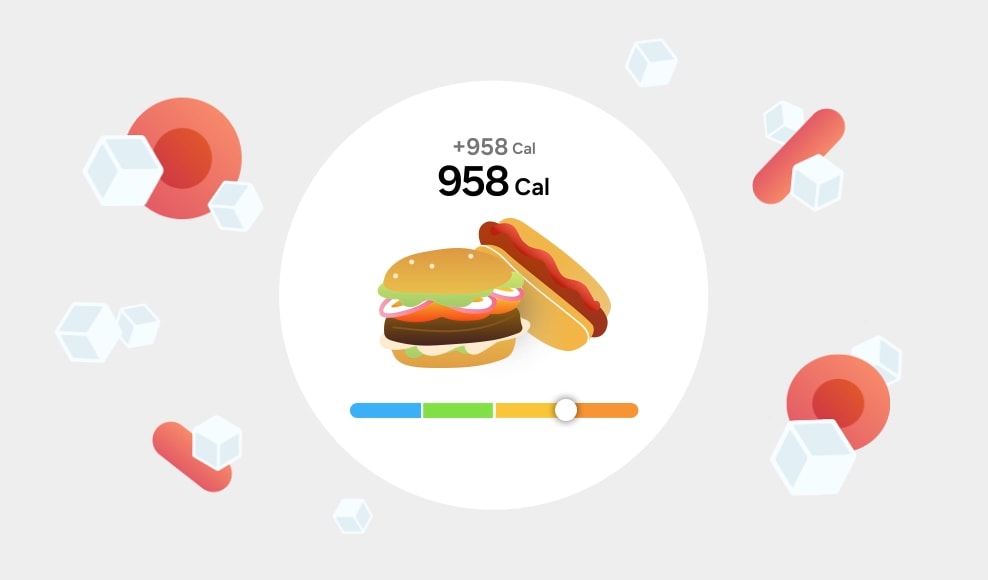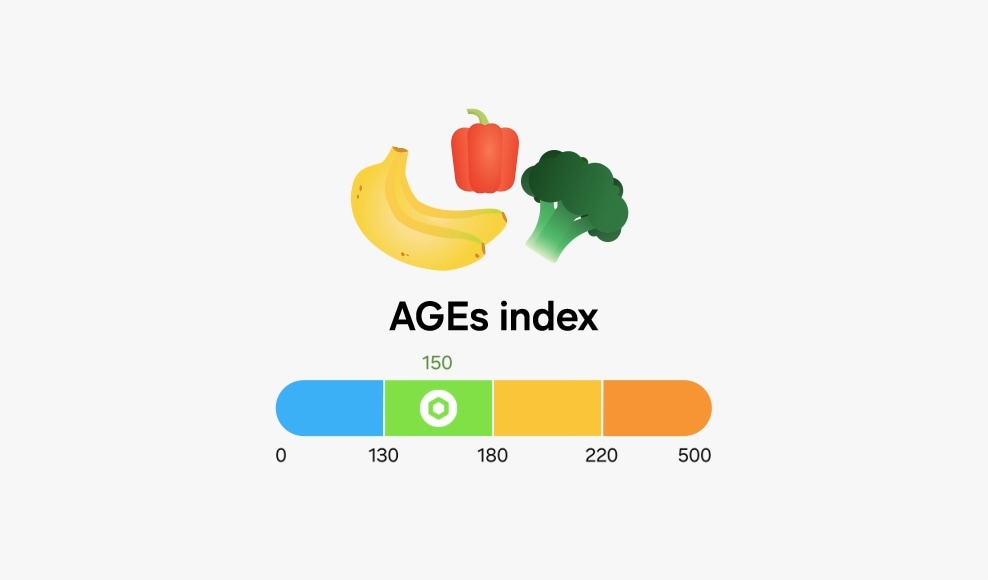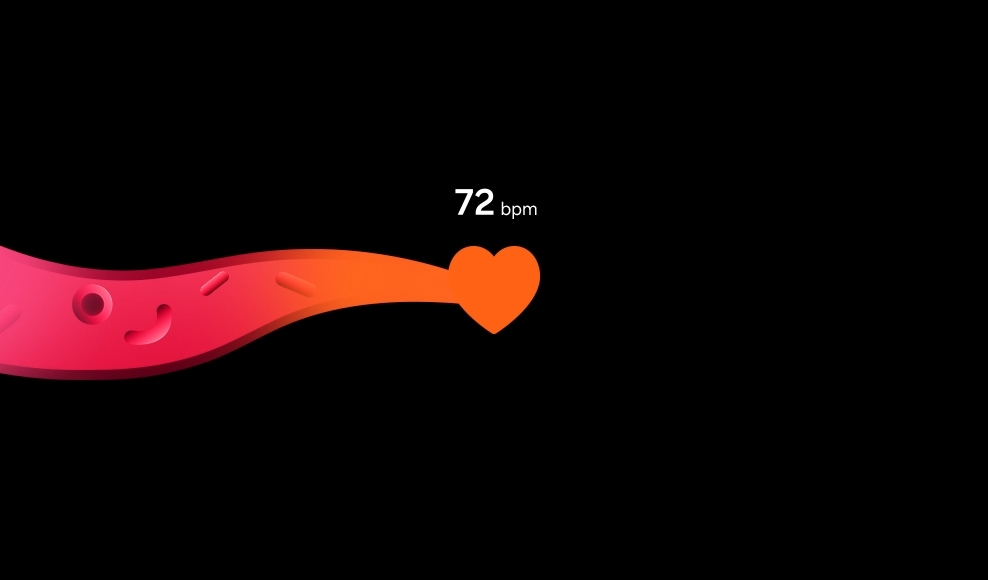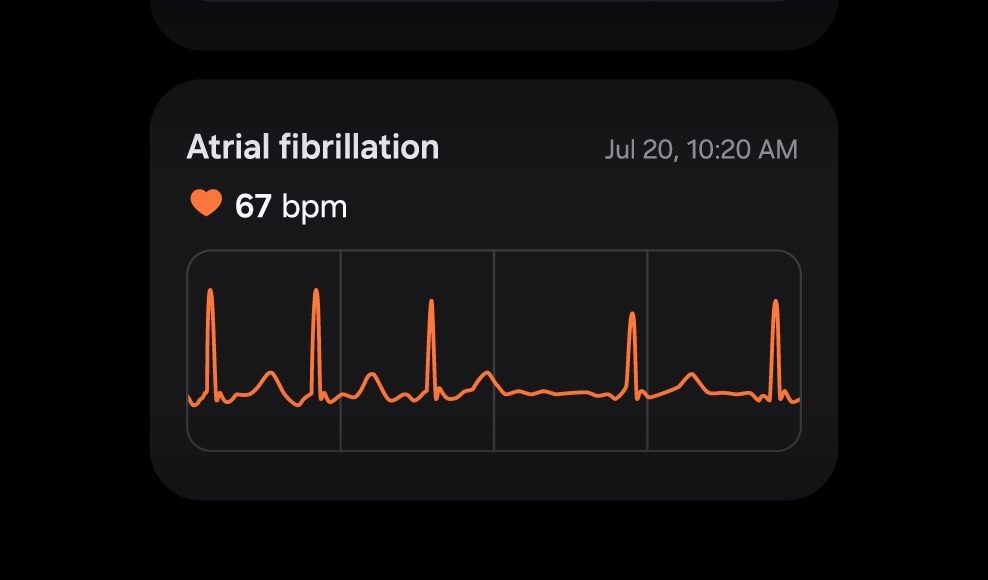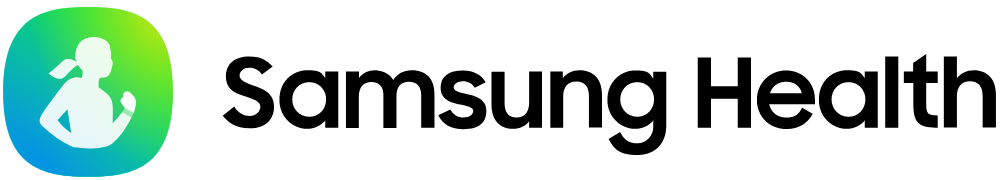
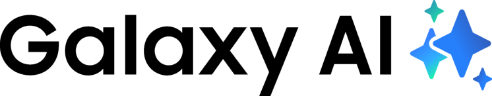

Be on the right path to total wellness with Samsung Health. Track your health data, receive AI-powered insights and personalised coaching to build good habits to become a healthier you.
See the Highlights
Sleep tight and start
the day right
Wonder why you're tired, even after hours of sleep? Check your sleep habits with Galaxy Watch or Ring. Track your sleep data and receive personalised Sleep Coaching for better days and nights. 1, 2, 3

How to use Sleep Coaching
Improve your sleep quality by developing a better sleep routine with Sleep features. Discover your ideal bedtime with Bedtime Guidance to get enough rest for the next day. When enough sleep data has been accumulated, Sleep Coaching recommends a programme tailored to your sleep pattern to help you build good sleep habits. 3, 5, 6


Become a better
version of you every
day
Keep track of your performance with Samsung Health. Check your progress and catch where you need to focus. Be motivated every day for a healthier you.


How to run with Running Coach
Whether you're a beginner or an experienced runner, train at your own pace with Running Coach. Complete the survey and take the 12-minute running test to get assigned to a level. Based on the result, you'll receive personalised training that matches your running capacity. 9


Practise sound mind for sound body
Mindfulness is as important as physical health for holistic wellness. Learn about your stress levels and relax with breathing exercises and meditation. Check in on yourself every day with Samsung Health.

Eat well to age well
Along with exercise and good sleep habits, a balanced diet is key to slow aging. Manage your dietary habits with Samsung Health to live life to the fullest.

Vital sign / Heart Health
Be on top of your heart health
Observe heart activities for overall health with Galaxy Watch. Then, Samsung Health Monitor along with Samsung Health will provide valuable insights. Keep your heart in good condition seamlessly.


How to use Vascular Load
Monitor your heart health with Vascular Load. Establish the baseline by wearing your Galaxy Watch to sleep for 3 nights and compare it to your measurement to assess your current condition. Balance your diet, exercise regularly and get plenty of sleep to keep a steady vascular
load. 21, 22


More Samsung Health features
Check out more features provided by Samsung Health that will support your healthcare journey.
Add to your daily routine
Find the Galaxy device that fits your healthy lifestyle.
Health Partnerships
Samsung partners with companies and research institutions worldwide to provide health monitoring features, helping people gain detailed information on their overall well-being.


Your health data is stored safely with Samsung Knox


FAQ
-
What is Samsung Health?Samsung Health is a comprehensive health and fitness platform, intended for general wellness purposes. It helps track your activity, sleep, diet and stress levels, and provides personalised insights to help you achieve your wellness goals.
-
Is Samsung Health app available for free?Yes, Samsung Health app can be downloaded for free on the Google Play Store or Galaxy Store. You can download it on smartphones from different manufacturers, such as other Android smartphones, Google phones. Availability of certain services may vary depending on the device model.
-
How to download Samsung Health Monitor app?To help monitor advanced vital signs such as blood pressure, ECG and sleep apnea, you need to install Samsung Health Monitor app on your Samsung Galaxy smartphone. After pairing your Galaxy Watch with your Samsung Galaxy smartphone, access the Blood pressure, ECG or Sleep apnea feature on your Galaxy Watch. Your smartphone will start downloading Samsung Health Monitor app from Samsung Galaxy Store.
-
How to track your sleep automatically on Samsung Health?Sleep tracking feature on Samsung Health app is available on wearable devices and smartphones. If you are not using a wearable device, you can check your estimated sleep time on your smartphone after you wake up and log that time as your sleep time. However, in order to measure vital signs other than sleep time, you need to connect supported wearable devices such as Galaxy Watch or Ring to Samsung Health app.
-
What is Sleep Coaching?Sleep Coaching is a feature that provides a tailored sleep coaching program based on your sleep data. Wear your Galaxy Watch or Ring for at least 7 days while you sleep, including at least 1 workday and 1 day off. Once enough data has been gathered, you'll be assigned a sleep animal and the program will begin.
-
What is Energy Score on Samsung Health?Energy Score is an index that can help show your current physical and mental readiness by analyzing yesterday's physical activities and sleep patterns. Keep track of your Energy Score and to help develop better health and sleep habits to wake up ready to take on the day.
-
How to detect signs of obstructive sleep apnea?Open Samsung Health Monitor app on your paired smartphone and select Sleep apnea at the bottom of the screen. Tap the Sleep apnea toggle button to activate monitoring. Make sure your Samsung Galaxy Watch fits snugly on your wrist before going to bed. Overnight, it will look for signs of sleep apnea and let you know if there are any detections. Sleep apnea risk detection feature is supported on Galaxy Watch4 series and later released Samsung Galaxy Watch models (excluding Galaxy Fit) with Wear OS 5.0 or later, and supported on Android smartphones (Android 12 or above).
-
How is my bedtime calculated?Bedtime Guidance calculates the amount of sleep needed based on the sleep time for the past 3 days and then on the 4th day, suggests the optimal bedtime based on the user's desired wake-up time.
-
Can I share my exercise logs?You can share your exercise logs by tapping the 'More options' menu on the top right side of Samsung Health page. Press 'Share', edit images and data, then save them to your phone or share it with your friends.
-
How does Samsung Health track the number of steps?Samsung Health tracks the number of steps using the built-in acceleration sensor within your Samsung Galaxy device and Android smartphones (Android 10 or above) that detects movement, generating data to calculate your steps. It also measures your traveled distance based on your step count and stride length.
-
How do I track my exercise on Samsung Health?You can track your exercise on Samsung Health app or Samsung Galaxy Watch. Access the exercise tracking feature and select the workout. Press the start button to start recording. With Galaxy Ring, you can track walking, running and active workouts. Galaxy Fit3 can track walking, running, swimming, elliptical, rowing and active workouts. Galaxy Watch can track walking, running, outdoor cycling, swimming, elliptical, rowing and active workouts. Depending on the wearable device, the type of vital signs that are logged may be different.
-
How do I use Running Coach?You can access Running Coach on Samsung Health. Before you start running, take the survey to gauge your basic running capabilities. Then, you'll start a 12-minute run to measure your running level. Based on the distance covered, pace, HR, personal physical information and VO2 max during the 12-minute run, you'll be assigned to a level to start the Running Coach program.
-
What is AGEs index?AGEs (Advanced Glycation End-products) index is an indicator of biological age and is highly affected by dietary and lifestyle habits. Have the supported Galaxy Watch on while you sleep to help measure your AGEs index. You can see the comparison of your data and the average statistics of your age group. AGEs is a compound that is naturally created in the body when protein molecules and fat molecules oxidize because of sugar molecules. As you age, the more it accumulates in your system. Dietary and lifestyle habits can affect how fast AGEs pile up. For example, a diet that includes a lot of sugar can make AGEs build up faster. According to recent studies, high AGEs index can speed up aging and can cause chronic diseases.
-
Can I measure blood sugar levels on Samsung Health?You can track and review your general estimated blood glucose levels on Samsung Health app if using a separate device or app that supports the Samsung Health blood sugar measuring feature. By using a separate blood sugar measuring device, you can manually enter the measured data. Or you can record automatically by connecting a separate Continuous Glucose Monitor (CGM) app that supports Samsung Health. Once there's enough data, Samsung Health informs you of the estimated glycated hemoglobin level. Blood sugar measuring feature on Samsung Health is supported on Galaxy Watch4 series and later released Samsung Galaxy Watch models (excluding Galaxy Fit) with Wear OS 5.0 or later, and supported on Android smartphones (Android 12 or above).
-
What are antioxidants?Antioxidants help prevent chronic diseases by removing free radicals and reducing oxidative stress. There are two types of antioxidants: antioxidant enzymes synthesized in the body and antioxidant materials obtained from food. When the body's natural antioxidant enzymes become insufficient due to increased oxidative stress and aging, dietary antioxidants are required. Dietary antioxidants such as polyphenols, carotenoids, retinol, vitamin C and vitamin E are abundant in fruits and vegetables. Therefore, it is crucial to consume enough fruits and vegetables to manage oxidative stress caused by aging or unhealthy lifestyles.
-
What does Antioxidant Index indicate?The score system of Antioxidant Index is calculated based on WHO's recommendation of consuming 400 grams of vegetables and fruits a day: Very Low (Score < 50): Indicates average daily vegetable and fruit intake is below 50% of the recommended amount. Low (50 ≤ Score < 75): Indicates average daily vegetable and fruit intake ranges between 50% and 100% of the recommended amount. Adequate (75 ≤ Score): Indicates vegetable and fruit intake meets or exceeds the recommended amount.
-
What is Food Tracker?Food Tracker records your food and beverage intake, analyzing the macro- and micronutrient proportions of your diet. You can also check recommended nutrient ratios and adjust your diet accordingly.
-
What is Body Composition?On Galaxy Watch, Body Composition measures the ratio of 3 components that make up your body weight: water, fat and skeletal muscle. To track your body composition, simply place your fingers on the buttons of your Galaxy Watch. Once the measurement is complete, you'll see the results on the screen. You can also set goals for weight loss, skeletal muscle gain and body fat loss, with motivational messages to help you stay on track.
-
How can I measure my blood pressure?Open Samsung Health Monitor app on your Samsung Galaxy Watch and select Blood pressure to start the measurement. For the initial blood pressure reading, you need a blood pressure cuff to calibrate your Galaxy Watch. Blood pressure cuff must be purchased separately.
-
How can I check my heart rate on Samsung Health?You can monitor your estimated heart rate in real-time with Galaxy Watch, Ring or Fit which supports Samsung Health Monitor app. View your records and keep track of your readings.
-
How can I take an ECG test?You can take ECG tests with Galaxy Watch that supports Samsung Health Monitor app and to help check for possible signs of atrial fibrillation. In select countries or regions, you can receive alerts that can help notify you to take an ECG test when signs of irregular heart rhythm are detected while Galaxy Watch is on your wrist. ECG test feature is supported on Galaxy Watch4 series and later released Samsung Galaxy Watch models (excluding Galaxy Fit) with Wear OS 5.0 or later, and supported on Android smartphones (Android 12 or above). Availability may vary by country or region. Check out https://117.p.syniva.es/apps/samsung-health-monitor for more information and latest update on service countries.
-
What is Vascular Load? How do I measure it?Vascular Load feature on Samsung Health shows the level of strain in your cardiovascular system. In order to use Vascular Load, you need to establish your baseline. The baseline is measured for 3 nights and is used to evaluate the trend of your vascular load. If your lifestyle changes significantly, you should update the baseline to keep it as accurate as possible. For example, if you reduce your salt intake or start exercising more, resetting the baseline will help your results reflect your current health status most accurately. The results are shown in five stages: higher, slightly higher, steady, slightly lower and lower. You’ll also receive helpful tips on maintaining cardiovascular health.
-
How can I connect accessories to Samsung Health?Connecting accessories to Samsung Health is easy. To begin, open the Samsung Health app and tap 'More options'. Select 'Settings', tap 'Accessories' and verify that your device is ready to pair. A list of device categories will appear. Search then select your device. If your accessory is not listed, tap 'Scan for accessories'. Once your accessory appears in the menu, select it and follow the prompts to finish the setup process. Now, your device is registered and ready to record your fitness data.
- * Check out https://images.samsung.com/samsung-health/ifu/SaMD_available_countries.pdf for more information about health-related features and the latest updates on supported service countries.
- 1. Sleep tracking features are intended for general wellness and fitness purposes only. Not intended for use in detection, diagnosis, treatment of any medical condition or sleep disorder. The measurements are for your personal reference only. Please consult a medical professional for advice.
- 2. Sleep tracking requires wearing Galaxy Watch or Galaxy Ring to sleep.
- 3. Available on Samsung Health app v.6.24 or above and must be paired with Samsung Galaxy smartphones with Android OS 11 and above. Samsung account login required. Requires sleep data of at least 7 days (including 1 workday and 1 day off).
- 4. Bedtime Guidance is available on Android phone (Android 11 and above) and requires Samsung Health app (v6.30.2 or later). Intended for general wellness and fitness purposes only. The measurements are for your personal reference only. Not intended for use in detection, diagnosis, treatment of any medical condition or sleep disorder. Please consult a medical professional for advice.
- 5. Intended for general wellness and fitness purposes only.
- 6. Not intended for use in detection, diagnosis, treatment of any medical condition or disease. Please consult a medical professional for advice.
- 7. Energy Score is available on Android phones (Android 11 or above) and requires Samsung Health app (v6.27 or above). Samsung Account login required. Service availability may vary by country, region, language. To check the Energy Score, the health data tracked from Samsung Galaxy Watch or Samsung Galaxy Ring must be synchronized with the Samsung Health app. Needs at least the previous day’s activity data and sleep, and heart rate data during sleep. Not intended for use in detection, diagnosis, treatment of any medical condition. The result is for your personal reference only. Please consult a medical professional for advice.
- 8. Sleep apnea feature is supported on Galaxy Watch4 series and later released Samsung Galaxy Watch models with Wear OS 5.0 or later, and supported on Android smartphones (Android 12 or above). Currently available in some selected countries only. Requires at least 2 days of sleep data within a span of 10 days (the two days do not necessarily have to be consecutive, but must be recorded within those 10 days). Not intended for use in detection, diagnosis or treatment of any medical condition. Sleep apnea detection result is for your personal reference only. Please consult a medical professional for advice.
- 9. Running Coach programme is available on Android phones (Android 10 or above) and requires Samsung Health app (v6.30.2 or above). Samsung account login required. Service only available with Galaxy Watch8 Series or later released Galaxy Watch Series. To use Running Coach programme, user needs to take a running level test and get a level before starting the coach programme.
- 10. Provided when GPX format route file is imported for hiking and cycling and route is set as target under Samsung Health settings.
- 11. To measure personalised FTP (Functional Threshold Power), Samsung Galaxy smartphone must be connected to a power meter. In order to calculate a more accurate FTP, it is necessary to connect the Galaxy Watch to a smartphone. The FTP is calculated automatically when cycling occurs at a mid to high intensity level for more than 4 minutes with the cycling power meter attached to your bicycle. Using machine learning, the more you ride repeatedly, the more accurate and personalised FTP values will be calculated. The cycling power meter is sold separately.
- 12. Compatible smartphones and available features may vary by country/region, carrier or device.
- 13. Mindfulness available on Android phones (Android 10 or above) and requires the Samsung Health app (Samsung Health app for mobile phones v6.29 or above, Samsung Health app for Galaxy Watch v6.30 or above). Samsung account login required. Mindfulness is intended for general wellness purposes only. Not intended for use in detection, diagnosis, treatment of any medical condition. The tracking is for your personal reference only. Please consult a professional for advice.
- 14. Antioxidant Index available on Android phones (Android 10 or above) and requires the Samsung Health app (v6.30.2 or above). Samsung account login required.
- 15. To measure, place the center of your finger on the sensor at the back of the Watch and hold it for 5 seconds. While Antioxidant Index can be measured using any finger, the thumb is recommended for more accurate result.
- 16. Repeated measurement due to uneven skin texture may lead to different results.
- 17. Antioxidant Index is for fitness and wellness purposes only. Not intended for use in detection, diagnosis or treatment of any medical condition. Please consult a medical professional for advice if you're concerned about your antioxidant level. This is a Labs feature that you can preview before its official launch. If you don't want to use this experimental feature, you can turn it off in Samsung Health settings.
- 18. Advanced Glycation End-products (AGEs) index requires Samsung Account login and Samsung Health app 6.27 or later. Available on devices with Android OS 10 (Q OS) or later. Supported in Samsung Galaxy Watch7 and later released Samsung Galaxy Watch models only. Requires wearing Galaxy Watch to sleep. Not intended for use in detection, diagnosis, treatment of any medical condition. AGEs index is for your personal reference only. Please consult a medical professional for advice.
- 19. Not intended for use in detection, diagnosis or treatment. Intended for general wellness and fitness purposes only.
- 20. Body composition is only supported in Samsung Galaxy Watch4 series and later released Galaxy Watch models. Body composition should not be used if you have an implanted pacemaker or other implanted medical devices, or if you are pregnant. Any health-related information accessed through the device and application should not be treated as medical advice. Measurement results may not be accurate if you are under 20 years old. The measurements are for your personal reference only. Please consult a medical professional for advice.
- 21. Vascular Load available on Android phones (Android 10 or above) and requires the Samsung Health app (v6.30.2 or above). Samsung account login required. To measure vascular load, it is required to wear Galaxy Watch (Galaxy Watch Ultra, Watch8 and later released Galaxy Watch series) when sleeping for at least 3 days out of recent 14 days.
- 22. Vascular load monitoring is for fitness and wellness purposes only. If you’ve been diagnosed with cardiovascular disease or are recovering from surgery, be sure to follow your doctor’s treatment plan. This is a Labs feature that you can preview before its official launch. If you don't want to use this experimental feature, you can turn it off in Samsung Health settings.
- 23. For accurate blood pressure readings, a calibration is required every 4 weeks by BP monitor & arm cuff. Requires a Galaxy smartphone running Android 12 or above.
- 24. Not intended for use by people under 22 years old.
- 25. Users should measure their blood pressure when at rest, as they would do with a traditional cuff, and refrain from measuring when they are working out, smoking, or drinking. Blood pressure app is not intended for any diagnostic purposes regarding hypertension or other heart conditions or users under 22 years old. Users should not interpret or take clinical action based on the device output without consultation of a qualified healthcare professional. Blood pressure app is not intended to replace traditional methods of diagnosis or treatment.
- 26. Measured blood pressure history can be reviewed within the Samsung Health Monitor app on a paired smartphone.
- 27. HR alerts is intended for general wellness and fitness purposes only. Not intended for use in detection, diagnosis, treatment, monitoring or management of any medical condition or disease. Any health-related information accessed through the device and application should not be treated as medical advice. Users should seek any medical advice from a physician.
- 28. Availability of ECG app may vary by country/region. Due to country restrictions in obtaining approval/registration as a Software as a medical device (SaMD), ECG app only works on watches and smartphones purchased in the countries where service is available (however, service may be restricted when users travel to non-service countries). It is not for users under 22 years old. Users should not interpret or take clinical action based on the device output without consulting qualified healthcare professional.
- 29. Cycle Tracking is available for cycle and period prediction which is powered by Natural Cycles. Cycle Tracking based on skin temperature works on phones and watches purchased in the countries where the service is currently available. NOT INTENDED FOR CONTRACEPTION. If you are currently taking hormonal birth control or undergoing hormonal treatment that inhibits ovulation, this service will not be useful for tracking ovulation. Predictions displayed are for personal reference only. To improve the accuracy of predictions, it is recommended to wear your Galaxy Ring or Galaxy Watch for at least 4 hours during sleep at night, 5 times a week. Predictions may vary depending on the proper use of your ring or watch, input data, environmental conditions, etc. Intended for users 18 years old and above. Users should not interpret or take clinical action based on the predictions made without consultation of a qualified healthcare professional.
- 30. Together feature currently only supports walking and running.