Devices unable to connect but are working on Wi-Fi
This can happen when the Wi-Fi Hub creates its own network instead of connecting to an existing network, creating two networks. This scenario is called Double NAT and can happen when:
It should be placed into Bridge mode to connect to the existing network. To switch to Bridge mode, follow these steps:
• Tap Wi-Fi Hub on the home screen

• Tap More option (three vertical dots on the top right)
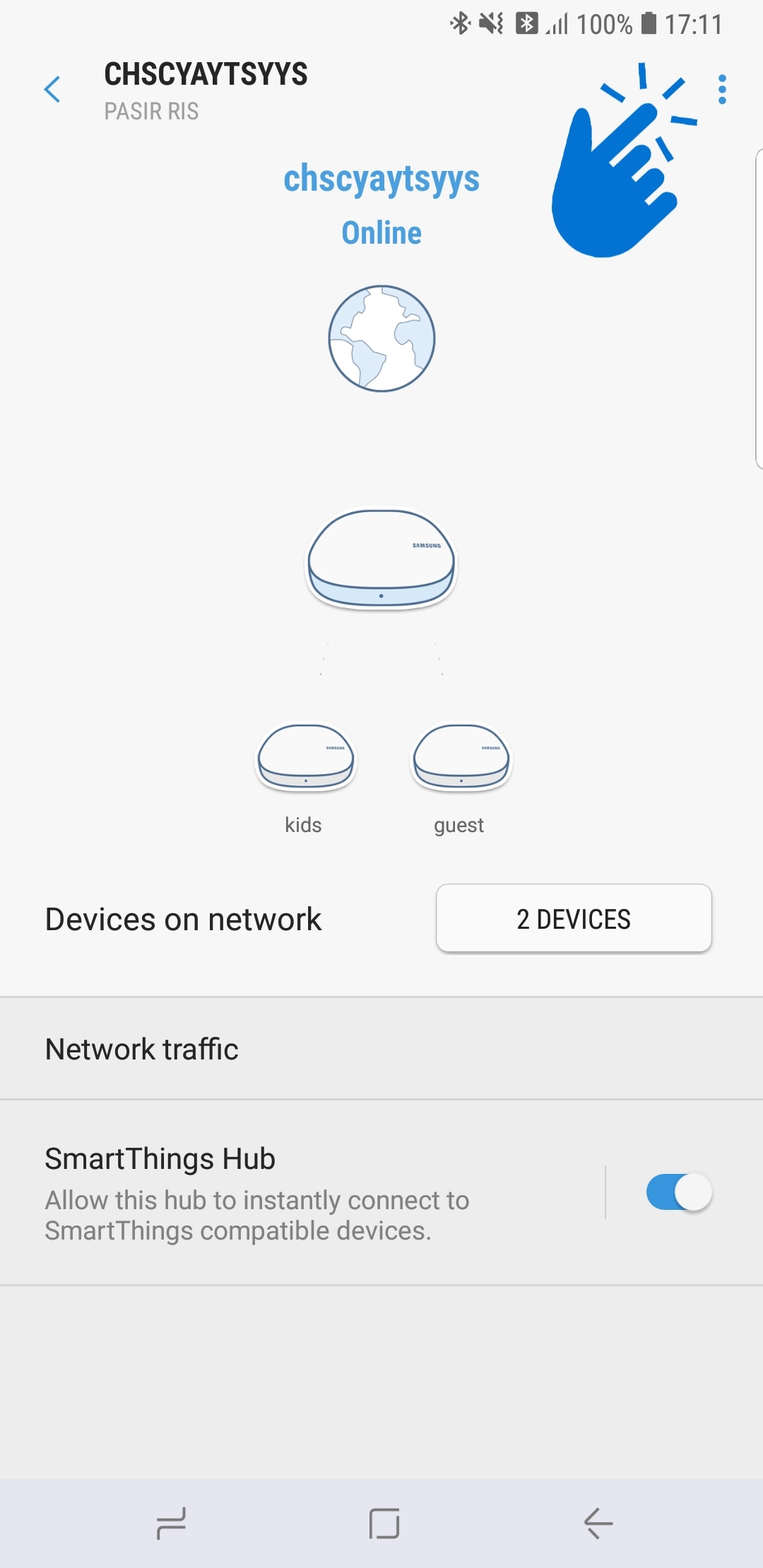
• Tap Network Settings
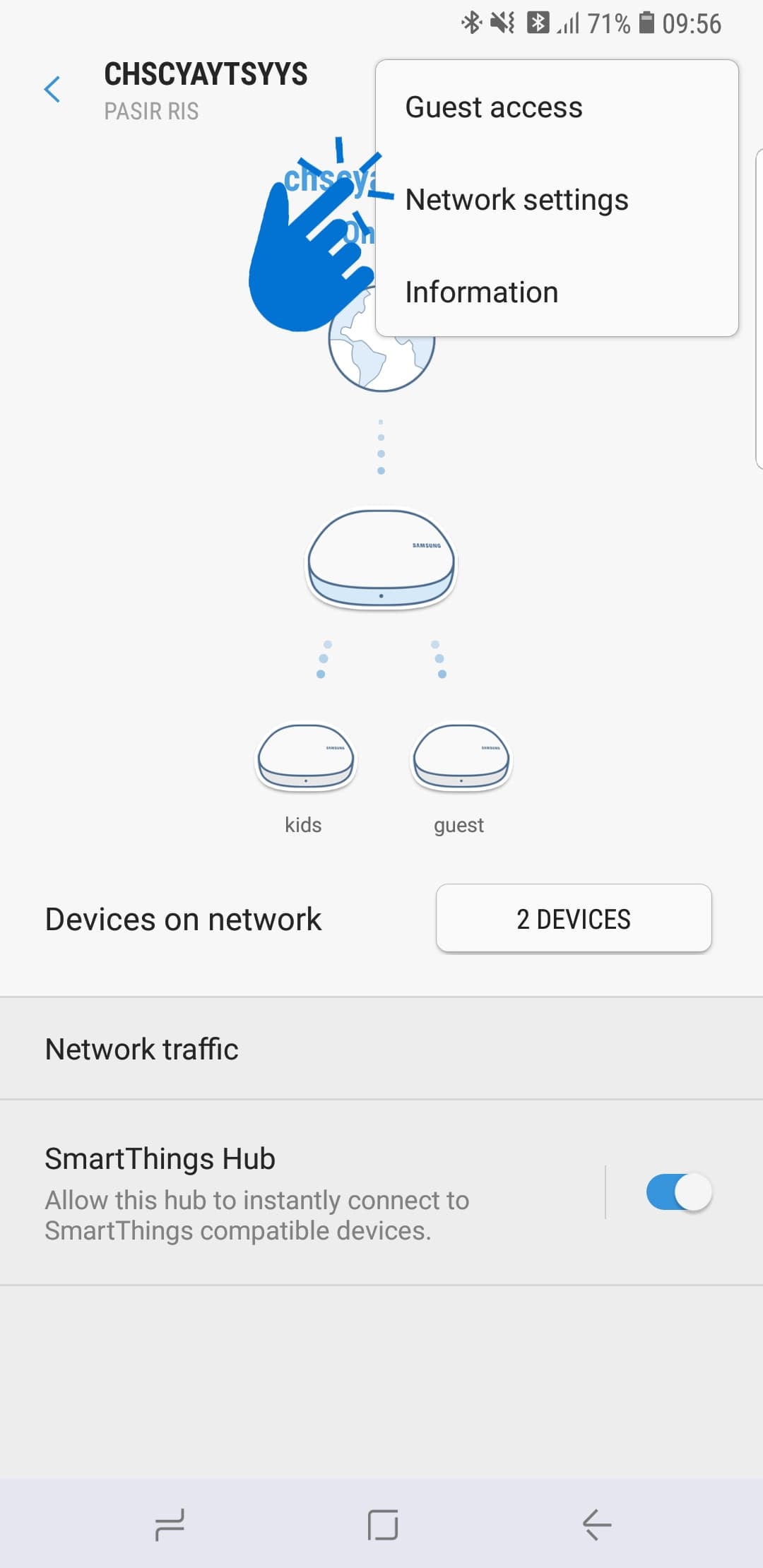
• Tap Bridge

• Tap Switch

Delete the second Wi-Fi Hub from the App, unplug the Ethernet and tap the plus icon in the App to set it up as a sub Hub
Thank you for your feedback!
Please answer all questions.
RC01_Static Content




