How to set Screen Lock Pattern on Samsung Mobile Device?
To set Screen Lock Pattern on your Mobile Device, follow these steps:

Please note: For older models, tap Lock Screen in My Device



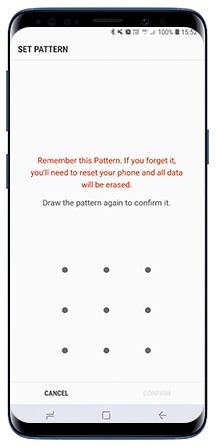
Please note: Once the Screen Lock Pattern is set, you will need to use the pattern code to unlock your Mobile Device. Samsung is not responsible for any lost of security codes or private information
Thank you for your feedback!
Please answer all questions.
RC01_Static Content




