Edge lighting doesn't function while receiving WhatsApp
The Edge lighting feature works if the application try to turn on the screen when it is off.
By default, WhatsApp does not turn on the screen when receiving new messages. In order for the edge lighting to function, it needs to be activated first, follow by changing the default setting option in WhatsApp:
Please note: Due to Android OS device policy, edge lighting for WhatsApp is only available when screen is off.
How to activate Edge lighting?
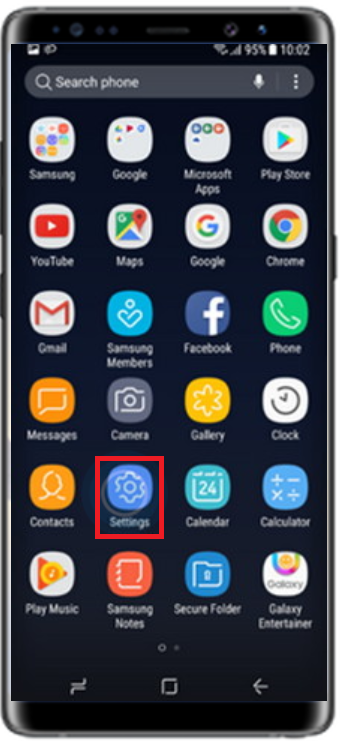
Tap Settings
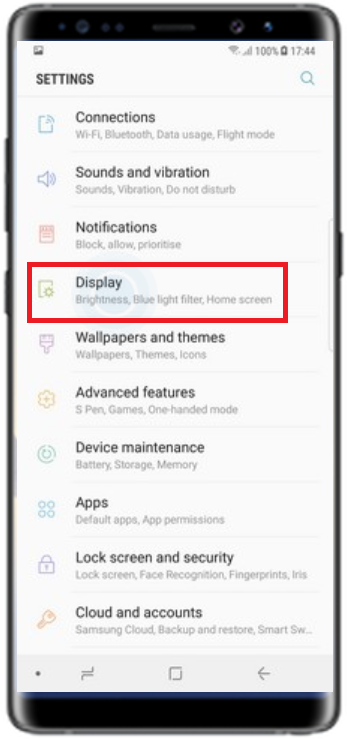
Tap Display
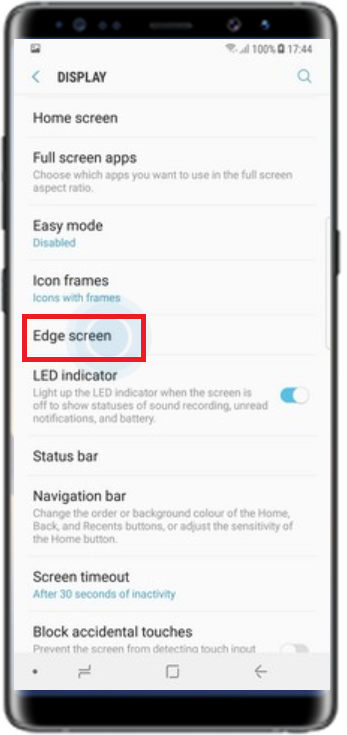
Tap Edge Screen
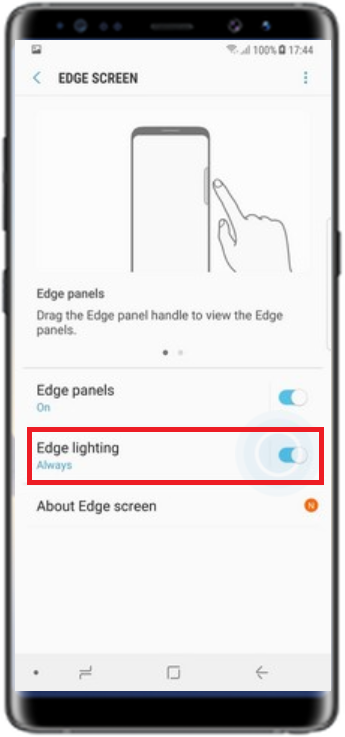
Select Edge lighting and turn it on
How to change the settings in WhatsApp?
Be mindful to turn on WhatsApp notification before proceed to change the settings in WhatsApp
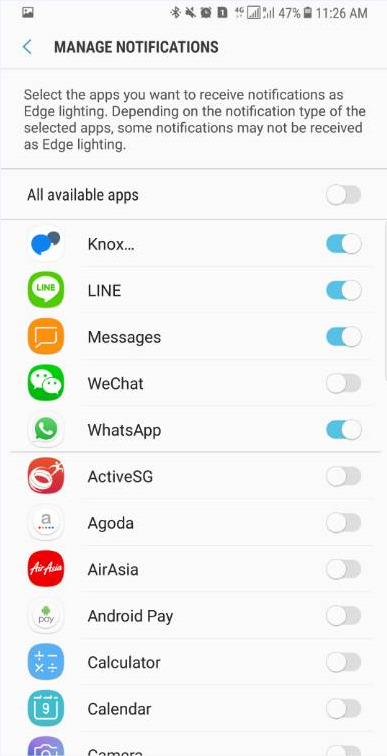
Turn on WhatsApp notification
Follow these steps to change the settings in WhatsApp:
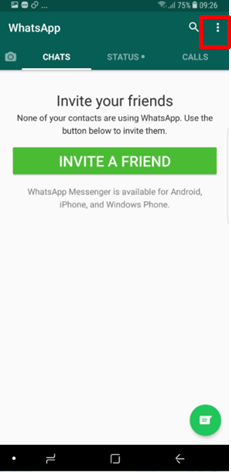
Tap More
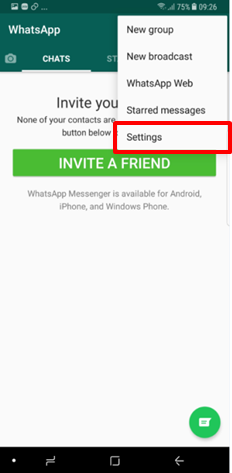
Tap Settings
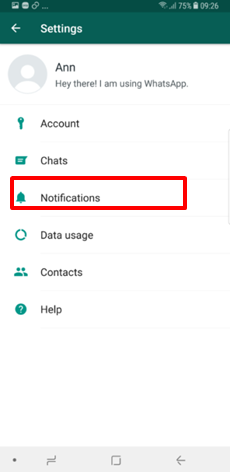
Tap Notifications
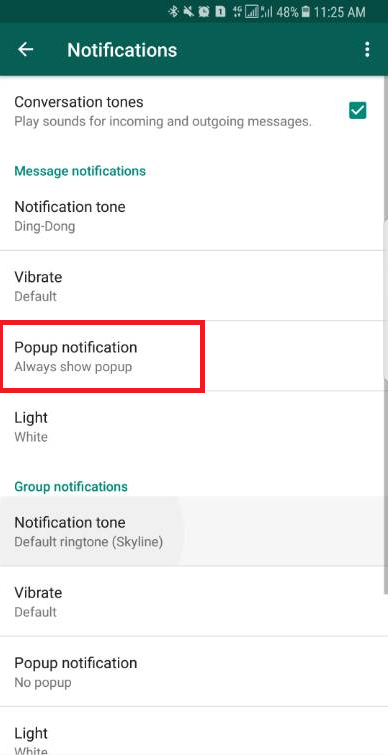
Select Popup Notifications
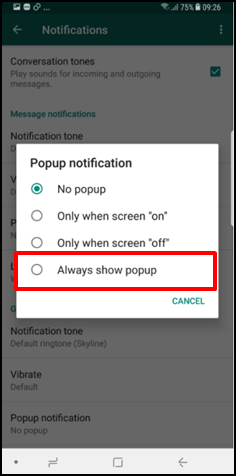
Select Always show popup
Is this content helpful?
Thank you for your feedback!
Please answer all questions.




