How to use Dolby Pro Logic II Mode in Audio Setting?
Dolby Pro Logic II Mode
You can select the desired Dolby Pro Logic II audio mode. Follow the steps:

MUSIC ➞ CINEMA ➞ PROLOG ➞ MATRIX ➞ STEREO ➞ MUSIC
• MUSIC: When listening to music, you can experience sound effects as if you are listening to the actual performance
• CINEMA: Adds realism to the movie soundtrack
• PRO LOGIC: You will experience a realistic multi-channel effect, as if using five speakers, while using just the front left and right speakers
• MATRIX: You will hear 5.1 channel surround sound
• STEREO: Select this to listen to sound from the front left and right speakers and the subwoofer only
Dolby Pro Logic II Effect
This function works only in Dolby Pro Logic MUSIC mode.
• PANORAMA: You can select either 0 or 1
• C- WIDTH: You can select between 0 and 7
• DIMENS: You can select between 0 and 6
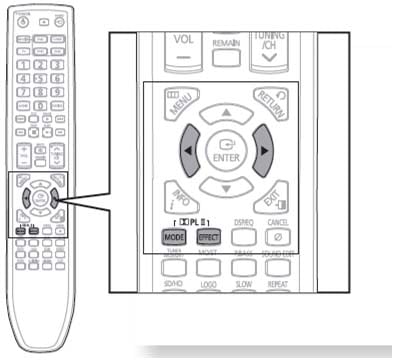
Thank you for your feedback!
Please answer all questions.
RC01_Static Content




