Browse by FAQ category


Returns and Cancellations
Explore our helpful policies, plus easy steps on returning or cancelling an order.


Delivery and Installation
Get answers on delivery options, installation setup, and other services.


Payment and Finance
Find guidance on flexible payment methods and finance options to fit every pocket.


Service and Warranty
Find out everything you need to know about our available services and warranty coverage.






Samsung Care+
Your questions about our worldwide additional accidental damage insurance answered.


Popular Questions
What is the returns period?
You can notify us that you have changed your mind for online orders within 14 days. You will then have 14 days to return the product to us. Please see the “What can I do if my product is faulty” question instead if your product is faulty.
What payment methods do you accept?
You can pay for your Samsung purchase by using any major credit card, PayPal, Klarna financing, or the Samsung Upgrade Programme (smartphones only).
How does trade-in work?
Get top value for your old device when you trade it in for an instant discount on new Samsung tech across our smartphones, tablets, and smartwatches.
Can I track the progress of my order?
Track your order seamlessly with tracking links in order confirmation and dispatch emails, or head straight to your account to follow your shipment.
How do I return my product if I have changed my mind?
Find easy-to-follow instructions to return your smaller or larger items from your online order on our dedicated returns page.
How much does delivery cost?
Enjoy free delivery on all Samsung products when you sign up for a Samsung Account. Plus, find our premium delivery options and guest user prices.
Can I cancel my order?
Find out more about our flexible cancellation options. Cancel your order before it's dispatched, or return it within 14 days after delivery.
What is the warranty on a product purchased from Samsung.com?
Get peace of mind with Samsung's comprehensive manufacturer warranty for all products. Find out how to check your coverage and secure support.
Do you offer installation across the UK?
Installation services are available across mainland UK, excluding NI, Channel Islands, and Scottish Islands.
Do you offer a next day delivery service?
Next day delivery is available on most products, as long as the order has been placed by 7pm (or 1pm on Saturday for delivery on Sunday).
Orders and Products
What offers and promotions are currently running?
Discover the latest offers, promotions, and discounts across our range of Samsung products by visiting our Offers page.
Can I track the progress of my order?
Keep tabs on your order's progress with easy tracking options. Find the tracking link in your order confirmation or dispatch email or track your order directly on our website.
Can I make a purchase over the phone?
Purchases are only available online and through our mobile app. If you need assistance with your order, please contact our customer support, and we will do all that we can to help you.
The item I want is out of stock. Can I still place an order, so I receive the item as soon as it’s back in stock?
Secure your desired item by placing an order now. The item will be shipped once we receive it in stock, depending on restock lead times.
I forgot to order something. Can I add it to my existing order?
Once an order is placed, additional items cannot be added. Please place a new order for any additional items you need. Enjoy free fast delivery, when signed in, on all Samsung products (next day on most).
Can I change an order?
Order changes not possible after placement. Find out what your options are below.
Do you supply chargers with Smartphones?
No. In order to reduce e-waste, our Smartphones do not come with a charger plug in box. Follow the link to add one to your order.
Samsung Account
What are the benefits of creating a Samsung account?
Explore the benefits offered when signing up for a Samsung Account.
How do I sign in/out?
Find useful visual instructions on how to sign in to your account, and back out.
How do I change/reset my Samsung.com account password?
Update or reset your Samsung.com account password easily. Follow the quick instructions to gain secure access.
How do I create a Samsung.com account?
Quickly create an account on Samsung.com with these simple instructions.
I think my account has been hacked or used by someone else. What do I do?
If you believe your account has been hacked, please follow our recommended next steps.
Do I need to create an account to buy products from Samsung.com?
No, you can make a purchase as a guest without creating a Samsung.com account, but there are some perks to creating an account with us.
I am having trouble logging in, what do I do?
Effortlessly resolve login issues. Follow our simple troubleshooting steps to regain access.
How do I update my account details/information?
Easily manage your account and personal information by following our step-by-step instructions.
How do I change my Samsung Account mobile number using two-step phone verification?
Learn how to secure your account by easily updating your Samsung Account mobile number with these simple steps.
Payment and Finance
What payment methods do you accept?
You can pay for your Samsung purchase by using any major credit card, PayPal, Klarna financing, or the Samsung Upgrade Programme (smartphones only).
How does trade-in work?
Get top value for your old device when you trade it in for an instant discount on new Samsung tech across our smartphones, tablets, and smartwatches.
What is Samsung Upgrade Programme?
You can get the latest phone at a great price. It is a flexible payment option that enables you to purchase the latest Galaxy phone and then upgrade each year.
My payment has been taken more than once. How do I get my money back?
If you have been charged for an order multiple times, contact our Customer Services team for prompt investigation and refund. Refunds may take 15 working days to reflect.
My payment has failed, what can I do now?
To ensure your payment goes through smoothly, try these recommended simple steps.
Will payment be taken before I have received my order, or upon receipt of the order (once I have signed for it)?
Your payment is authorised when you place your order, and a confirmation email is sent. The payment may take several business days to reflect, depending on your bank or financial institution.
Has the TV Upgrade Programme been discontinued?
Yes, the TV Upgrade Programme has been discontinued. Find out why and how this affects you.
Delivery and Installation
Do you offer a next day delivery service?
Next day delivery is available on most products, as long as the order has been placed by 7pm (or 1pm on Saturday for delivery on Sunday).
Do you offer installation across the UK?
Installation services are available across mainland UK, excluding NI, Channel Islands, and Scottish Islands.
What communications will I receive about my order?
Track your order progress in the link provided in the order confirmation or dispatch email, or log in to your account to check your order details.
I think my order has been lost in transit, what should I do?
In the unfortunate event that you do not receive your order, please contact us at Shop Support where we will be able to assist you.
How much does installation cost?
Installation costs vary depending on the appliance and service required. You can select the delivery, recycling and installation options and confirm their cost in checkout.
Can I request a specific date or time slot for my delivery to arrive?
You cannot request a specific time, but you can request a specific day and cut off time in the checkout.
Can you remove and recycle my old appliance?
Enjoy hassle-free appliance removal and recycling. Choose the options you need and check out for the final cost.
My product has arrived damaged. How do I return it?
If your item arrives damaged, it’s important you let us know as soon as possible.
My product has arrived damaged. Can I keep it and receive a discount or compensation?
If a product arrives faulty or damaged, we'll issue a refund. You can then place a new order for a replacement.
Do you uninstall and remove TVs and large appliances when you install a new one?
We do not uninstall televisions, but we do offer various installation packages. Find out more below.
Can I place my order online and then collect my item(s) in-store?
We offer collection in-store for smaller items. You can pick up your order at our Samsung KX store, from our Selfridges or Harrods concessions, or from a Samsung Experience store.
I was not available to sign for my goods on each occasion when a delivery was attempted. How can I obtain my items now?
If you were unable to sign for your delivery, arrange redelivery or collect from your local depot.
Can I request my first order is delayed so all of my items arrive at the same time?
This is not an option our courier partners offer at this time.
Will you disconnect my old appliance when you install the new one?
We'll disconnect your old appliance and install your new one. Choose your delivery, recycling, and installation options at checkout.
Can you install my appliance on a different day to delivery?
Installation cannot be scheduled separately from delivery. The same team will handle both services on the same day.
If I order two products, do I have to pay for installation twice?
Yes, you will need to select the installation service for each product you order, and confirm their cost at checkout.
Do you install over weekends and bank holidays?
Installation is available in select postcode areas. Our team will confirm availability when we call to schedule your installation.
Returns and Cancellations
What is the returns period?
You can notify us that you have changed your mind for online orders within 14 days. You will then have 14 days to return the product to us. Please see the “What can I do if my product is faulty” question instead if your product is faulty.
How do I return my product if I have changed my mind?
Find easy-to-follow instructions to return your smaller or larger items from your online order on our dedicated returns page.
Can I cancel my order?
Find out more about our flexible cancellation options. Cancel your order before it's dispatched, or return it within 14 days after delivery.
Will I receive a full refund?
Click below to find out Samsung's Returns Policy, including any refund conditions or collection charges that may apply.
What should I do if my product is faulty?
If you believe your product is faulty, please contact us within 30 days of delivery to confirm whether you require a repair, replacement or refund.
What should I do if my product is damaged on delivery?
If your product arrives damaged, let us know as soon as possible. Visible damage must be reported within 72 hours to discuss your options.
What do I have to return?
The items you have to return depends on the order contents, and in the case of multiple items, whether any were free gifts or discounted items.
If I am to post an item back, do I have to pay for the postage?
If you have changed your mind about the product, then you will be required to pay the cost of returning the item(s) to us. This does not apply to faulty or damaged items.
I informed you that I wanted to return an item during the 14-day returns period, but was unable to send it during this time. Am I still able to return it?
Yes. In cases where exceptional circumstances prevented you from returning your product(s) within 14 days, you can still return it.
Service and Warranty
What are your repair options?
Please visit the repairs page for more information about the services available and applicable costs.
How do I transfer my data from my old phone to my new phone?
Smart Switch is the simplest way to transfer all your data to your new Galaxy smartphone.
What is the warranty on a product purchased from Samsung.com?
Get peace of mind with Samsung's comprehensive manufacturer warranty for all products. Find out how to check your coverage and secure support.
What are your standard services?
Explore the standard services available to you when you shop online at Samsung.com.
Where can I find information about the Galaxy Z Fold Premier Service?
Please visit the Galaxy Z Fold Premier Service page for more information.
I’ve seen a product in another country that isn’t available in the UK, why is that?
Samsung products available in the UK can vary. Visit our online shop for the latest selection with new products being introduced all the time, so make sure you check back regularly.
Is this a standalone item or will I need something else to make it work?
When viewing a product on Samsung.com, compatible items will display on the product page as 'Accessories / Compatible Products'.
How can I ensure that the product I wish to purchase is compatible with the item I already own?
To check for compatible devices, you can view the “SPECS” section of the product page on Samsung.com.
Samsung Rewards
What is Samsung Rewards?
Unlock exclusive rewards with Samsung Rewards. Earn points for every purchase on Samsung.com.
How do I enrol in Samsung Rewards?
To enrol in Samsung Rewards, you must create a Samsung Account and agree to the Samsung Rewards Terms & Conditions.
Where can I spend my Samsung Rewards Points?
You can redeem Samsung Rewards points for most products available for purchase on Samsung.com.
How do I check my Samsung Rewards status?
Create an account on Samsung.com to view your Samsung Rewards status every step of the way.
I’ve made a purchase, why can’t I see my Rewards Points in my account?
Enhance your Samsung Rewards experience by signing in and enrolling before making purchases.
How do I earn Samsung Rewards points?
When signed in to your Samsung account, you will automatically earn Rewards points for any purchase made on Samsung.com.
How many points do I earn for each product I buy on Samsung.com?
Earn Samsung Rewards Points worth 1% of your purchase at Samsung.com, excluding discounts.
When do I earn Samsung Rewards Points?
Earn Samsung Rewards Points instantly, but redeem them after 14 days from purchase.
Will I earn Samsung Rewards Points if I use a promotional payment option?
You only earn points on items you pay for in full, which does include monthly finance.
How long do I have to use my Samsung Rewards Points?
Redeem your Samsung Rewards Points within 24 months or they will expire. Keep track of your balance and redeem them soon.
What are the lowest and highest number of points I can spend at once?
Redeem Samsung Rewards points to purchase items from Samsung.com. Minimum requirement is 10 points, and the maximum redemption is 99% of your basket value.
Can I transfer my points to another Samsung account?
Samsung Rewards Points are non-transferable. Earn and redeem your points exclusively on your Samsung account.
Do I still earn points if I return my order?
Your Samsung Rewards Points are active after 14 days from delivery. If you return your item(s) within the 14-day returns period, your points will be removed from your balance.
Can I share my Samsung Rewards account with someone else?
Your Samsung Rewards is linked to your Samsung Account. Anyone using your Samsung Account can earn and spend Samsung Rewards points.
What if I return part of my order but keep the rest?
If you return part of your order within the 14-day returns window, the Samsung Rewards points associated with the items you return will be removed from your balance.
Samsung Care+
Are loss and theft covered by my policy?
From 28th April, 2022, Samsung Care+ can be purchased as accidental damage cover or accidental damage and theft cover.
What do you mean by accidental damage?
Accidental damage refers to a device failing to function correctly or safely as the result of an incident that has happened by accident.
What is the excess?
Samsung Care+ excess varies by device and plan. Explore details to determine your specific excess.
Is cosmetic damage covered?
Cracked screens are covered under Samsung Care+, but cosmetic damage like scratches and dents is not.
Where can I find out more information about Samsung Care+?
Seek comprehensive information about Samsung Care+ on our dedicated page.
What do you mean by worldwide cover?
Enjoy worldwide protection with Samsung Care+. Claims can be made while away, and devices are repaired or replaced upon returning to the UK.
What happens if my phone or device is replaced?
Samsung Care+ replacement devices retain your current coverage period and updates your warranty period.
Can I get Samsung Care for all Samsung phones and devices?
Protect your eligible Samsung mobile devices with Samsung Care+, available at point of sale, during purchase or on our dedicated website.
Is there a cooling off period?
Enjoy a cooling-off period of 14 days for Assurant policies. Cancel within this period for a full refund.
Who is Allianz?
Samsung Care+ policies purchased before 28th April 2022 are handled by Allianz Insurance, a leading global insurer.
Who is Assurant?
Samsung Care+ policies purchased from 28th April 2022 onwards are managed by Assurant, a global business services leader.
How do I cancel my Samsung Care+ policy?
Cancel your Assurant Samsung Care+ policy online or contact us for assistance.
What if I reach my claim limit?
When you reach your claim limit, your policy will automatically end and no refund will be due.
What if I return the device I purchased Samsung Care+ for?
Return your device and receive a pro-rata refund for your Samsung Care+ policy, if no claims have been made and the return is accepted by the retailer.
Still need help? We’ve got you
Still need help? We’ve got you
We’re still here to help get you the answers you need, whether that’s how to track the delivery of your product, troubleshooting or just some useful tips. And, if that’s not what you need, you can find other ways to talk to us too.
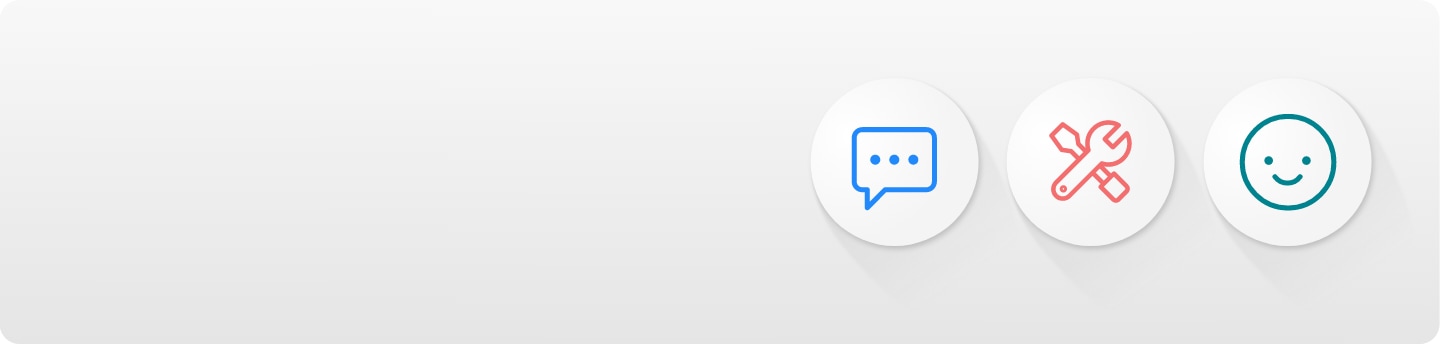
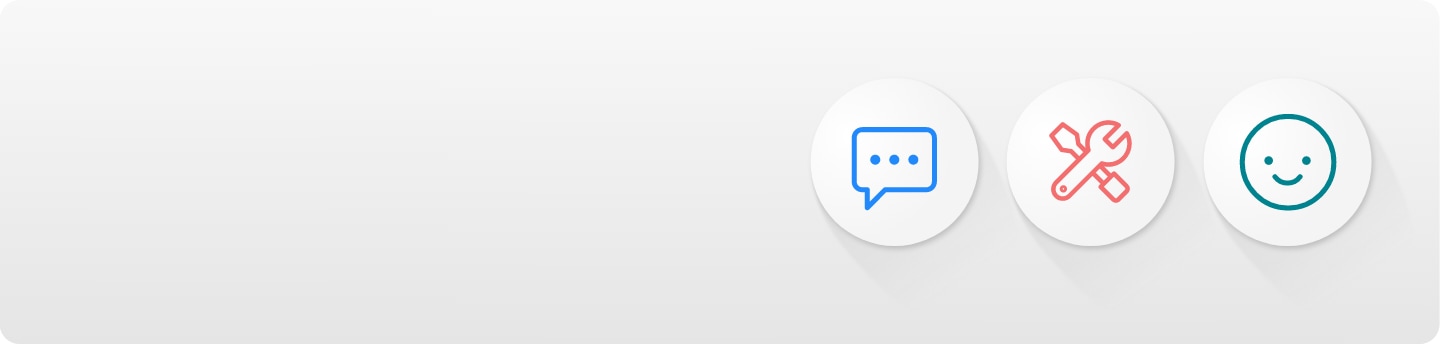
This is the script responsible for transforming the components into the fanciness you see in QA.
If you wish to see the script work in editor/preview, add &debug to the end of the url.
If you wish to add a new section, make sure that the sub heading of the selector tile matches the ID of both the Q&A tiles and the respective title component. For example, a selector tile with heading 'Help & Queries' would need a text component with ID 'help-and-queries-title', and 'help-and-queries' ID'd tiles component.
