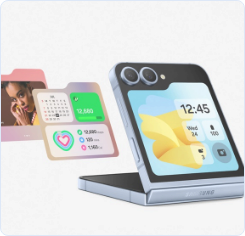Get the most out of your
Galaxy Z Flip6
Make the most of your Galaxy Z Flip6 with how-to-video guides, useful tips, apps and services, accessories, offers and support.
HOW-TO GUIDES
Get started with your Galaxy Z Flip6 device
Whether you’re looking for handy tips and tricks to make the most of your Galaxy Z Flip6 or simply want to know how to switch from your old phone, you’re in the right place.
Getting Started
Tips & Tricks
Apps & Services
Device Support

SMART SWITCH
Switching made simple
Unbox. Setup. Create. Smart Switch makes transferring data from your current phone seamless - bringing over your gallery, notes, contacts and more. Even if you’re coming from another OS.