What is date of birth verification when I reset my Samsung account password?
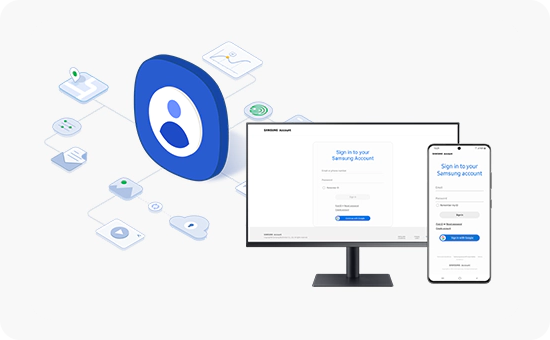
Date of birth verification is one of the necessary stages to go through when resetting your Samsung account password. It is a security measure implemented to ensure that only the rightful account owner can regain access to their account. By providing your date of birth during the reset process. This additional layer of security helps safeguard your account against potential breaches and unauthorised access.
Date of birth verification is added automatically when you entered it after creating your Samsung account.
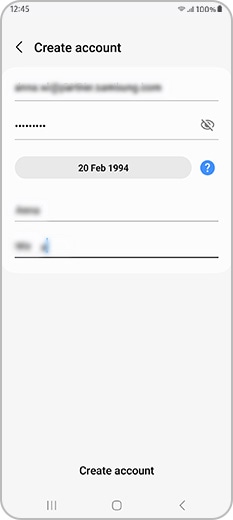
If you are signed out of your Samsung account on your mobile or tablet and you’ve forgotten your password, you can easily reset it. Date of birth verification will appear after tapping on Verify with recovery number and email.
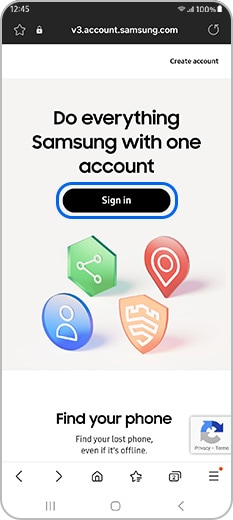
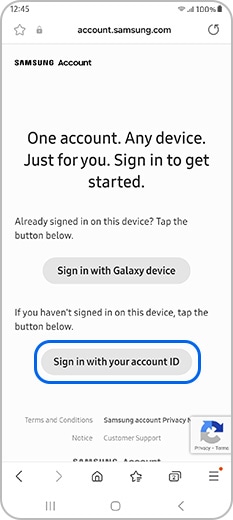
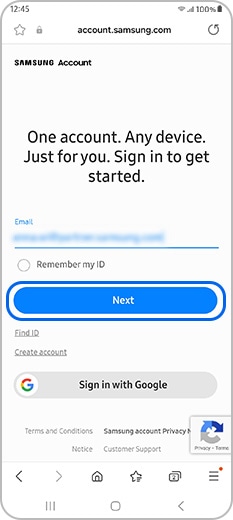

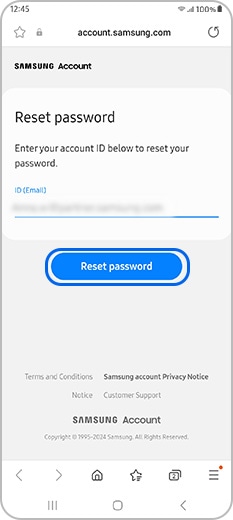
Merk: Du kan også nå dette trinnet ved å gå til: Innstillinger > Samsung-konto øverst > Glemt passord eller har ikke en konto? > Glemt passord.
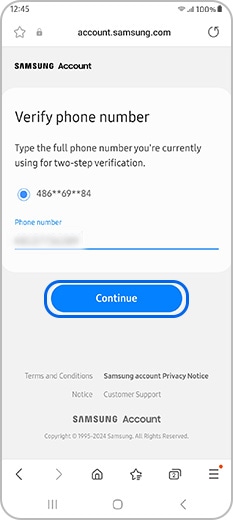
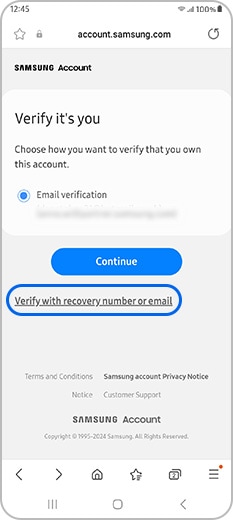
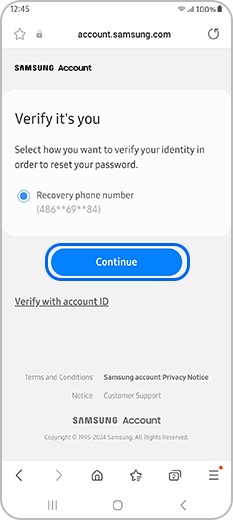
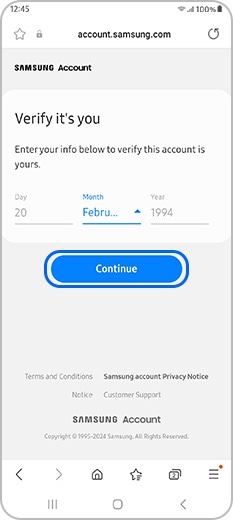
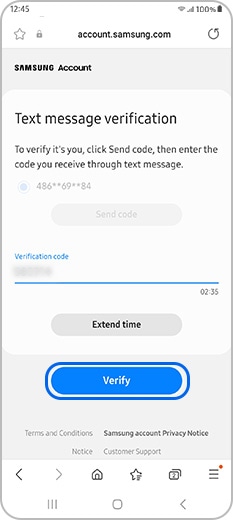
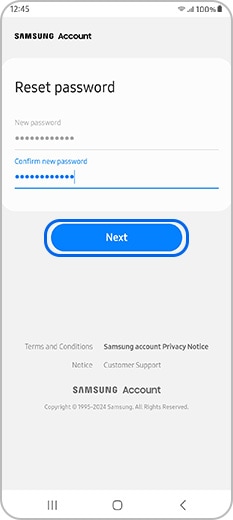
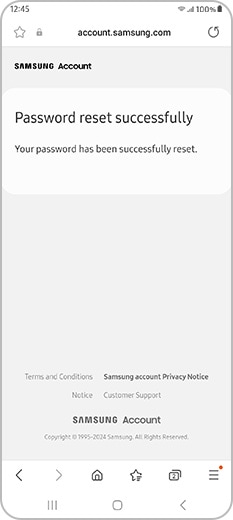
You can easily edit your date of birth if you entered it incorrectly when setting up your Samsung account.
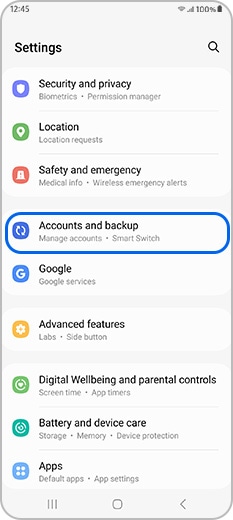
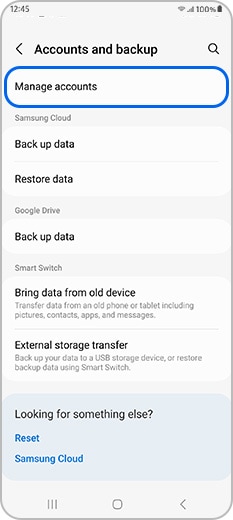
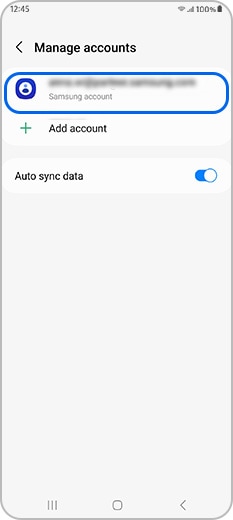
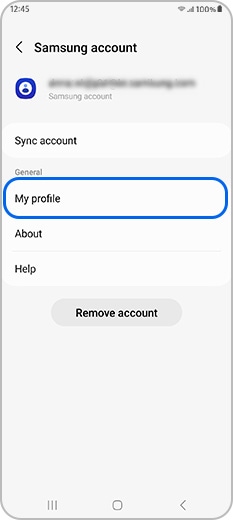
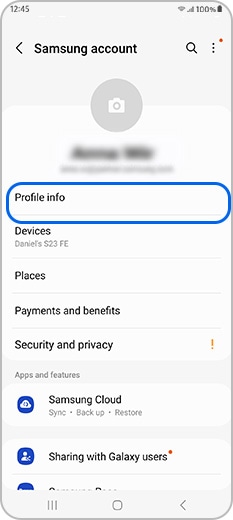
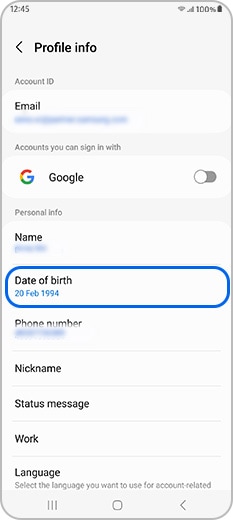

You can also edit your date of birth on a desktop PC/laptop by going to the Samsung account webpage > Profile > Edit personal information > Enter your date of birth > Save.
Thank you for your feedback!
Please answer all questions.