How do I charge my Samsung Jet Bot?
Samsung Jet Bot brings a new intuitive way of charging. With the Jet Bot Docking Station, the device can charge itself hands free and at the optimum time to ensure best performance. Read on to find out more about how to charge your Samsung Jet Bot.

For further information on Jet Bot devices, consult your user manual.
You should install your Docking or Cleaning station on a level floor near a plug socket. Ensure there is at least 1 meter of space directly in front of the station and half a meter either side.
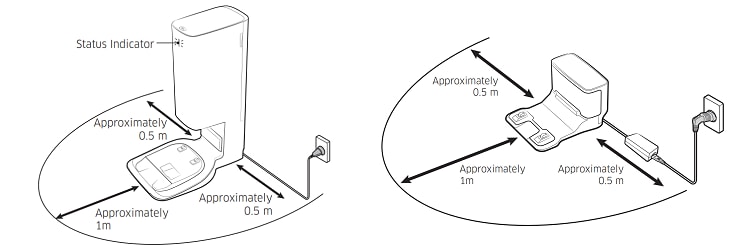
Docking Station
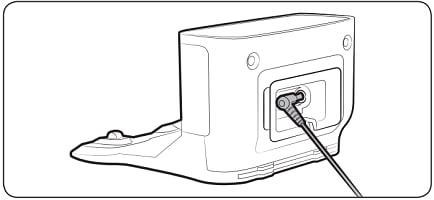
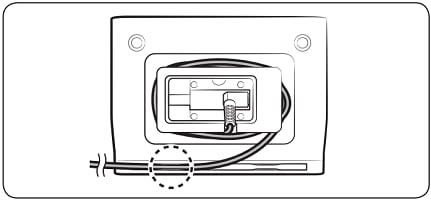
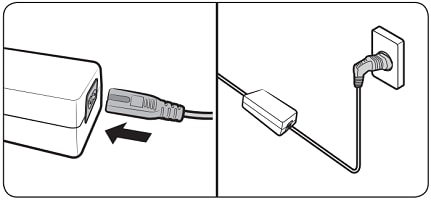
Clean Station
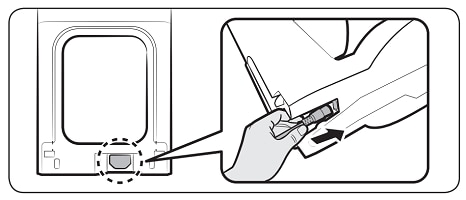
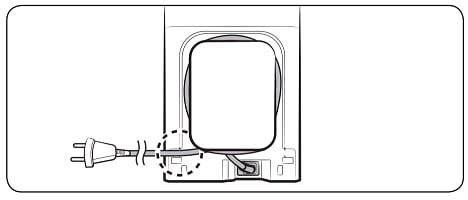
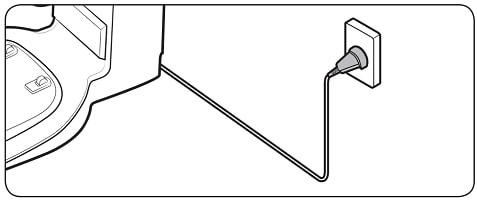
Once the Clean Station is plugged in the Status Indicator at the top of the Clean Station will turn white for a short time.
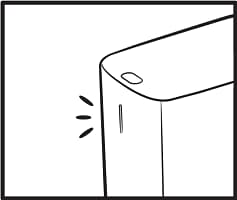
Vacuum devices
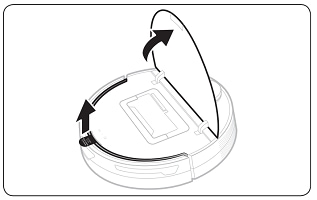
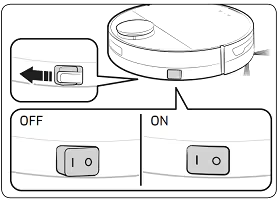
Please note: When turning Jet Bot on for the first time, check the SmartThings App connection.
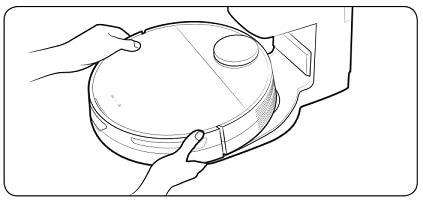
Please note: Jet Bot 80+ and 90AI will show a white light on the status indicator for 1 minute before turning off. The Jet Bot will continue to charge.
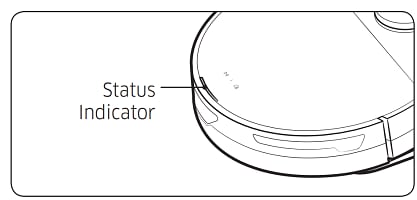
Jet Bot vacuum cleaning devices can dock and recharge themselves automatically. The jet Bot will return for charging when:
- Cleaning is complete.
- The Dustbin is full.
- The battery is low.
If you want to return your Jet Bot at another time you can tell it to head back for docking by pressing the home button on the Jet Bot or by using the SmartThings App to select the recharging function.
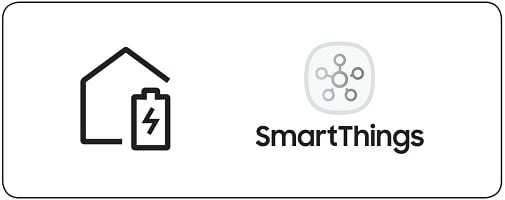
Please note: if the Jet Bot fails to return to the Clean Station for charging, it will switch to sleep mode. To cancel sleep mode, press the play/pause button.
If the Docking/Clean Station isn’t charging the device or the Jet Bot cannot discover the Docking/Clean station:
- Check if the Jet Bot is able to return to the docking station and that it’s in a place the Bot can reach.
- Check whether the distance between the Docking/Clean Station is over 5 meters. It may take a long time for the bot to return.
- If the power switch on the Jet Bot is off, the Bot will not charge even if it is docked at the Station.
- If the Docking/Clean station is not connected to power, Jet Bot will not be able to find it to return to.
Thank you for your feedback!
Please answer all questions.