How to control the washing machine with SmartThings
Now that you have connected the washing machine to SmartThings, you may be wondering how to control it. Please check the below instructions.
If you have not yet connected your washing machine and SmartThings, click here to see how to connect it.
Note: The screenshot images, such as cycles and options may differ depending on the models that are able to connect to SmartThings.
Activate 'Smart control' on your washing machine
When you touch the [Smart control] button in the control panel, the indicator will be activated.

If the indicator is inactive, 'Send to washer' is displayed on the button.

If the indicator is active, 'Start' is displayed on the button.

When you tap the blue box in the centre of the screen, the cycle list appears. Scroll down and select the laundry cycle that you want and tap the [OK] button at the bottom.
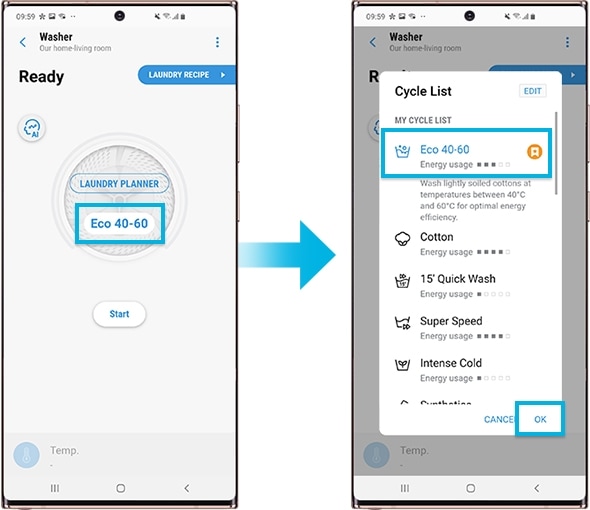
You can adjust the details of the laundry options. Scroll down the first screen of the washing machine SmartThings and check the details of each option list.

- Water temperature control
Tap [Temp.] to select the temperature that you want, and then tap the [OK] button at the bottom.
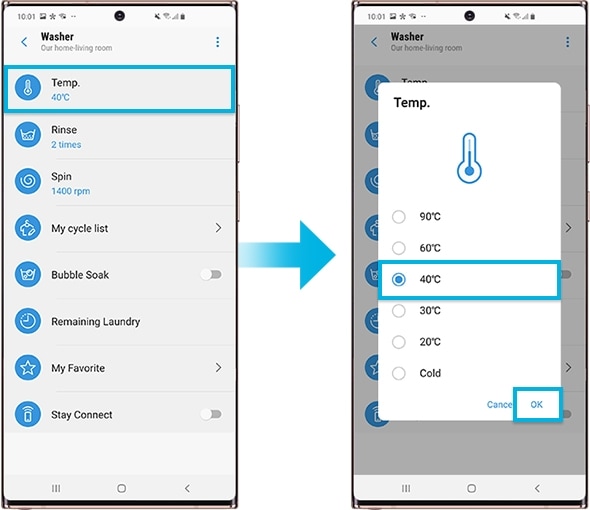
- Number of rinses
Tap [Rinse] to select the number of rinses that you want, and then tap the [OK] button at the bottom.
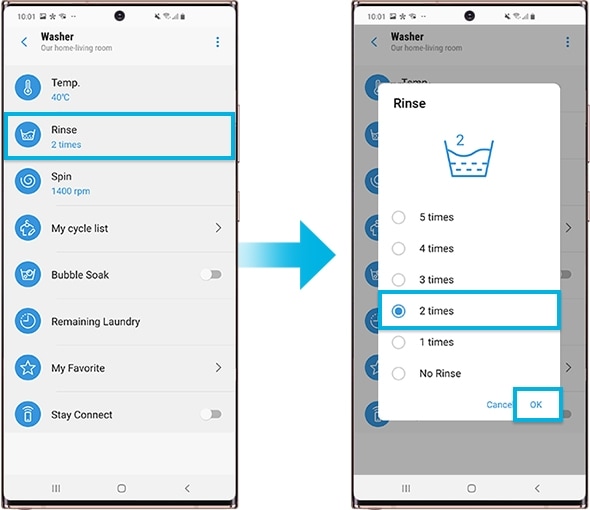
- Spin speed
Tap [Spin] to select the rotation speed that you want, and then tap the [OK] button at the bottom.
The spin speed is measured in Revolutions Per Minute (RPM) and refers to the speed at which the drum rotates during a spin cycle. The faster the spin of your machine, the more water that is squeezed out of your laundry, and the quicker it will dry.
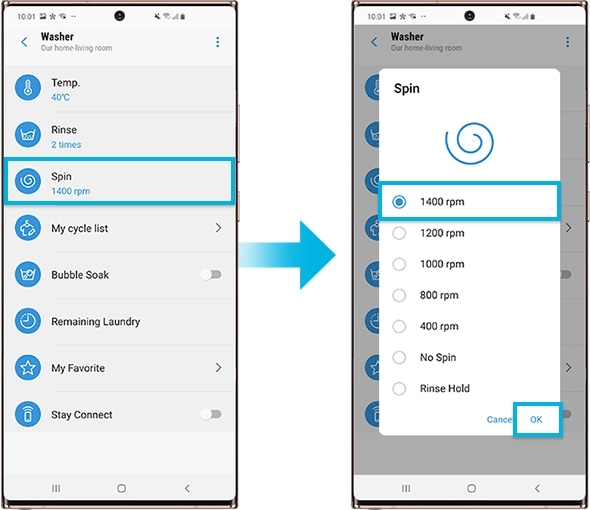
- Create your own laundry cycle
From the list of laundry cycles presented, you can select and save only those cycles that you use often. Tap the [Minus] button to delete it from the list or tap the [Plus] button at the bottom to add it to the list. When your own cycle is being organised, tap the [Save] button at the top.
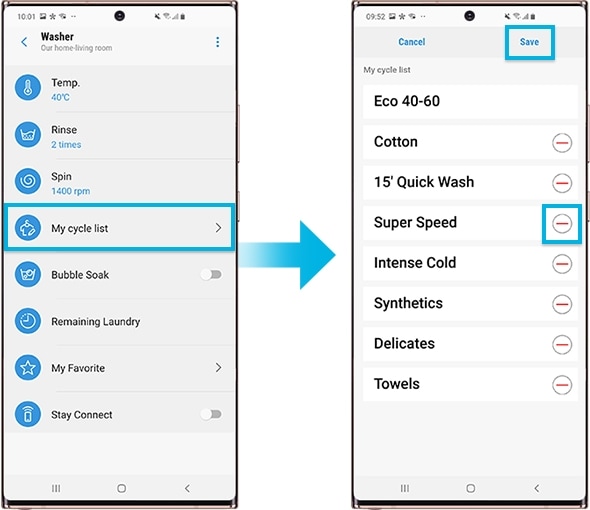
- Safe mode for leaving laundry
(1) Going out mode: If you are out, this will send you a delay alarm before the scheduled cycle starts.
(2) Remaining laundry alarm: If you don't take out the laundry after the cycle is done, it sends you a remaining laundry alarm. You can start a rinse + spin cycle to prevent odours emanating from your clothing. If the washing machine turns off, the remaining laundry alarm will be inactive.
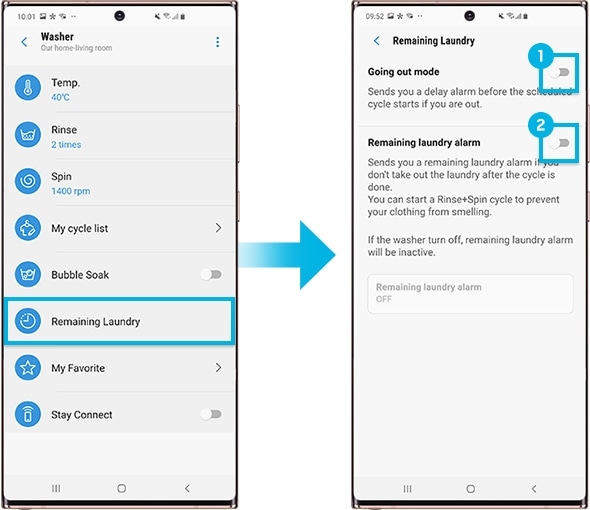
- Setting my favourite laundry cycle
You can create a laundry cycle with all the detailed options you like. Tap the [Plus] button to select the details of the cycle, water temperature, rinse, spin, and bubble soak. Set a name and tap the [Save] button at the top.
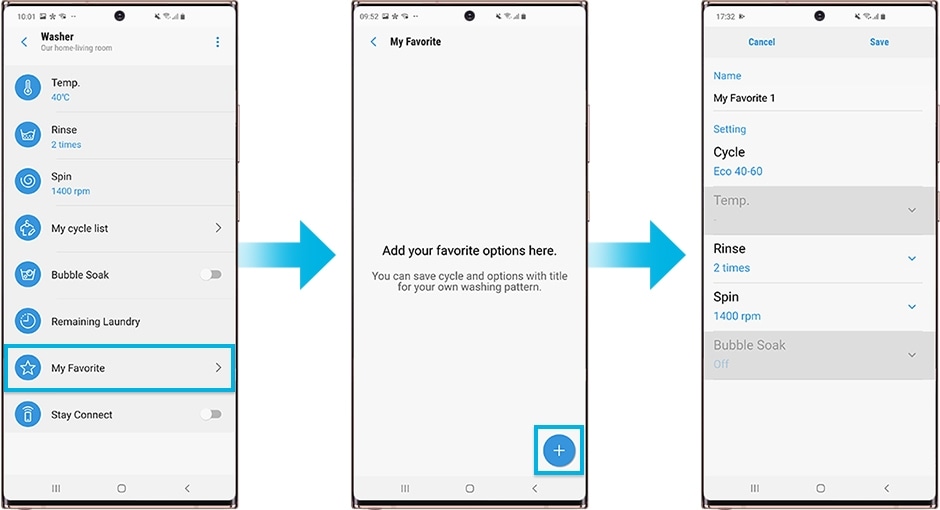
- Start washing: If you want to start the washing machine, tap the [Start] button. While the washing machine is in operation, the remaining washing time and finish time are displayed.
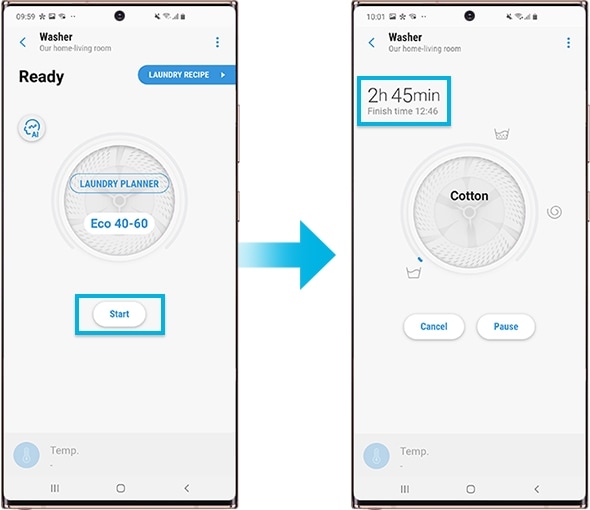
- Stop washing: If you want to stop the washing machine while it is running, tap the [Cancel] or [Pause] button and then tap [Yes].

Is this content helpful?
Thank you for your feedback!
Please answer all questions.


