How to troubleshoot & fix a Jet Vacuum cleaning issue
If your Jet vacuum is not cleaning properly there are a number of potential fixes you can try to get your vacuum functioning again. If you are unable to solve the issue you can contact Samsung support for further assistance.

Sometimes it is possible for the spinning drum inside the brush to stop working. This can occur when debris or other foreign material has become caught in the brush. This may then lead to overheating in the motor. If you are using the Soft Action Brush or the Wet Brush, the vacuum will automatically stop to protect against overheating. It may take 30 minutes to cool the motor.
Attempt to fix this issue by removing any foreign materials caught in the brush. You may need to use scissors to do this.
To remove the brush from the brush drum, press the release button on the top of the brush drum and slide the brush out.
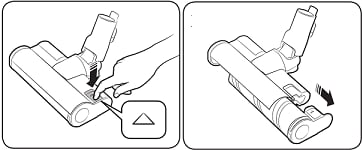
Once you have cleared the material, leave the vacuum for a minimum of 5 minutes to cool down (it may take up to 30 minutes)
When using your vacuum, it is possible for foreign material to become trapped in the pipe. Remove the brush head from the pipe and disconnect the pipe from the main component of the vacuum. Inspect the tube, looking inside from each end – it may help to shine a light into the tube as this will make obstructions more obvious.
If you have been using the Extension Crevice Tool, try using the vacuum without the tool attached. If the vacuum operates effectively without the tool, inspect the extension crevice tool to see if there is a blockage within.
If there is an obstruction, try to manually remove the foreign material.
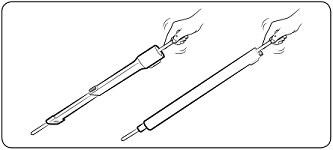
We also recommend emptying the dustbin and cleaning the vacuum filter, see below.
Jet Turbo vacuum cleaners are designed to protect themselves from heat damage. If the vacuum becomes overly hot, the appliance will automatically stop, to allow it to cool down and prevent damage. If your vacuum often stops or does not turn on, it may be due to an overheating issue. To try and fix this, make sure there is no blockage in the pipe or brush and clean and empty the dustbin and filter (see steps below)
If you have been using the Extension Crevice Tool for a prolonged period of time, this can also lead to overheating. Allow your vacuum to cool before using the appliance again.

To clean the filter:

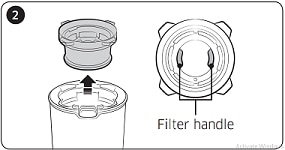
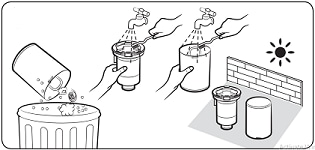
You should empty the dustbin once captured material exceeds the max line indicated on the side of the dustbin.
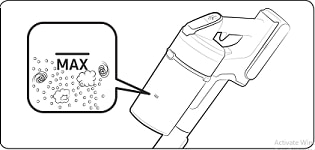

Thank you for your feedback!
Please answer all questions.