My Samsung washing machine is showing a UE code during a spin cycle. What can I do?

Your appliance will display a UE code when it has detected an unbalanced load and has stopped the spin for safety reasons. Make sure the appliance is on a flat, stable surface, then follow the steps outlined below.
Some washing machines calibrate automatically when powered on. Others require manual calibration. Follow the instructions below to run a manual calibration.
First, empty the drum and make sure that there is nothing on top of the washing machine. Then, follow the steps below to recalibrate the weight sensors in your washing machine.

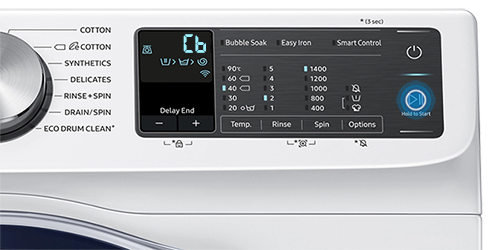
With any washing machine, it is vital to ensure that the load is evenly balanced when using a spin cycle. If your washing machine displays the code "UE", try redistributing the load by adding or removing items to ensure a more balanced load. Single large or heavy items such as bath mats or large towels are unlikely to spin on their own, so try adding two or three additional towels and then restart the spin cycle.
Please note: It is also important the check which cycle you are using and the weight limit for each cycle. Refer to the user manual for your washing machine to find out the maximum weight limit for each cycle or find out more about which wash cycle you should use on your washing machine.
If the door remains locked and the machine is displaying UE error, please run a drain program. You can run a drain program by selecting the spin cycle, then cycling the spin setting until it is on "no spin" (either the spin symbol with line or zero).
Thank you for your feedback!
Please answer all questions.

