Galaxy AI on Samsung Buds 3 Pro & Buds 3

The Galaxy Buds3 Pro and Galaxy Buds3 are the first earbuds from Samsung that feature Galaxy AI technology. Galaxy AI analyses your listening habits and how you wear earbuds to bring your music listening experience to the next level.
The all-new revolutionary design has been engineered for supreme and optimal sound. The accented Blade Lights on the Buds3 Pro satisfies both aesthetics and functionality, in a sleek case with a transparent cover and delicate curved shape.
How to pair the Galaxy Buds3 Pro and Galaxy Buds3 with your smartphone
The Buds3 Pro and Buds3 will automatically enter pairing mode when you open the case. If this doesn’t happen, pressing the pairing button located on the underside of the case for 3 seconds after opening to enable pairing mode.

Tap Connect on the pop-up window to pair the buds and follow any on-screen instructions to finish connecting.
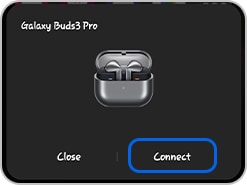
You can also connect your buds via the Galaxy Wearable app or manually via the Bluetooth settings.
How to enable Galaxy AI for the Galaxy Buds3 Pro or Buds3
Galaxy AI features are automatically enabled after you pair them to your Samsung device.
Please note: Galaxy AI features may only be available on select Samsung devices.
How does Galaxy AI enhance the sound quality of my Galaxy Buds3 Pro or Buds3?
Galaxy AI is ready to help you discover the details in your favourite songs with its adaptive EQ and ANC (active noise control). It will optimise the sound depending on your ear shape and how you wear the earbuds.
The Buds3 Pro goes even further than that, the automatic noise adjustment will tailor the sound settings based on your surroundings. For example, if you’re walking outside and there’s a siren, it will change to a more ambient setting, while a construction-type noise will adjust the sound to active noise cancellation.
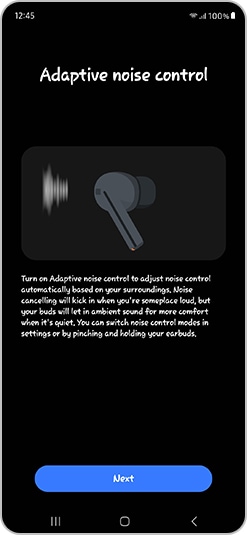
Real Time Interpreter
Be free of language barriers in seconds with Galaxy AI. See the translation on your Samsung Galaxy smartphone, and at the same time, hear the conversation interpreted in real-time through your Galaxy Buds3 Pro and Buds3.
Pinch and hold your earbuds to enable listening mode. Your Galaxy Buds3 or Buds3 Pro will continue to interpret as the speaker is talking.
Place the phone mic toward the speaker to access conversation mode, short press your Galaxy Buds3 or Buds3 Pro and listen to your conversation translated in real-time.
Thank you for your feedback!
Please answer all questions.
