How do I restart Galaxy Tab if it appears to be frozen or not responding?
How to fix your device will depend on what is causing your device to freeze or become unresponsive. The most common reason for your tablet to freeze is an app loading or running incorrectly. Closing the app or restarting your tablet should fix the problem.
Find out what to do if you are having issues charging your tablet or turning it on.
If your device is frozen and unresponsive, restart the device.
Press and hold the Power button and the Volume down button simultaneously for more than 7 seconds until the device reboots.

If this does not work, press and hold the Power button for up to two minutes to shut down the device. Once it has switched off, leave the tablet off for one minute. Then, press the Power button again to switch on.
If you are still unable to restart your tablet using buttons, wait until it runs out of battery then charge it for 30 minutes before turning it on again.
If your tablet is still unresponsive it may need to be repaired. Find out how to book a repair or take your table to a Samsung Service Centre.
If your device has become responsive, you should run a test using Samsung Members. This will check over your device to see if it is healthy and will suggest any improvements that can be made.
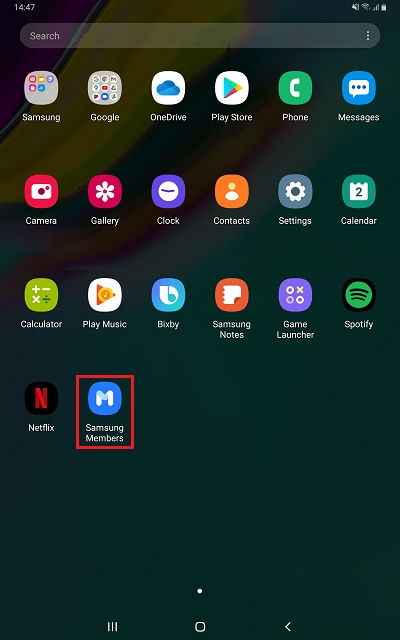
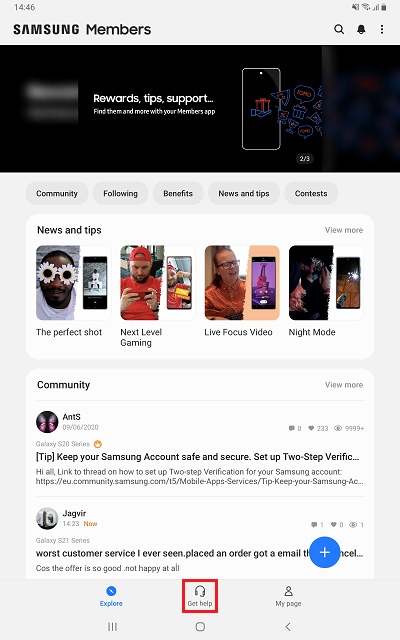
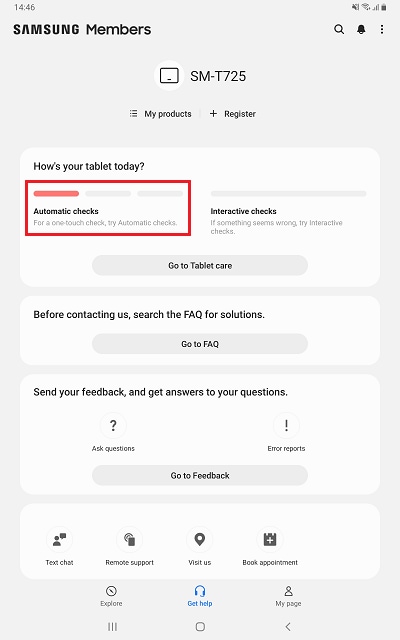
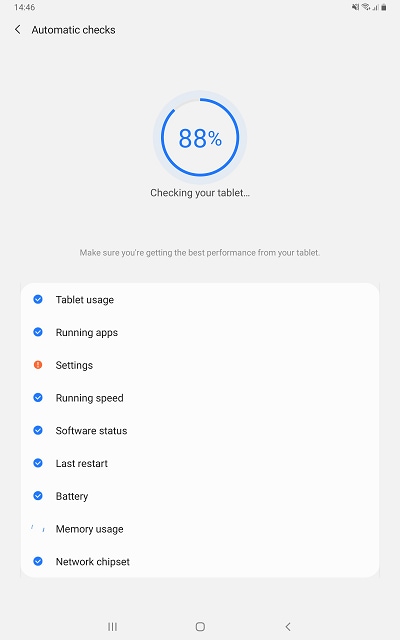
If you notice that your tablet freezes or becomes unresponsive often, you should check for software updates. Samsung regularly releases software updates.
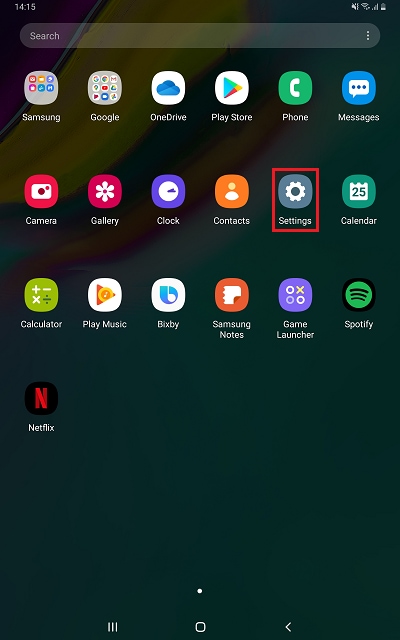

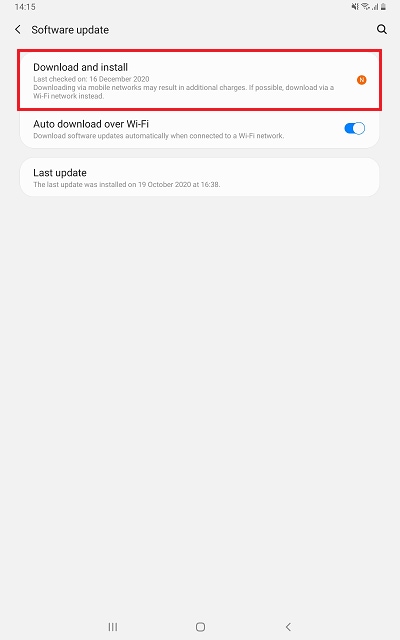
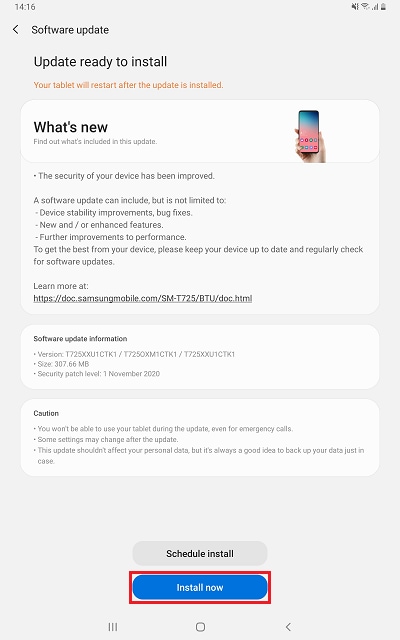
If your device seems to crash or freeze when you are using a certain app, first update the device's software to see if that fixes the issue.
To test whether a particular app is causing problem, restart your device in Safe Mode. Once you have identified the app causing the problem, follow the steps below.
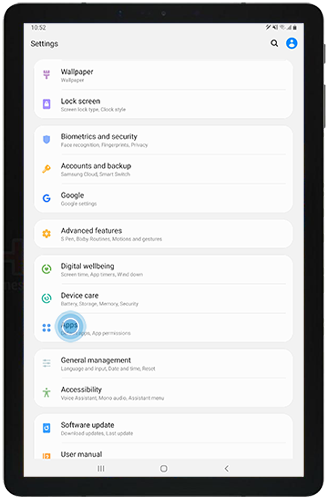
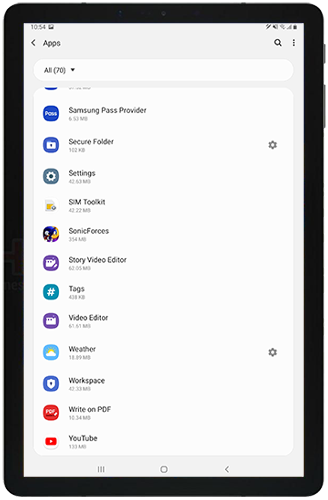

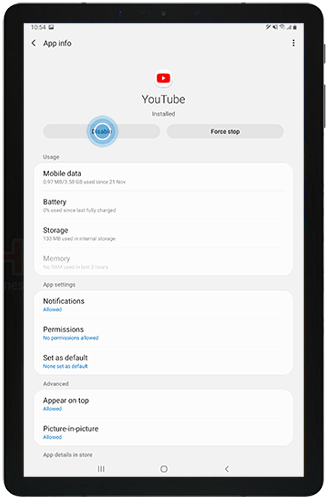
If you still find that your device freezes or is unresponsive after closing apps and force restarting it, there are some actions you can take to try to fix the issue.
Perform a factory reset. Before doing so, remember to back up copies of all important data stored on your device.
If the problem is still not resolved, contact a Samsung Service Centre or request a repair at the Samsung Repair site.
If you're experiencing unusual behaviour on Samsung mobiles, tablets or wearables, you can send us an error report or ask us a question in the Samsung Members app.
This allows us to take a closer look at what is happening. The data is anonymised and only held for the duration of the investigation. Find out more about sending an error report through the Samsung Members app.
Thank you for your feedback!
Please answer all questions.
/cx-banners/Troubleshooting_Desktop-1440x400.png?$1440_N_JPG$)
