How to use the Reminder App & set a reminder on your Samsung phone
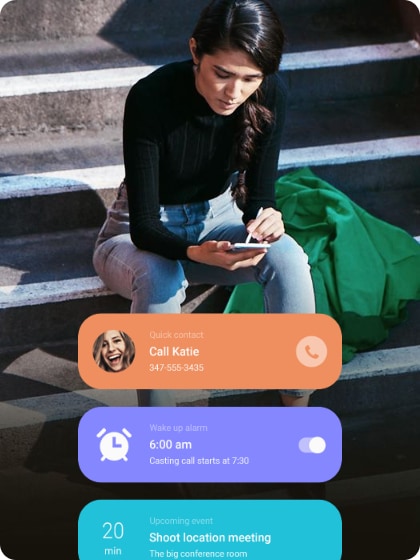
Have you ever walked into the supermarket and realised that the shopping list is still sitting on the side at home? Or maybe you've left the house while leaving your glasses or wallet behind. Everyone's been there, life is busy and it's easy to forget about things. Fortunately, it's quick and easy to make reminders on your Samsung device. Create checklists and memos then get an alert at a specific time or location to remind you about them. The days of forgetting can be forgotten about.
Find out how to keep ahead of your schedule with the Calendar app.
The reminder app has been hidden on most Samsung devices to give you greater control over how you personalise your device. Reminders have recently been removed from the calendar but there is still a handy shortcut in the calendar app.




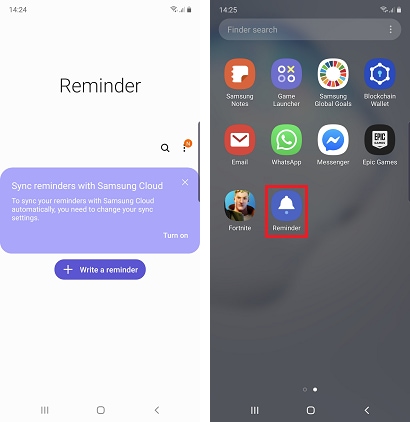


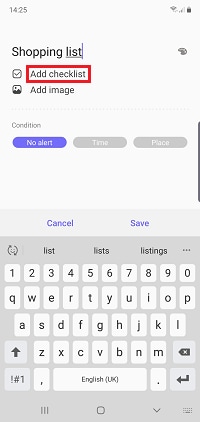

Now the important information about your reminder is in place, you can choose how and when you would like to be reminded. You can be alerted at a specific time or when you are at a specific place.
Being reminded at a specific time




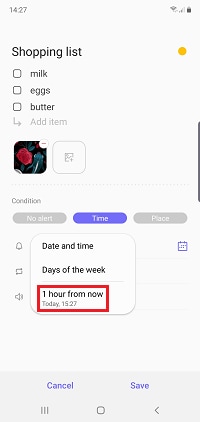

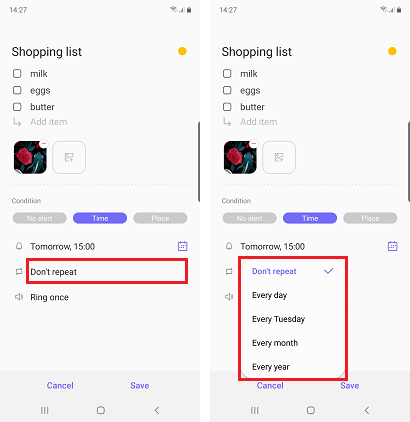


Being reminded at a specific place

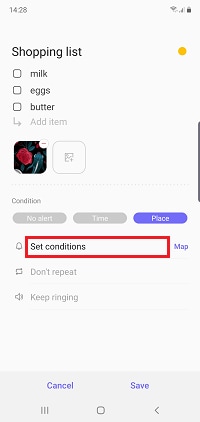







You can change the sound of your reminder notifications so that you know exactly what app is alerting you before it comes out of your pocket. You can even have different sounds for the notifications that sound once and those that sound continually.
Please note: you can only choose from the pre-installed Samsung sounds for your reminder alerts. It is not possible at this time to use your own music files with the reminder app

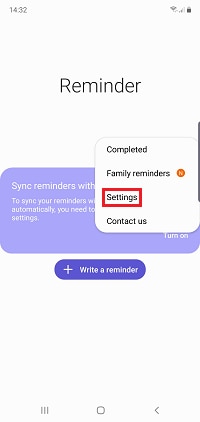


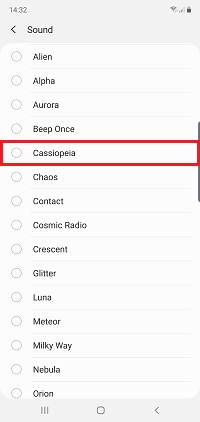



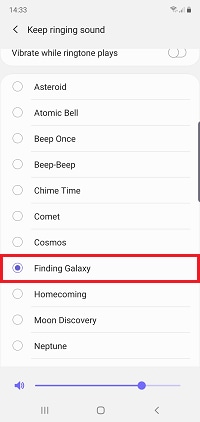

Once your reminders have been completed they will disappear from the home screen of the reminder app to make space for any new reminders you have. Your old reminders aren't deleted, instead they are saved in their own section.

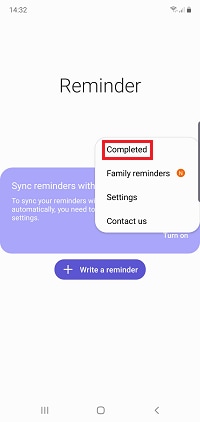
If you're experiencing unusual behaviour on Samsung mobiles, tablets or wearables, you can send us an error report or ask us a question in the Samsung Members app.
This allows us to take a closer look at what is happening. The data is anonymised and only held for the duration of the investigation. Find out more about sending an error report through the Samsung Members app.
Is this content helpful?
Thank you for your feedback!
Please answer all questions.
