How to record audio on the Samsung phone voice recorder app
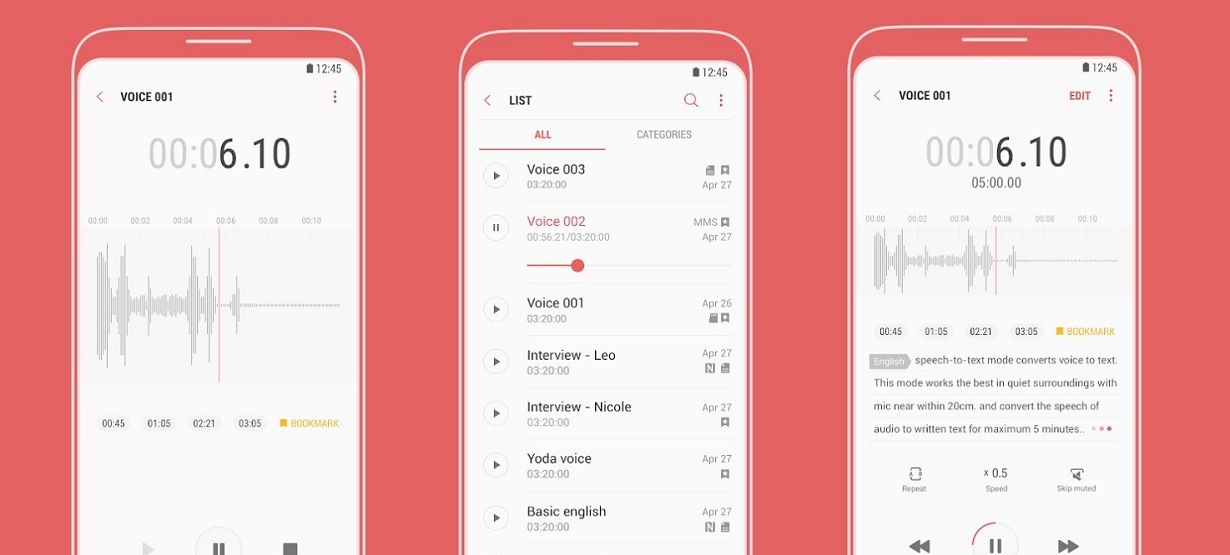
The Samsung Voice Recorder app is designed to provide simple and effective recordings with a high quality sound. Use the recorder to save voice memos, interviews and convert up to 10 minutes of speech to text, helping to make your life easier.
Please note: the Voice Recorder app comes pre-installed on most Samsung devices. You can also download it from the Play Store and the Galaxy Store

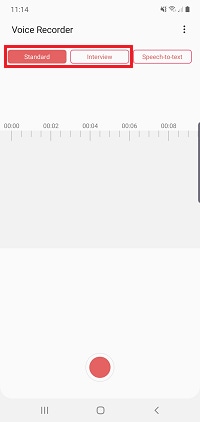
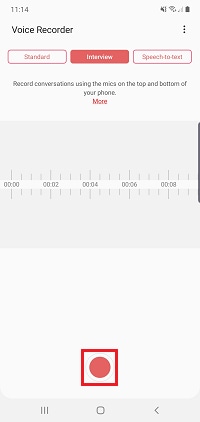
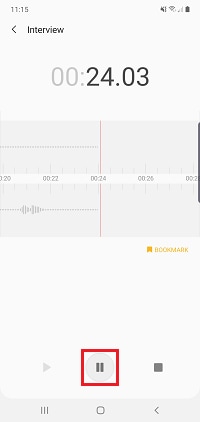
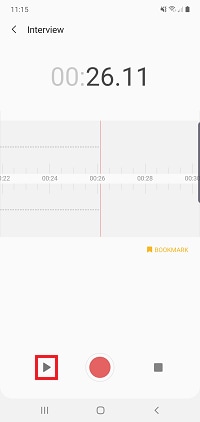

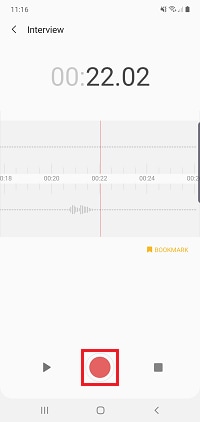
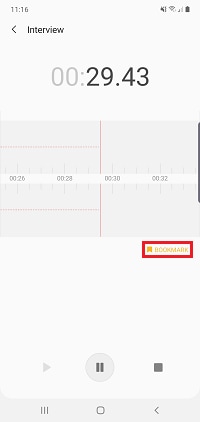
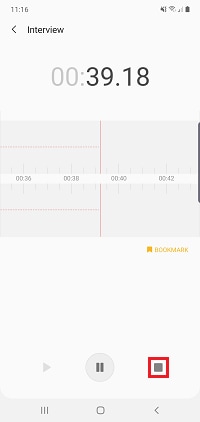
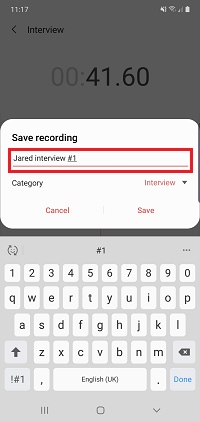
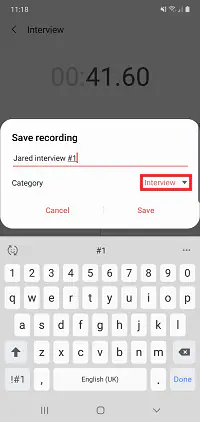
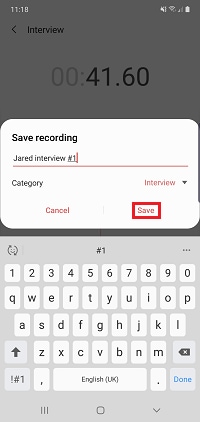
Speech-to-text mode acts like your own personal transcriber, converting up to ten minutes of speech into written notes. To get the best results you should try and keep your device around 8cm from your mouth and speak slowly and clearly.

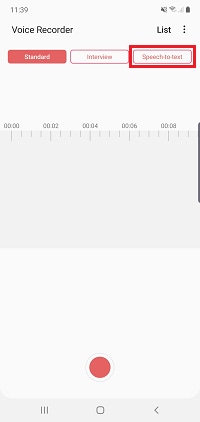
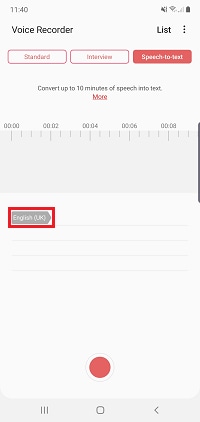
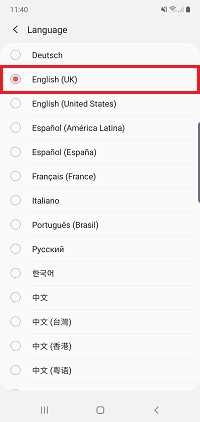
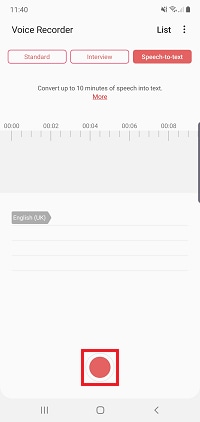
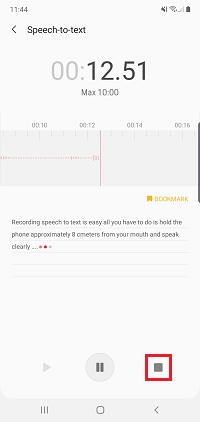
Once you have made and saved your first recording, a new option will appear in the app. All of your recordings can be categorised, helping you to stay organised and find the recording you need in a flash.
Please note: the List option will not appear in your app until you have saved a recording
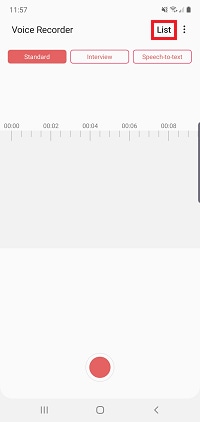
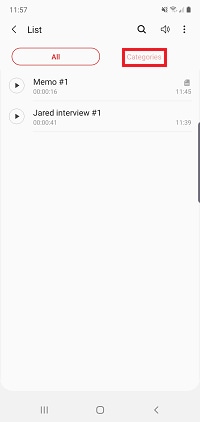
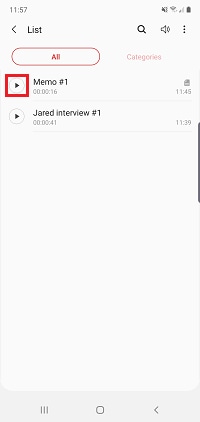
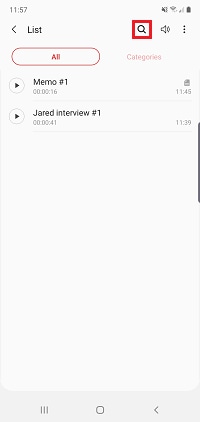
Once you're set up with the Voice Recorder app there are a few settings you can change to make your experience even better. Through the settings menu you can change the recording quality, record in stereo, block calls while a recording is taking place and listen to your saved recordings one after the other.

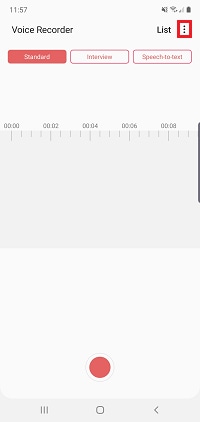
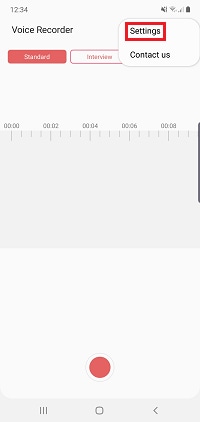
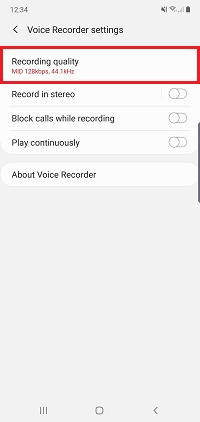
Please note: recordings taken at higher qualities will need more storage space than recordings taken at lower qualities
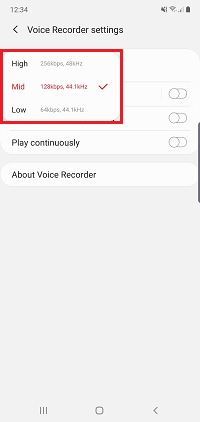
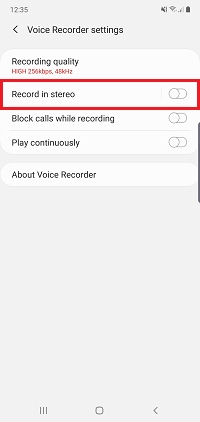
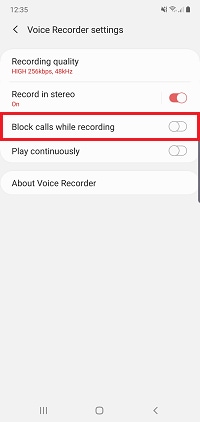

Some users of the Voice Recorder app have reported that their recordings are ending early when the screen locks. This can be easily fixed by giving the app permission to run in the background.
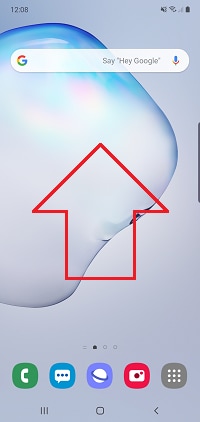
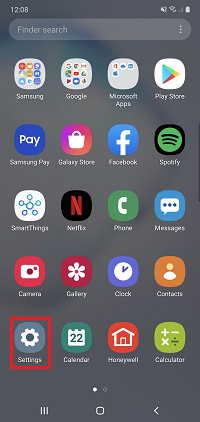

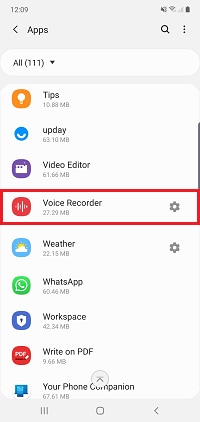
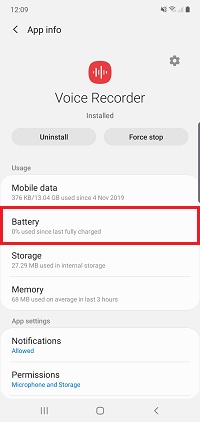
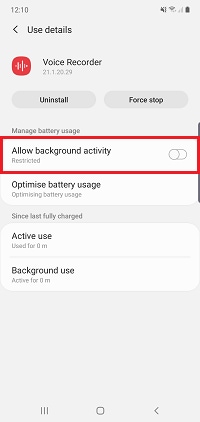
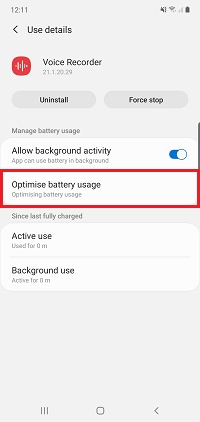
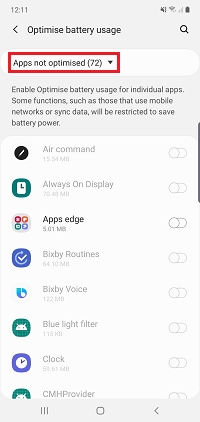
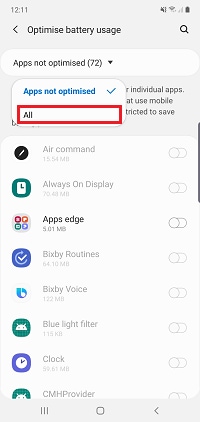
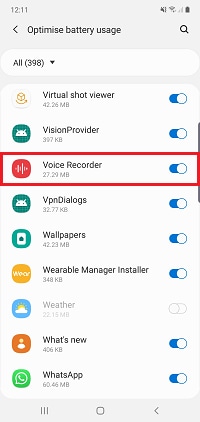
If you're experiencing unusual behaviour on Samsung mobiles, tablets or wearables, you can send us an error report or ask us a question in the Samsung Members app.
This allows us to take a closer look at what is happening. The data is anonymised and only held for the duration of the investigation. Find out more about sending an error report through the Samsung Members app.
Thank you for your feedback!
Please answer all questions.