How to hide the navigation bar on Galaxy devices
Galaxy devices give you the ability to configure them as you prefer. This way you can have your device customised to make it easier, more dynamic and intuitive to use depending on your needs. That is why Galaxy devices allow you to configure the navigation bar.
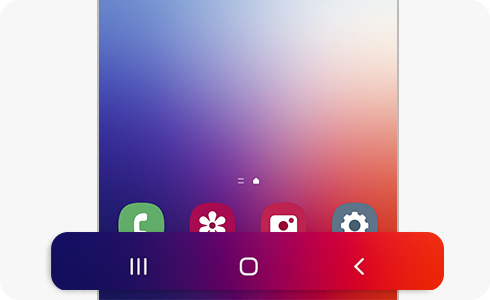
Hiding the navigation bar allows you to view files and use apps on a wider screen. If you want to hide the navigation bar, just follow these steps:
Please note: If you are using a case, it may be difficult to do gestures at the edge of the screen. In this case it is recommended to choose a higher sensitivity. If you sometimes do gestures unintentionally, try a lower sensitivity.
If you select the "Swipe gestures" option, the navigation bar will be hidden, and the gesture suggestions will appear. If you want to hide the gesture suggestions at the bottom of the screen when you select "Swipe gestures" tap the gesture suggestion switches that will turn them off.
The navigation bar contains buttons that allow you to scroll through your screens and applications as quickly as possible.
When you turn on the screen, the soft buttons will appear in the navigation bar at the bottom of the screen.
Please note: The functions of the buttons may change depending on the application being used or the usage environment.
No. While is it possible to change the order of buttons, the buttons themselves are configured by default and cannot be changed. The options are:
- Recent button.
- Home button.
- Back button.
Thank you for your feedback!
Please answer all questions.
