How to use Fast Charging on Galaxy Z Fold 5

Our newest devices come with a number of features and one of the most exciting new additions is fast charging. Samsung now offers super fast charging so you can spend less time waiting and more time (and battery) being productive.
How do I enable fast charging
To enable fast charging, follow the steps below:
On the main screen of your phone, go to:

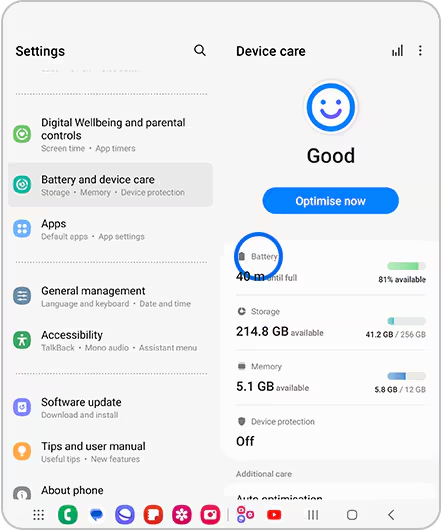


Please note:
- The charger is sold separately. Charging times vary based on setting environment, number of background apps in use, and the charge/discharge characteristics (cycle that starts with the initial fast charge and gradually slows down the charge over time).
- Fast charging depends on whether suitable cables and adaptors are used. Samsung recommends the use of genuine Samsung approved accessories.
I activated fast charging, but the charging speed seems to be slow
Depending on usage and environment, the charging speed fluctuates in real time and may differ from the actual charging speed. In addition, as there are differences in whether suitable cables and adapters are used, we recommend the use of genuine Samsung cables and accessories that meet our specifications.
Fast charger connect: From the Settings page, tap “Battery and device care” and tap “Battery”.
Charger connected: From the Settings page, tap “Battery and device care” and tap “Battery”.
For further support, please visit Samsung Support
Is this content helpful?
Thank you for your feedback!
Please answer all questions.


