How do I check the signal quality on my TV?
Digital signals are still susceptible to interference. Even if you live in a area with strong signal, adverse weather conditions can affect your signal quality. You may experience small glitches in the picture or more obvious signs where the picture is deteriorating.
When you perform the initial setup of your TV, it is important to make sure that you are receiving the correct TV signal from your local TV transmitter. This can be done by choosing the correct regional selection. Otherwise, you may find that you are missing channels or cannot view certain programmes due to a weak signal.
Please note: the screens on your TV may look different to the images below


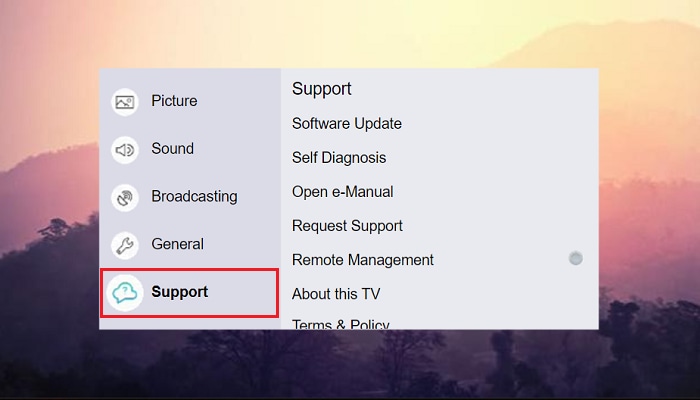


Please note: when analysing signal information, the signal quality is more important than the signal strength
Check the Digital UK website to see what the expected Freeview reception is in your area.
Please note: if you are recieving signals from more than one transmitter, you can choose which one to use. You can do this by going to Support > Auto Tuning > Regional Selection
You may not be able to see the Regional Selection screen if you only recieve signals from one transmitter
Other potential reasons for a poor signal
Aerial splitters
These allow two TVs to operate from the same arial but reduce the stength of the signal available to both TVs.
Signal booster / Amplifiers
These devices can work well, but some amplify everything, including noise and interference. It is best to ensure that your aerial is correctly installed and aligned first, before relying on a booster or amplifier.
Thank you for your feedback!
Please answer all questions.