Unlock the future of home tech
A new generation of appliances and home entertainment is coming to revolutionize your day-to-day with advanced AI integration.


A fresh take on home upgrades
Wellness just got a refresh
Step into a season
of balance
Get personalized wellness tips with Galaxy
Watch Ultra — helping you feel your best.


Spend less energy this spring
The smart way
to keep chill
The 4-Door French Door Refrigerator reduces power use by
up to 10%, keeping things cool while saving energy.

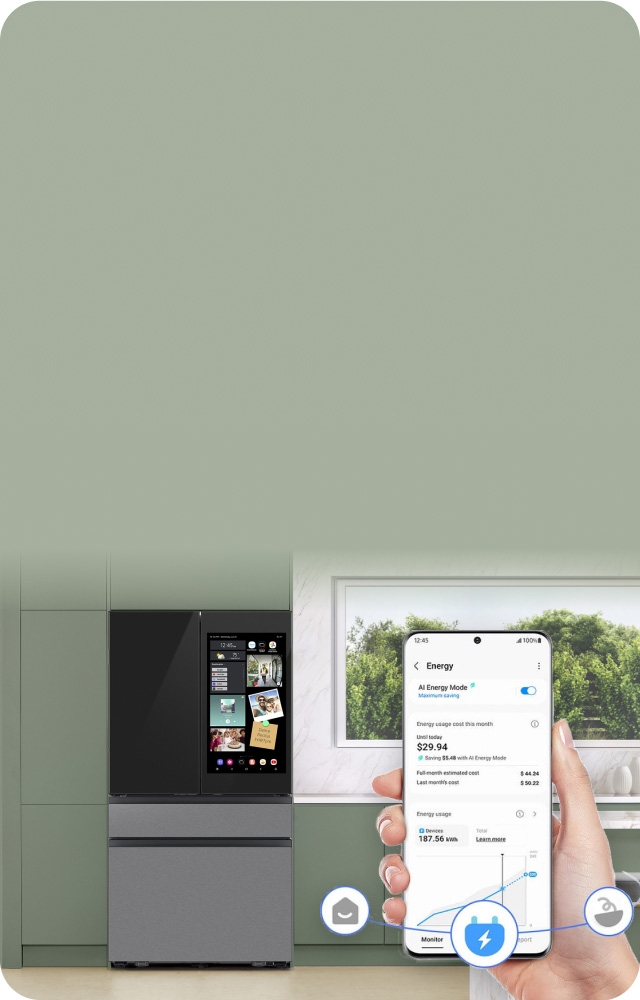
Explore the new
Interactive Home
Learn how SmartThings seamlessly integrates
all of your home's connected smart devices.11


Seasonal must-haves
Smarter tech, simpler life
Meet the AI-powered, pocket-sized personal assistant that books dinner and sends the details, all in one command.


New AI tech that (literally) gets you
Discover our best deals


New from Samsung creators
Create with
@Nataliaseth
Discover how @Nataliaseth unlocks her creativity with the Galaxy Z Flip6.


Do chores with
Lazy Sunday
See how the SmartThings app on your Galaxy device can simplify home chores effortlessly.


Get your adventure
on with @DudePerfect
Witness @DudePerfect’s ultimate adventure captured with the Galaxy S24 Ultra camera.


Everything you need to excel in the classroom
Find out how Galaxy devices make studying easier and more efficient.




Only with Samsung
1Galaxy AI features by Samsung will be provided for free until the end of 2025 on supported Samsung Galaxy devices.
2Circle to Search with Google is a trademark of Google LLC. Sequences shortened and simulated. Results for illustrative purposes only. Service availability may vary by country, language, device model. Requires internet connection. Users may need to update Android and Google app to the latest version. Works on compatible apps and surfaces. Results may vary depending on visual matches. Accuracy of results is not guaranteed. Circle to Search is not available via the FlexWindow.
3Requires compatible Galaxy device. Samsung account login and language preset (English and Spanish pre-installed; other languages require free download). Results may vary.
Requires compatible smartphone.
4As of March 2024, AI Vision Inside can recognize 33 food items like fresh fruits and veggies. Recognizable food items will be regularly added and updated. If the food is covered by hand and not recognizable, it may be listed as an unknown item, but the user can always revise the item title through the Family Hub or SmartThings. Requires compatible smartphone.
5Only available for purchase of new Galaxy S25 model, excluding Verizon locked models and any carrier financed purchases (“Original Purchase Device”). Standard trade-in values may not be applied to purchase of new Galaxy S25 with New Galaxy Club Program. If you choose the New Galaxy Club program option (“Program”) you will be charged $6.20 per month for Galaxy S25 or $8.33 for Galaxy S25+ and Galaxy S25 Ultra (“Monthly Payment”) until you upgrade (and trade-in) your Original Purchase Device for a new phone or cancel the Program. Click here full terms and conditions.
6Samsung.com sign in required for purchases and may require additional verification of your program eligibility.
10Based on GtG measured under internal test conditions. Results may vary by content and monitor settings. GtG (Gray to Gray) measures the time taken for a monitor pixel to change from one gray value to another. Refresh rate and response time may vary based on the performance of the input source
11To use SmartThings, download the app from the Galaxy Store, Play Store, or App Store. The app requires Android OS 10 or later with a minimum of 3GB RAM space or iOS 15 or later.
16For a limited time only, on Samsung.com/Shop Samsung App, or purchase a new qualifying Galaxy device ("Qualifying Purchase"), send in your qualifying trade-in device to Samsung through the Samsung Trade-In Program, and if Samsung determines your trade-in device meets all eligibility requirements, you will receive a trade-in credit specific to your qualifying trade-in device to apply toward your Qualifying Purchase. Device models that currently qualify for trade-in and trade-in credit amounts associated with those models are available on Samsung.com and the Shop Samsung App; eligible models and amounts may change at Samsung's sole discretion. To be eligible for trade-in, your qualifying device must meet all Trade-In Program eligibility requirements, which include, but are not limited to, that the device powers on, holds a charge, and does not power off unexpectedly; has a functioning display; has no breaks or cracks in the screen (unless a cracked screen offer applies); has no breaks or cracks in the case; has no liquid damage (whether visible or not); has no other defects that go beyond normal wear and tear; is not on a black list; has a verified FCC ID; has been reset to factory settings; has all personal information removed; has all software locks disabled; and is owned by you (leased devices are not eligible). Anticipated trade-in value will be applied as a credit at time of purchase, but, if you do not send in your trade-in device within 15 days of receipt of your Qualifying Purchase, you will be charged back for the trade-in credit applied to your purchase, or if you send in your trade-in device within 15 days of receipt of your Qualifying Purchase but Samsung determines your device does not meet all eligibility requirements, you will be charged back for the trade-in credit applied to your purchase minus $25. Participation in this program does not excuse you from contracts with your carrier or retailer (or any related payments or fees) for the device that was traded in. Limit 1 trade-in per Qualifying Purchase. Samsung reserves the right to modify or discontinue this offer at any time. The Trade-In Program cannot be combined with any other Samsung, carrier or retailer promotions, discounts, or offers unless specifically provided for in the terms and conditions of such offers. Additional terms, including terms that govern the resolution of disputes, apply.
U3/29- 6/4, while supplies last, purchase a Qualifying Product on Samsung.com, the Samsung App or a participating retailer, and apply your $100 ecertificate (“Reservation Gift”) towards the purchase of the Qualifying Product. Reservation Gift will be sent to the email address used during the Reserve Period; this code must be applied at checkout towards the purchase of the Qualifying Product. Qualifying Products include: RF70F29DERAA, RF70F23DERAA, RF90F29BECRAA, RF90F23BECRAA, RF90F29AEWAA, RF90F23AEWAA, RF90F29AECEAA, RF90F23AECEAA, RF90F29AECRAA, RF90F23AECRAA, WD90F53AVBUS, WD90F53AVSUS, WD90F53AVYUS, VS90F40DMK/AA, DW90F89P0USRAA, DW90F89T0U12AA, DW90F89T0UMTAA, DW90F89T0USRAA. The Reservation Gift is a one-time use discount code. The Gift is non-transferable and limited to 1 per qualifying household.
a3/29 – 4/23, while supplies last. Instant credit automatically applied at checkout; amount varies by product.
rFrom 3/29 – 4/23. 18+ & Continental US/DC only, excluding Florida (PR/USVI not eligible). Offer only eligible for 3-year Samsung Care+ plans. Subject to Samsung Premium Care contract Terms and Conditions.
λMarch 25th (10am EST)- April 8th (9:59am EST) (“Reserve Period”), reserve an eligible, upcoming 2025 Samsung Monitor (“Qualifying Product”) on Samsung.com or the Shop Samsung App, and receive $50 off (“Reservation Gift”) the purchase of the Qualifying Product during between April 8th (10am EST)- April 22nd (9:59am EST) (“Early Offer Period”), while supplies last. Reservation Gift will be applied automatically towards the Qualifying Product when you use the same email address during Reserve and Early Offer Periods. The Reservation Gift is a one-time use instant discount. The Gift is non-transferable and limited to 1 per qualifying household.































































































