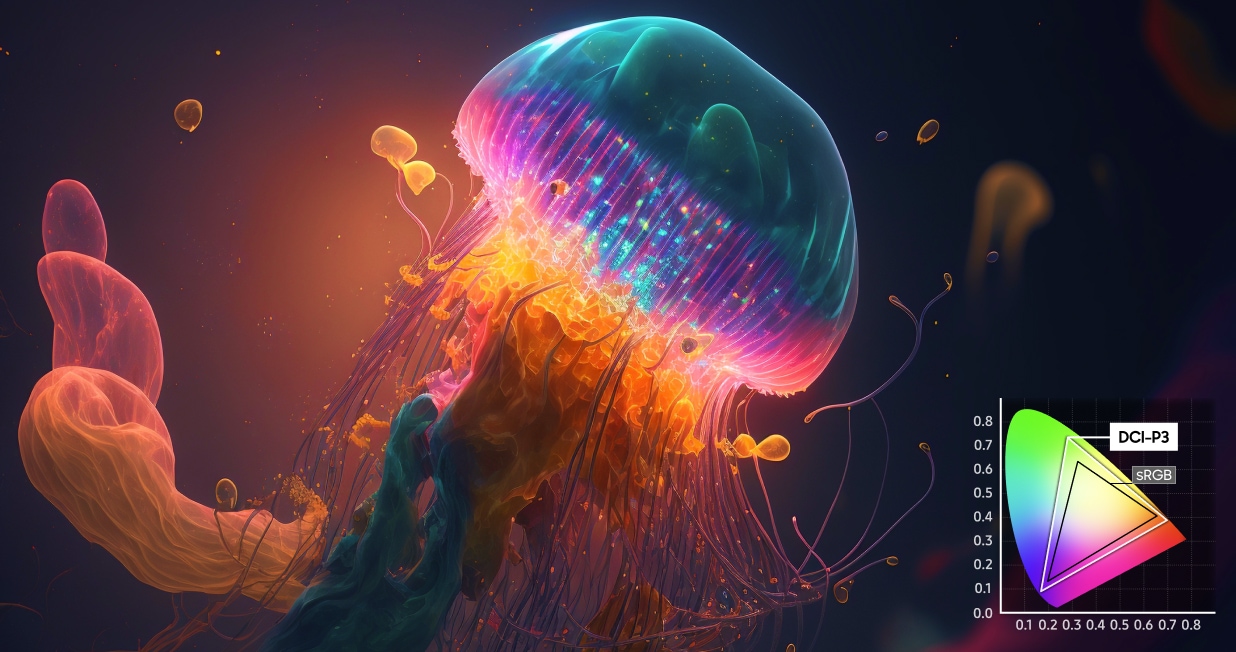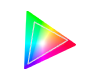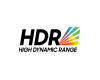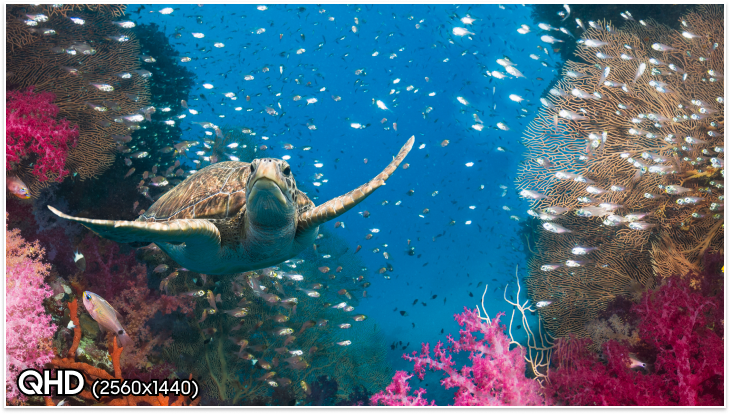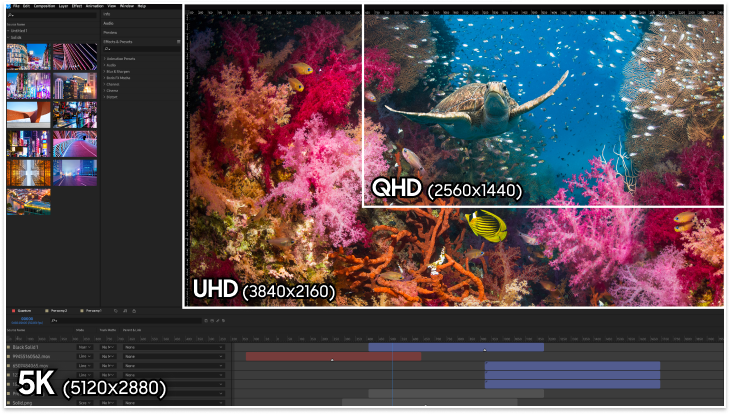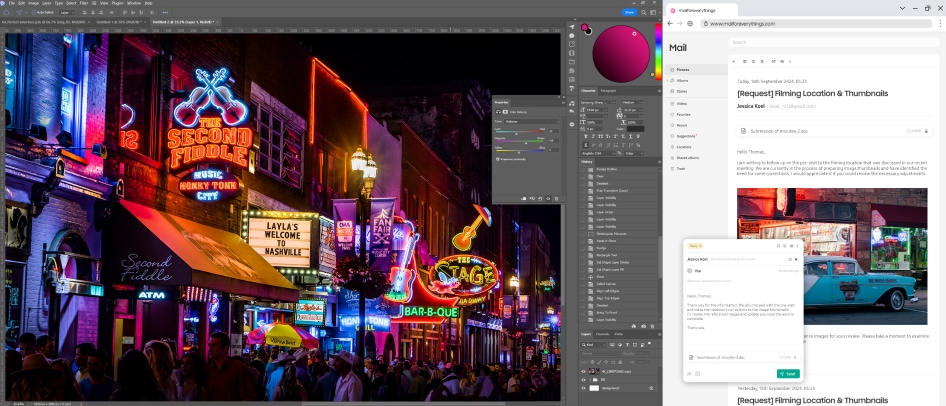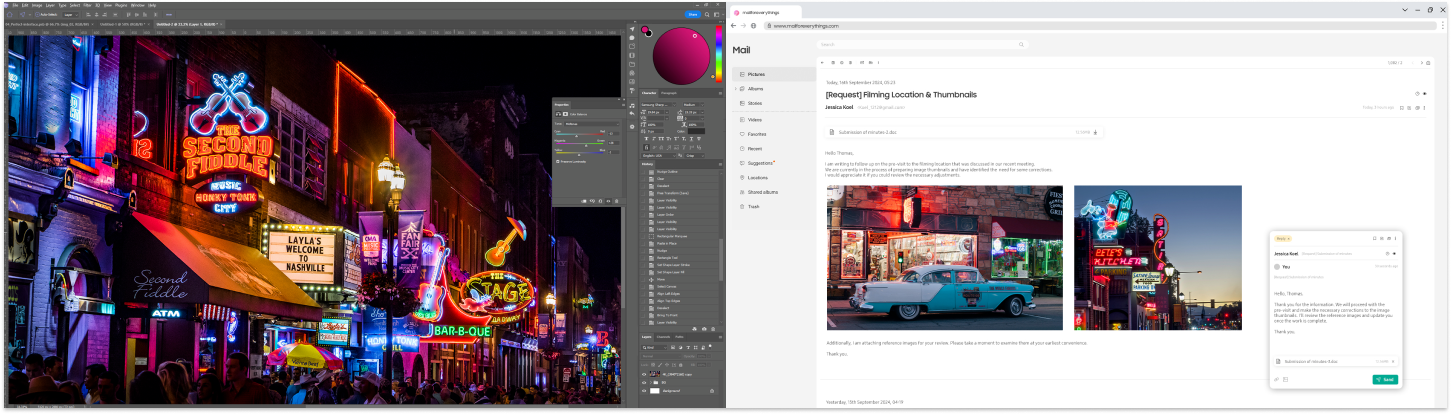ViewFinity


There is a monitor with an image editing program and 'ViewFinity the monitor for designers' message overlays on it. And then it turns into two other monitors with a message of 'professionals'. One of them is rotating vertically. And then, an ultrawide monitor with a video editing program appears with 'creators' message. Lastly, three monitors on platforms appear with 'Expand Your Creative Realm' message above them.

Realistic color for
your workLearn moreRealistic color for your work
Experience a monitor with exceptional color accuracy, suitable for photo editing and graphic design. See real-life colors come to life on your screen.

Versatile screens to
suit your needsLearn moreVersatile screens to suit your needs
Unlock your creative potential with the versatile ViewFinity monitor lineup. Available in a range of sizes and resolutions, it’s the perfect choice for video editing and other creative tasks that demand clarity and precision.

Ergonomic comfort
for
your setupLearn moreErgonomic comfort for your setup
Elevate your productivity with the ergonomic design of ViewFinity. Built for maximum comfort and equipped with multiple connectivity options, the ViewFinity series offers a computer monitor for editing photos that fits your environment.
Unmatched Color
Accuracy
Find your ideal size
and resolution
Discover stunning clarity with high-resolution monitors ranging from QHD to 5K.
Choose from a variety of aspect ratios of 16:9, 21:9, and 32:9, and sizes designed to support productivity and comfort across different task.
Convenience
Meets Versatility


A ViewFinity monitor is being assembled without any tools, thanks to the Easy Setup Stand.
Easy Setup Stand5
Effortless installation with the Easy Setup Stand. No tools or screws needed—setup is simple right out of the box and offers flexible viewing options at the push of a button.


Ergonomic Design


A ViewFinity monitor is rotating vertically, and tilting, and moving back to horizontal mode. And its height is being adjusted.
Experience maximum comfort with an ergonomic monitor, which features a height-adjustable stand with pivot, swivel, and tilt options to perfectly match your preference.6
 Thunderbolt
Thunderbolt USB-C
USB-C HDMI
HDMI Display Port
Display Port USB-A
USB-A LAN
LAN USB-B
USB-B Headphone
Headphone
Multiple connectivity options7
Featuring the connections creators need, including USB-C, Thunderbolt, DisplayPort and LAN ports. The ViewFinity series easily connects to external devices and accessories in the workspace.

Easy Setup Stand5
Effortless installation with the Easy Setup Stand. No tools or screws needed—setup is simple right out of the box and offers flexible viewing options at the push of a button.
Ergonomic Design
Experience maximum comfort with an ergonomic monitor, which features a height-adjustable stand with pivot, swivel, and tilt options to perfectly match your preference.6

Multiple connectivity options7
Featuring the connections creators need, including USB-C, Thunderbolt, DisplayPort and LAN ports. The ViewFinity series easily connects to external devices and accessories in the workspace.
 Thunderbolt
Thunderbolt USB-C
USB-C HDMI
HDMI Display Port
Display Port USB-A
USB-A LAN
LAN USB-B
USB-B Headphone
Headphone
Choose your
perfect ViewFinity
Lineup
Screen Size
Resolution
Aspect Ratio
Flat/ Curved
Panel Type
Color Accuracy
Color Coverage A widely used color space designed for standard displays, sRGB (standard red, green, blue) offers accurate color reproduction in web and digital content. DCI-P3 provides a broader color space defined by the Digital Cinema Initiative, especially for red and green hues, to enhance vibrancy in film, photography, and high-end displays.
Color Support Advanced color support delivers more shades of color with greater accuracy, allowing for ultra-smooth color gradients and lifelike images with more precise color transitions that are ideal for photo, video, and graphics applications.
HDR HDR enhances display quality by expanding contrast and color depth, making bright areas brighter, dark areas darker, and colors more vibrant.
Brightness
Smart Calibration Smart Calibration delivers a screen that can be easily calibrated using a smartphone and customized for unique experiences. When using Professional Mode, choose between DCI-P3 or sRGB color palettes and set your preferences, color temperature, luminance, and gamma settings with ease.
Ergonomics
Stand
Connectivity
KVM Switch A KVM Switch (keyboard, video, mouse switch) allows users to control multiple computers with a single set of keyboard, video display, and mouse. This feature streamlines setups by enabling seamless switching between connected devices, making multitasking efficient and reducing clutter.
Speaker
Camera
- Specific color gamut coverage and standards may vary by model. Please refer to individual model specifications for detailed information.
- The feature is specific to S9 5K and S80PB.
- Specific HDR standards may vary by model. Please refer to individual model specifications for detailed information.
- Screen images simulated for illustrative purposes.
- The feature is specific to S80UD, S80D, S70D, S60UA, and S60A.
- Detailed specifications may vary by model.
- Input options may vary by model.