How to set up your Samsung Dishwasher
Getting a new dishwasher can be exciting. Samsung dishwashers are whisper quiet and efficient. Let us show you how to remove your old dishwasher, select the right dishwasher, install your dishwasher, and get the most out of it.
Skill Level

How to set up your Samsung Dishwasher
Select a dishwasher
Dishwasher types
There are many options to choose from when it comes to selecting the perfect Samsung Dishwasher for your home. All of our dishwashers are extremely quiet, but the decibel level is listed in the specifications for every dishwasher. There are also different handle styles, button types, features, and colors. Your choice will ultimately come down to personal preference, but here's a summary of the three main types of dishwashers and their features:
- Rotary: These dishwashers feature water sprayers in the bottom and near the top of the tub, usually under the top rack. Most of our rotary dishwashers feature a hybrid tub where the main body is plastic and the door is stainless steel. These generally have a heated dry feature.
- Stormwash: These dishwashers feature water sprayers in the bottom and near the top like Rotary, but they also feature a specially targeted sprayer that uses powerful rotating jets to target really hard-to-clean dishes that are placed in the Stormwash zone.
- Stormwash+: The next generation of Stormwash. The targeted sprayer is 1.5x bigger and these models feature dual rotating sprayer arms at the bottom of the tub in addition to the sprayer arm under the top rack which makes for maximum coverage.
- Linear wash: AquaBlast jets provide corner-to-corner coverage for superior cleaning.
Additional features
Our dishwashers have some amazing features. Some are available on all dishwashers while others are found only on specific models:
- 3rd rack: Many of our dishwashers have a special rack at the top designed for cutlery so you can wash even more during a wash cycle.

- Auto release door: Models with this feature have a special drying technique that will automatically pop open the door to release steam and heat towards the end of the cycle. This helps the dishes dry faster than if the steam was trapped inside.
- Heated dry: Some models have a heating element that will heat up towards the end of the cycle to aid in the drying process. (This feature is only on models with a hybrid or plastic tub).
- SmartThings: Models that have a SmartThings connection allow you to schedule, start, stop, or delay cycles from your phone. You can also monitor your dishwasher's power usage.
- Bespoke: Most dishwasher types are available as Bespoke models, but Bespoke helps you express your style with different colors.
How much space do you need?
The good news is that while some of our dishwashers vary slightly in size, there are minimum and maximum measurements that will fit all models. You still need to check the specifications for the model you select so you can ensure the perfect flush fit. As a guideline, if you have at least this much space the dishwasher will fit:
- Width 24"
- Max Height 35.4"
- Depth 25"
There should also typically be 27" of open space in front of the dishwasher to allow the door to open fully.
Prepare for your new dishwasher
Now that you've chosen the perfect Samsung dishwasher, it is time to get ready for its arrival.
- Make sure you have a clear path to your kitchen for delivery of your new dishwasher. Measure the doorway to confirm it will fit.
- Have a plan for what to do with your current dishwasher. Your delivery service more than likely offers a haul-away option. If not, you will need to look into your local waste options and guidelines for proper disposal. If your old dishwasher still works you may be able to donate it to a local charity. Some can even pick it up for you.
Delivery, installation, and haul-away options
You have delivery options when you purchase from Samsung. You can choose basic delivery or delivery with installation, which also gives you the option of “haul-away.” Haul-away means they will also remove and dispose of your old dishwasher.
Delivery only
- Includes delivering the dishwasher to your home, unboxing it, and taking it to your room of choice. If you have stairs, please be aware the delivery team will only move the dishwasher a maximum of three flights of stairs.
- Inspection of unit and confirmation of correct model.
- Removal of packaging if requested during delivery.
Delivery + Installation
- Includes delivering the dishwasher to your home, unboxing it, and taking it to your room of choice. If you have stairs, please be aware the delivery team will only move the dishwasher a maximum of three flights of stairs.
- Installation of the dishwasher. The dishwasher kit is included: (a 6’ stainless steel dishwasher water line, 6’ straight power cord, 3/4” elbow, 3/8” elbow, plastic Romex connector, worm gear clamp (2), wire nuts (3), and Teflon tape and screws (2).
- Plugging in the dishwasher and confirming it is fully functional.
- Leveling of the new dishwasher.
- Removal of the packaging.
Haul-away
Haul-away includes the removal of the old dishwasher. It must be emptied of any personal belongings beforehand.
Other retailers may have similar delivery, installation, and haul-away options, but you will need to confirm their options with them when you purchase your new dishwasher.
Delivery Checklist
Whether your dishwasher is delivered by Samsung or another retailer, or you are bringing it home yourself, make sure these things have been checked ahead of time:
- Check the dimensions: Measure the height, width, and depth of the empty space your appliance is going into. Make sure to account for your existing countertops and cabinets. (Please reference the dimensions provided in the "Select a dishwasher" section or the specifications of the dishwasher you chose).
- Depending on the building codes in your area, a GFCI or Arc Fault GFCI outlet may need to be installed by an electrician, prior to delivery.
- To ensure proper drainage, dishwashers must be installed no more than 10 feet from the sink/primary drain.
- An accessible shut-off valve, located under the sink or behind the dishwasher location, must be available. The delivery team cannot install a dishwasher if the shut-off valve is located in a crawl space, or a basement, or is inaccessible. The shut-off valve must be free of rust and corrosion.
- Ensure that there is a 110/120-volt, 3-prong, grounded electrical outlet protected by a dedicated 15 or 20-amp circuit breaker located within 5 feet of the installation location.
- Accessories required: Dishwasher Kit (6’ stainless steel dishwasher water line, 6’ straight power cord, 3/4” elbow, 3/8” elbow, plastic Romex connector, worm gear clamp (2), wire nuts (3), Teflon tape and screws (2) (included with Delivery + Installation from Samsung)
Uninstall your dishwasher
1. Disconnect from power.
1. Switch off the circuit breaker for your dishwasher.
2. If there is a cutoff switch (light switch) for your dishwasher, you can also switch it to the off position.
3. The next step depends on how your dishwasher is connected. If it uses a standard power cord and outlet, unplug it. The outlet is normally located under the sink.
4. If your dishwasher is directly connected to the wire (hardwired) you need to disconnect the power cord connection which is normally in the front of the dishwasher. You will have to go ahead and remove the kick plate panel (step 6) to disconnect the power cord.
2. Turn off the water.
The water supply hose usually connects under your kitchen sink. On the wall under the sink, you should be able to turn the water supply connection knob clockwise to shut the valve. If the hose connects somewhere other than under the sink, follow the metal water hose from the back of your dishwasher to where it connects to the valve on the wall.
3. Disconnect the water supply hose.
Use a wrench to loosen and disconnect the water supply hose from the supply valve that you already turned off completely.
4. Disconnect the Drain hose.
This is a plastic hose that runs from the back of your dishwasher (normally) to a drain under your sink or your garbage disposal. There will most likely be a clamp holding this on so you can use a flathead screwdriver to loosen the clamp and disconnect the hose. Some water may pour out of the hose when it comes loose.
5. Remove the screws from the counter.
Your dishwasher will be attached to the countertop with brackets. Remove the screws to disconnect the brackets from the countertop. Be sure to save the screws especially if you plan to sell your old dishwasher. Your new dishwasher comes with new screws and brackets.
6. Remove the kick plate.
There should be at least one screw on either side of the kick plate that needs to be removed. Then you can take the kick plate off and set it aside. The electrical connection is usually located behind the kick plate, but the water supply and drain hose may either be here or at the back of the dishwasher.
7. Loosen the front leveling legs.
Use a wrench to loosen the leveling legs (counterclockwise). You will be lowering the dishwasher or raising the legs off the floor so you can get it loose from the cabinet.
8. Double-check that you have disconnected the power.
The circuit breaker is switched off, the light switch is off, and the power cord is unplugged. But it's a good idea to recheck and make sure. If your dishwasher is hardwired, you might not have disconnected the power until you removed the kick plate, so make sure that is done.
9. Slide the dishwasher out of the cabinet.
It's time to slide the dishwasher out carefully, making sure not to scratch the floor. The water supply hose is still connected at this point so make sure to feed it and the drain hose through the opening in your cabinet. You also may need to lower the back leveling legs at some point during this process. Some dishwashers have a way to do this from the front, but it depends on the model and manufacturer.
Install and set up your new dishwasher
1. Gather your tools and materials.
These supplies aren't included with your dishwasher but are necessary for successful installation. (Items that are included with the dishwasher are not listed here and will be called out in the installation steps when needed)
- Electric drill
- Safety glasses, gloves, and flashlight
- Adjustable wrench, Phillips, and flat screwdriver
- Wire strippers, pliers, and tin snips
- Tape measure, pencil, and level
- Twist-on wire connectors, strain relief, and screws for the side wall (not necessarily required).
- Electrical tape, standard duct tape, and Teflon tape
- Hot water supply line, 90° Elbow (3/4" or 3/8" depending on the model and water supply hose), power cable
- Tube fittings, Air gap, Rubber connector
2. Unpack your dishwasher.
1. Make sure the box is upright with the arrows pointing up.
2. Cut the straps and remove the box from the top of the dishwasher.
3. Locate the dishwasher's kick plate, which is attached to the packing material. Set it aside.
4. Lift the dishwasher off the bottom tray and place it on the floor.
5. Remove the bag that covers the dishwasher.
6. There is packing material inside the dishwasher that needs to be removed before running a cycle but should be left in place until installation is complete.
7. Do not remove the sound-dampening fabric that surrounds the exterior of the dishwasher tub.
3. Inspect the dishwasher.
Check all parts of the dishwasher before installing it to make sure that nothing was damaged during shipping or delivery. If there are any problems, contact the shipping company or the retailer that delivered the dishwasher.
4. Confirm the included parts are available.
- 2 installation brackets
- 2 flat screws (brackets)
- 2 rounded screws (kick plate)
- Nut connector and seal (for 3/4" 90° fitting)
- Zip tie (for the drain hose)
- Kick plate
5. Prepare the dishwasher for installation.
1. Make sure the circuit breaker and water supply valve are turned off before proceeding.
2. Use the provided nut connector to connect the water hose to the dishwasher. Follow these steps:
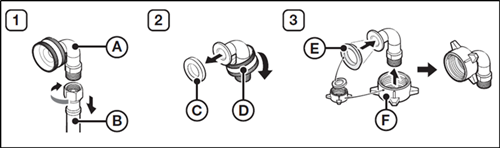
1. Disconnect the 90° fitting (A) from the hose (B).
2. Remove the seal (C) and the nut (D) from the 90° fitting.
3. From the provided nut connector, separate the seal (E) and the nut (F), and then assemble them to the 90° fitting as shown in the figure. You must insert the smaller side of the seal.
3. Then, insert the ¾" 90-degree fitting into the inlet valve. Tighten until the ¾" fitting is tight. Do not over-tighten.
6. Position the dishwasher and connect the hot water.
7. Level the dishwasher.
1. Open the door, place the level against the top of the tub on the inside, and check if the dishwasher is level. If it is not level, rotate the leveling legs (counterclockwise to raise, and clockwise to lower) of the dishwasher until the dishwasher is level.
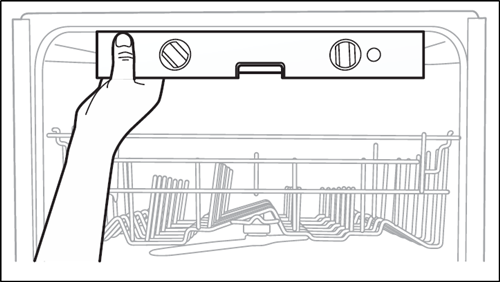
2. Use the level to check if the dishwasher is level front to back, as shown in the figure to the right. If the dishwasher is not level front to back, adjust the height of the front legs until the dishwasher is level.
3. Open the dishwasher door and check if both the tub and door clearances are correct. If not, adjust the leveling legs.
- To prevent leaks or drainage problems, make sure the drain hose is not damaged, kinked, or twisted.
- Be careful when cutting off the end of the drain hose as there is a risk of injury.
- Clean around the sink's drain connection so that it does not damage the hose. Check for any foreign items in the drain hose and remove them.
8. Connect the drain hose.
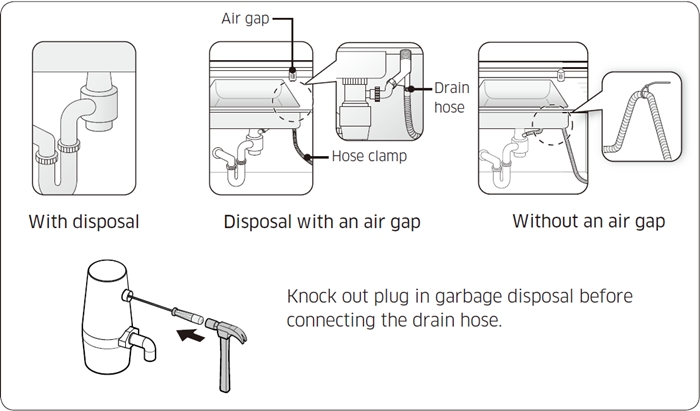
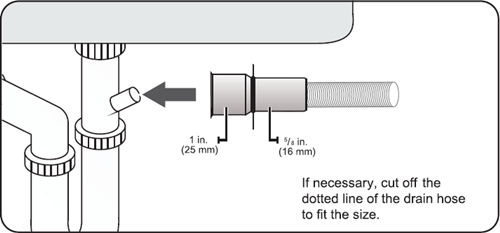
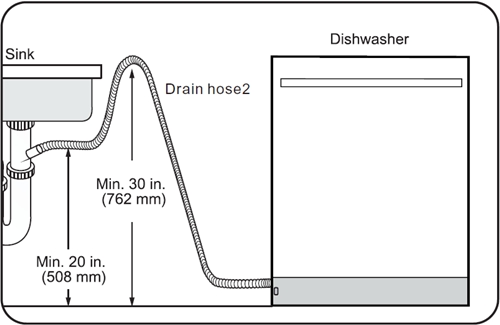
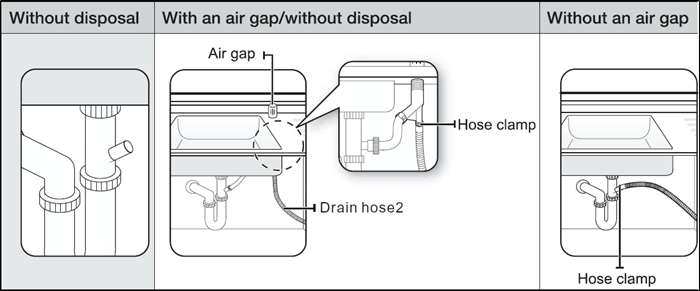
Electrical Shock Hazard
To avoid electrical shock, do not work on an energized circuit. Doing so could result in serious injury or death. Only qualified electricians should perform electrical work. Do not attempt any work on the dishwasher electric supply circuit until you are certain the circuit is de-energized.
Fire Hazard
To avoid a fire hazard, make sure electrical work is properly installed. Only qualified electricians should perform electrical work.
9. Connect the power cable.
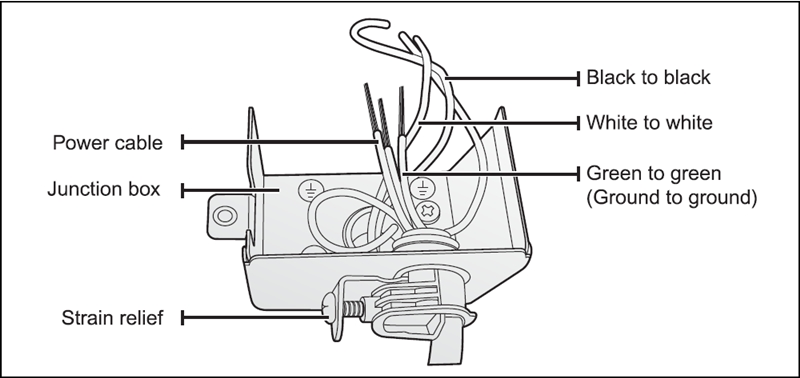
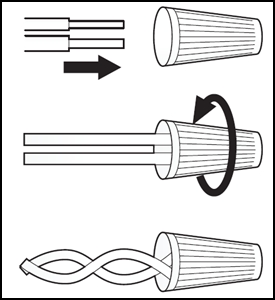
10. Test the installation.
Now that the drain hose, water supply hose, and power have all been connected, it's time to run a test cycle to make sure there are no issues. It's better to do this before attaching the dishwasher to your countertop or cabinet.
11. Secure the dishwasher.
If you can drill into the countertop:
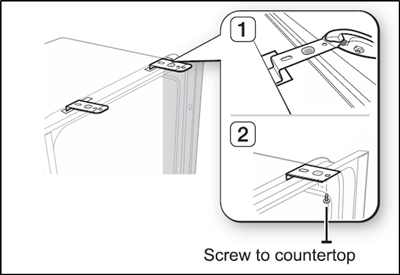
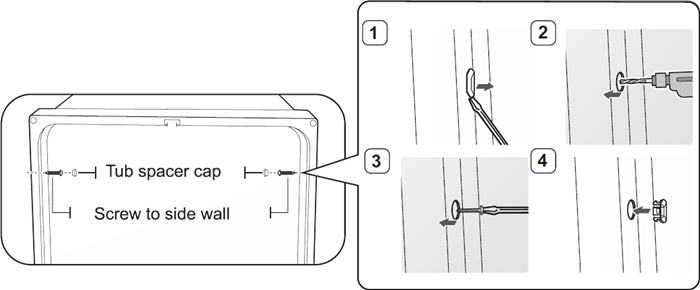
12. Install the kick plate.
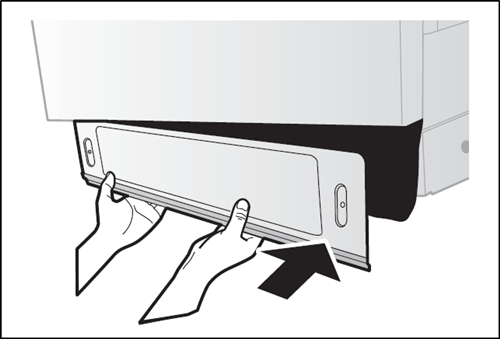
Clean your dishwasher
Add your dishwasher to SmartThings
Learn about the cycles, options, and settings
Use detergent and rinse aid
Load the dishwasher
Review water supply requirements
Wash china in your dishwasher



Contact Samsung Support


-
Mobile 8 AM - 12 AM EST 7 days a week
-
Home Electronics & Appliance 8 AM - 12 AM EST 7 days a week
-
IT/Computing 8 AM - 12 AM EST 7 days a week
-
Text Support 24 hours a day 7 days a week

You Are About To Be Redirected To Investor Relations Information for U.S.
Thank you for visiting Samsung U.S. Investor Relations. You will be redirected via a new browser window to the Samsung Global website for U.S. investor relations information.Redirect Notification
As of Nov. 1, 2017, the Samsung Electronics Co., Ltd. printer business and its related affiliates were transferred to HP Inc.For more information, please visit HP's website: http://www.hp.com/go/samsung
- * For Samsung Supplies information go to: www.hp.com/go/samsungsupplies
- * For S.T.A.R. Program cartridge return & recycling go to: www.hp.com/go/suppliesrecycling
- * For Samsung printer support or service go to: www.hp.com/support/samsung
Select CONTINUE to visit HP's website.
