Update the software on your Samsung Family Hub smart fridge

Update the software on your Samsung Family Hub smart fridge
Update the Family Hub panel software
Your Family Hub panel receives periodic software updates so new features can be added or bugs can be fixed. To check if the panel needs updates, use the instructions below.
- Swipe down from the top of the screen, and then tap Settings.
- Swipe to and tap About Family Hub.
- Tap Software update.
- If an update is available, you'll be able to tap Update.
Update individual apps
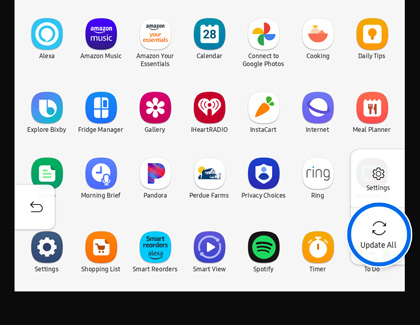
Even if you update the Family Hub's software, you'll need to update its apps separately. You can update apps manually or turn on Automatic Update.
Navigate to and tap Apps, then tap Settings, and then tap the switch next to Automatic Update to turn it on. This will ensure that your apps are automatically updated at 7:00 a.m. every day whenever an update is available.
If you would prefer to update apps manually, you can turn off Automatic Update. Then, tap Update All on the right side of the screen to update all of your apps.



Contact Samsung Support







