Consumer Notice
In cooperation with the U.S. Consumer Product Safety Commission (CPSC), Samsung Electronics America Inc. has announced a voluntary recall for certain slide-in electric range models with front-mounted knobs. The remedy for this recall is free knob locks or covers for specific models sold in the U.S. between 2013 and 2024.
This announcement addresses potential activation of range knobs through accidental contact by people or pets, posing a fire hazard if flammable objects are left on top of the range.
The following slide-in electric range models are included in this announcement:
|
| Affected Models |
|
|
NE58F9500SS/AA |
NE58K9850WS/AA |
NE58R9431ST/AA |
NE63T8111SG/AA | NE63T8511ST/AA |
NE58F9710WS/AA |
NE58K9852WG/AA | NE63A8711QN/AA | NE63T8111SS/AA | NE63T8711SG/AA |
NE58H9950WS/AA |
NE58N9430SG/AA | NE63BB851112AA | NE63T8311SG/AA | NE63T8711SS/AA |
NE58K9430SS/AA |
NE58R9311SS/AA | NE63BB871112AA | NE63T8311SS/AA | NE63T8711ST/AA |
NE58K9500SG/AA |
NE58R9431SG/AA | NE63BG8315SSAA | NE63T8511SG/AA | NE63T8751SG/AA |
NE58K9850WG/AA |
NE58R9431SS/AA | NE63CB831512AA | NE63T8511SS/AA | NE63T8751SS/AA |
Free Knob Locks or Covers
Samsung is providing slide-in electric range customers with a set of free knob locks or covers, depending on their model, to prevent accidental activations from occurring. Customers may continue to use their slide-in electric ranges while awaiting their set of free knob locks or covers.
Samsung also recommends consumers follow these range-safety precautions, regardless of range type or manufacturer:
- While not actively cooking, never place, leave, or store anything on the top of your range.
- Keep children and pets away from range knobs.
- Be sure to check your range knobs to ensure they are turned off after cooking.
Start Your Request
To begin your request for a set of free knob locks or covers, simply locate your range’s serial number and enter the information below.
Step 1.
Where to find your serial number

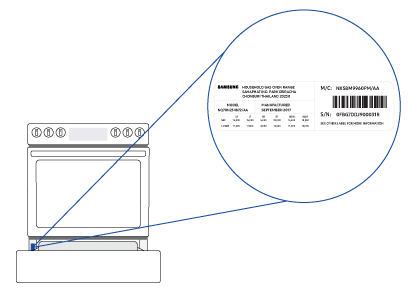
Step 2.
To verify your range is included in this announcement, please enter your range's 15 digit serial number below and then select "Check".
Get quick access. Sign in to view your products.
Our Commitment
We remain committed to delivering top-quality, innovative products that enhance the lives of our customers. By quickly providing this remedy, we’re working to ensure our customers feel assured that their families and homes are safe from accidental knob activation.
You may also contact us through Chat or E-Mail ([email protected]) with questions regarding this matter.
Frequently Asked Questions
Q2. Can customers continue to use their range without installing knob locks or covers?
- Never leave or store anything on the top of your range.
- Keep children and pets away from range knobs.
- Be sure to check range knobs to ensure they are turned off after cooking.
Q6. What information do I need to start a request?
Q7. What should I do if I can’t read the serial number on my range’s label?
If the serial number is unreadable on a range's label, you may contact 1-833-775-0120 for assistance, or chat online with one of our agents.






