Samsung PC will not turn on or charge at all

Samsung PC will not turn on or charge at all
Troubleshooting steps for this kind of issue are limited because there's only so much you can do when the PC won't turn on. Also keep this in mind:
- You can tell if the PC has powered on if you see any lights turn on or fans start blowing.
- If the PC turns on but the battery will not charge, shut down the PC and let it charge with the computer not running. Sometimes Windows can prevent charging. If it still does not charge when the PC is off, visit our Support Center to request service.
Test the outlet.
With the charger unplugged, remove the battery and reinsert it (applicable models only).
Check the charger or power cable’s connections.
Request service.
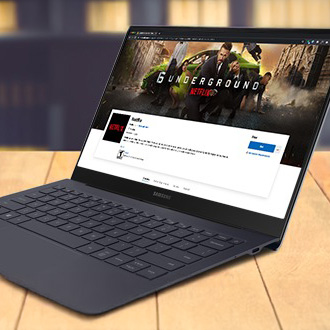


Contact Samsung Support


