Keycap has come off of Samsung laptop keyboard

Keycap has come off of Samsung laptop keyboard
Make sure you have all the parts.
The key assembly is comprised of the following pieces:
- The Keycap or Key

- The Plunger

- The Scissor Assembly

Prepare for the procedure.
Make note of the position of the small clips on the keycap. These will attach to the scissor assembly. The small rubber plunger will push up on the bottom of the key.
If the scissor assembly is loose, take extra care in reattaching the assembly. Clip the lower part of the bar under the bottom rail, then snap the upper part over the top rail before lining up the keycap to reattach it.
Press the keycap into place.
Line up the clips with the scissor assembly and press the key into place. You may need to wiggle the key a little to get it to snap down correctly.
To replace the spacebar, apply even pressure to both ends of the spacebar, and then press down to reattach it.
Request service.
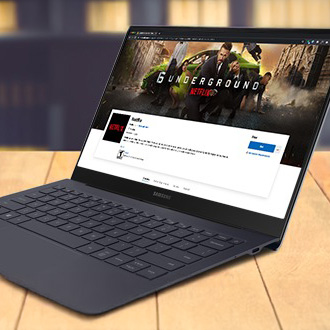


Contact Samsung Support










