Text is blocky or fuzzy on Samsung PC

Text is blocky or fuzzy on Samsung PC
Open the ClearType Text Tuner.
Adjust ClearType.
Check the display.
Check the sample texts.
Select Next. You will be taken through a series of five screens where you can select what you feel is the best version of the sample text. Choose the samples that are easiest to read.
Continue choosing the samples texts and then select Next on each screen.
Complete the ClearType adjustments.
Confirm how your text looks.
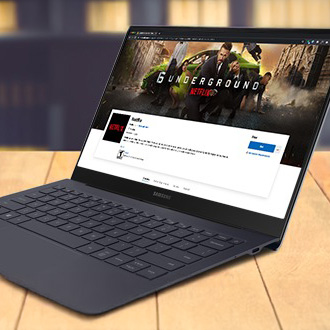

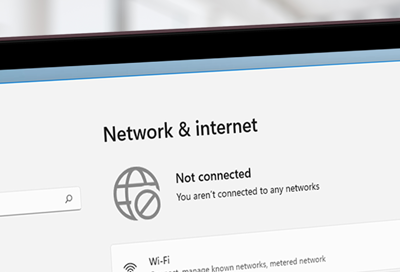
Contact Samsung Support


