Issues with Air Command on Samsung Notebook

Issues with Air Command on Samsung Notebook
Install the Air Command app.
Install Pen Service & Driver from Samsung Update.
Check for updates using Windows Update.
Select Start, select Settings, and then select Update & Security or Windows Update. Select Check for updates.

Make sure to look for optional updates which may be listed under Advanced options.
Uninstall any programs that interfere with Samsung's software service.
Review the previous steps.
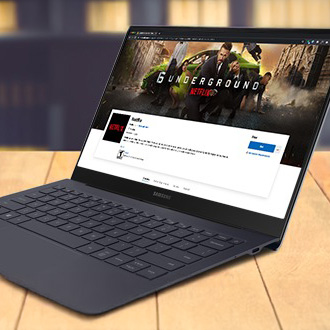


Contact Samsung Support




